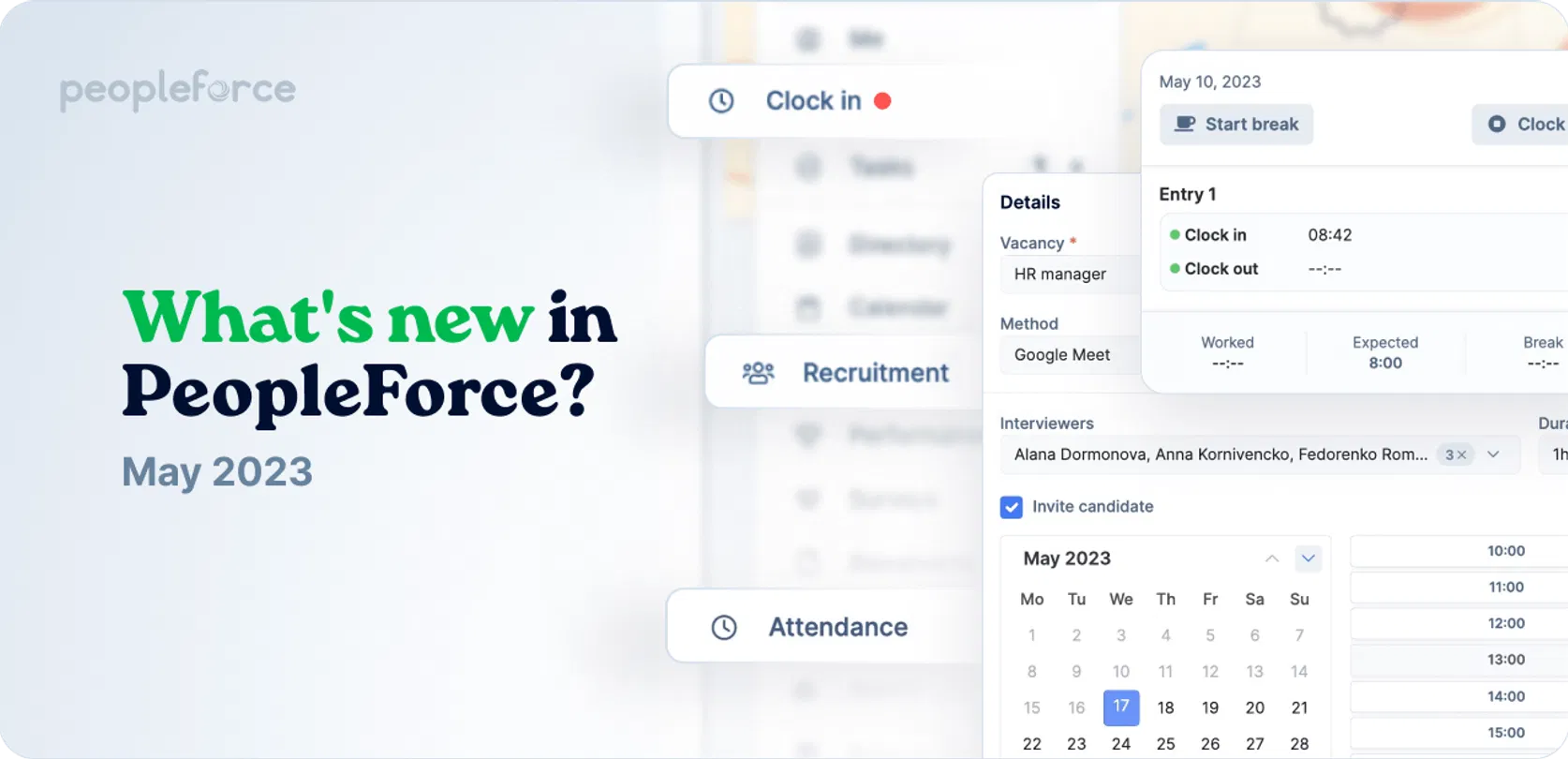
Attendance tracking and calendar availability for interviews and 1-on-1s
We are excited to announce our latest release, which is primarily focused on a new feature – attendance tracking! This release introduces the latest version of our PeopleTime module, designed to simplify the time-tracking process. With just a quick click on the "Clock in" button, employees can activate time tracking, pause it while on a break, and "Clock out" at the end of the day.
Please note that the attendance tracking feature is currently in beta. For those interested in trying out the feature, contact the customer support team via chat or email - support@peopleforce.io.
To learn more about the Attendance feature and explore its full capabilities, please visit this article.
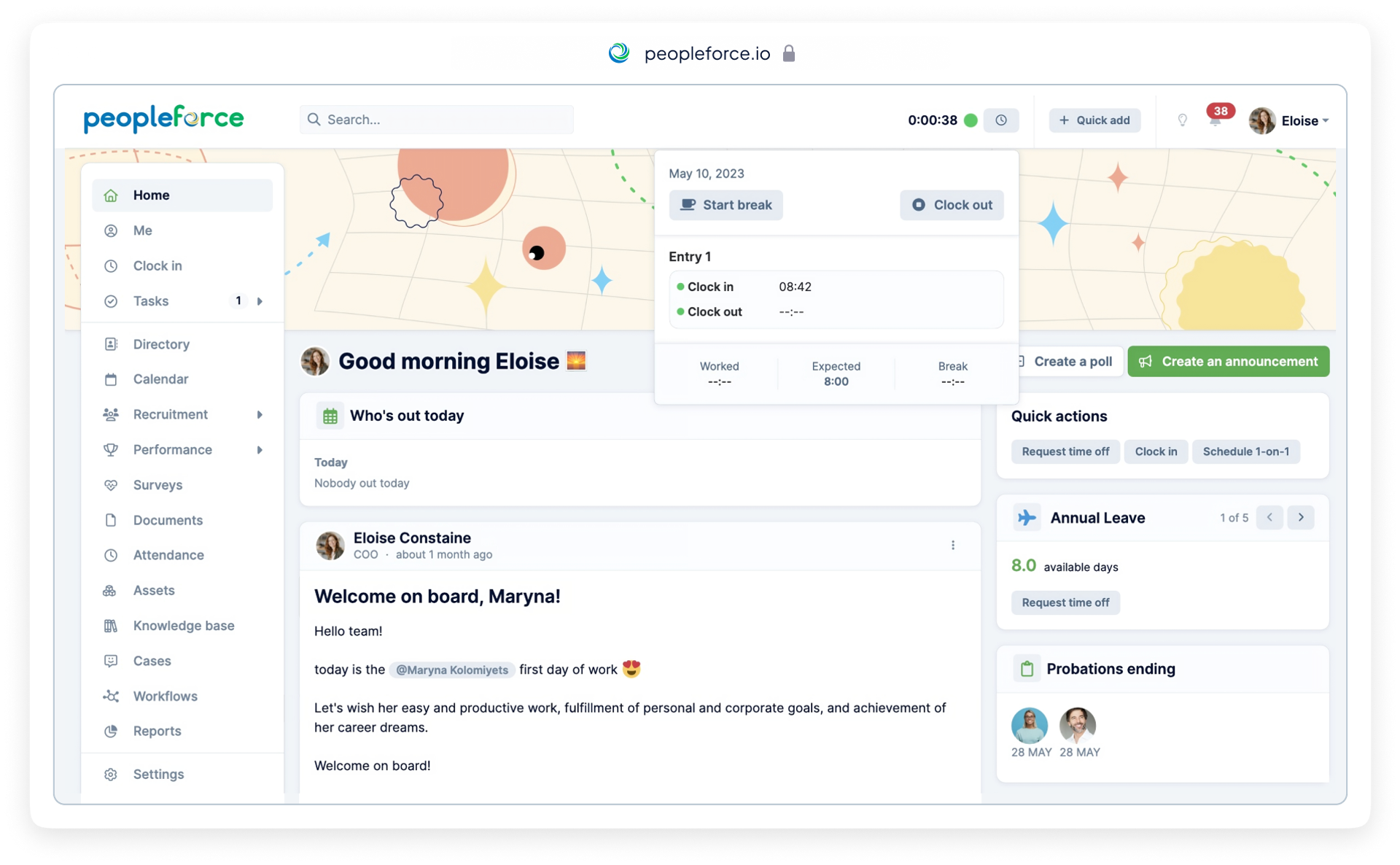
The first step towards consistent attendance management is to create an attendance policy and assign it to a specific location. This policy will then be automatically applied to all added or moved employees between locations.
You can enable break tracking for your team with just a check mark. Attendance policies will also allow you to regulate various legal aspects and manage employee attendance in different countries.
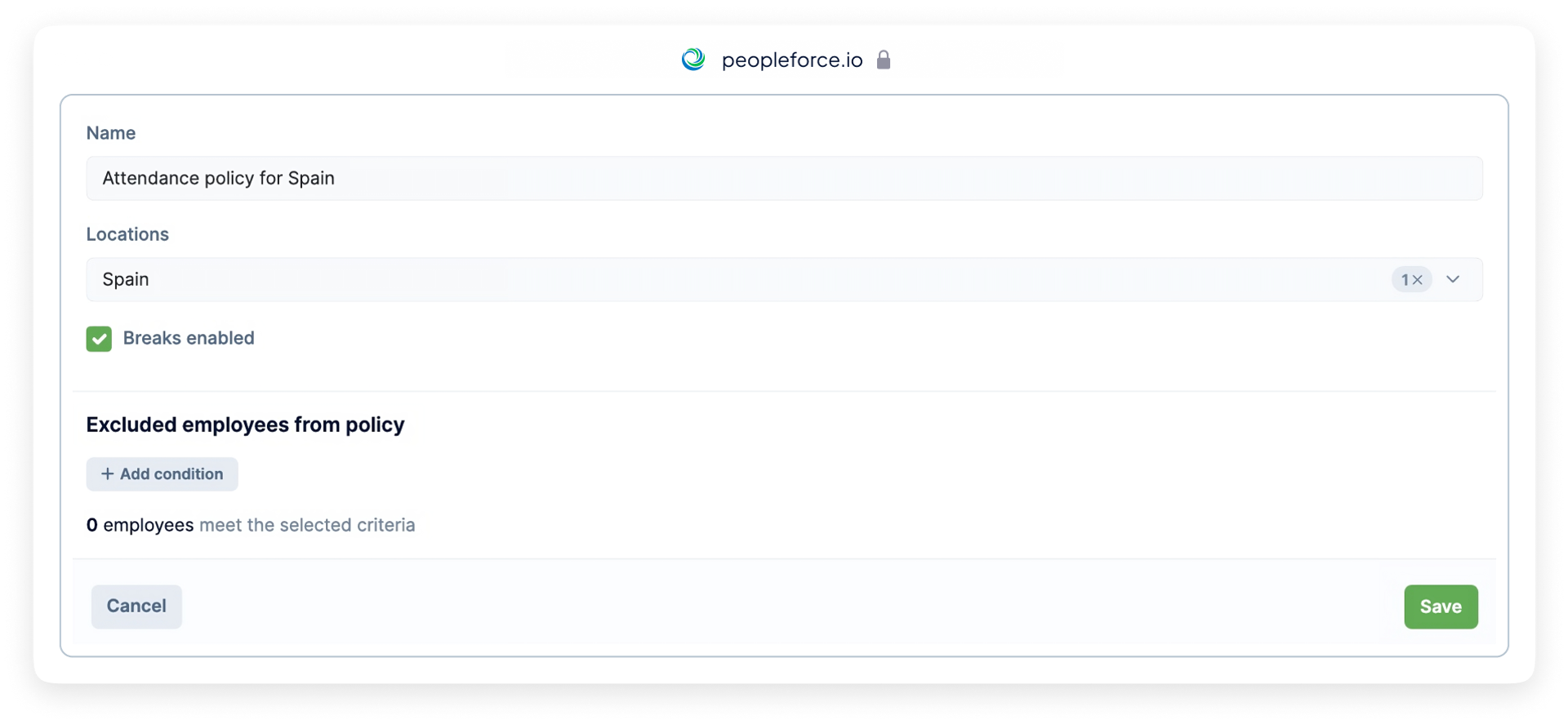
The " Clock in" tab now allows employees to view their tracked time in a convenient calendar or list format. The system automatically calculates expected hours based on the capacity specified in the employee profile and tracks work and break hours. If an employee takes leave, the "Leave hours" widget displays and calculates it.
The "Remaining hours" widget provides employees with an accurate count of their remaining work hours, calculated by subtracting tracked work, break, and leave hours from expected hours.
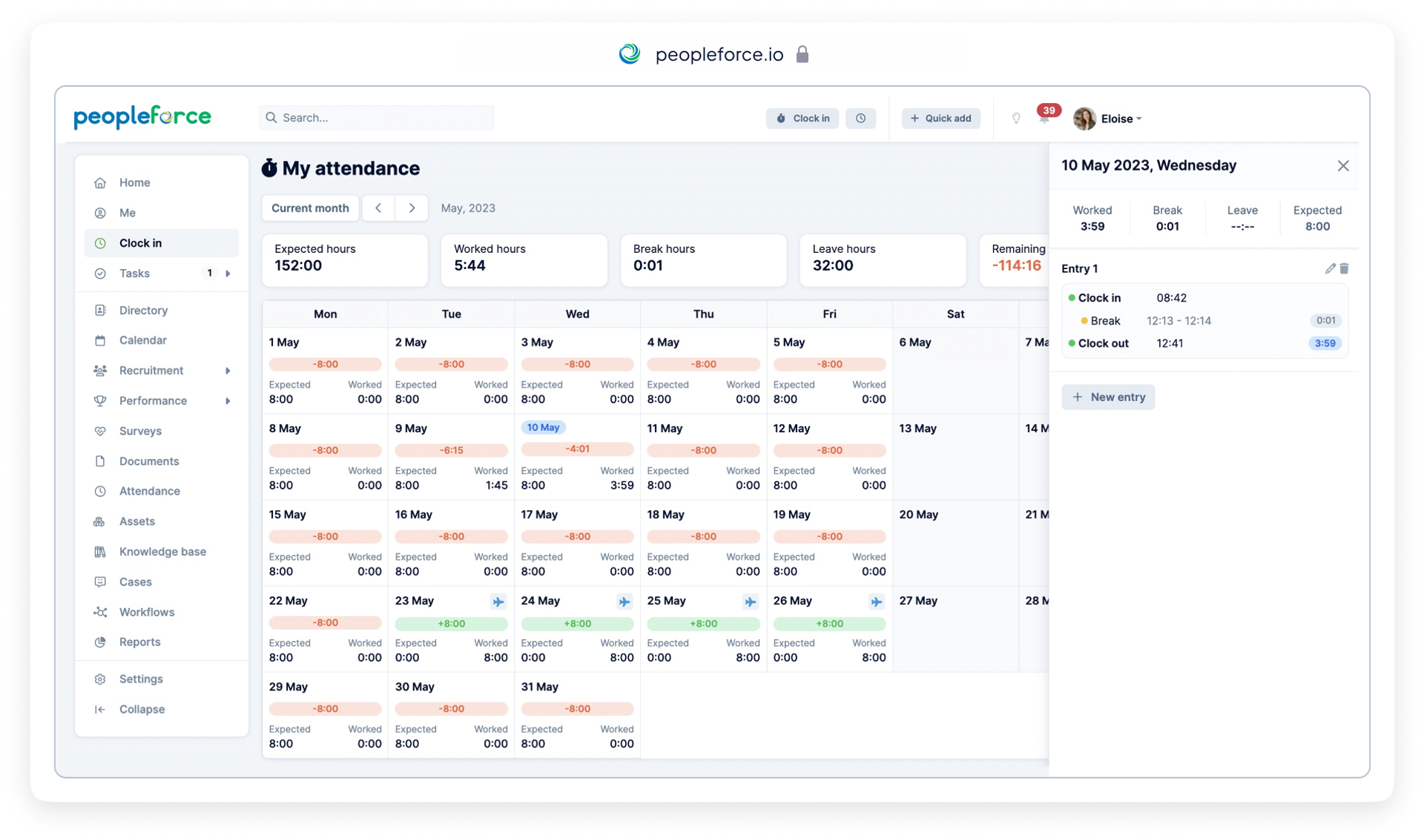
Join the presentation of our new Attendance page!
All time tracked at the company level will now be displayed in one location on the Attendance page, making it easier than ever to track the working hours of all your employees. In addition, you can now nudge employees who still need to submit their timesheets directly from this page.
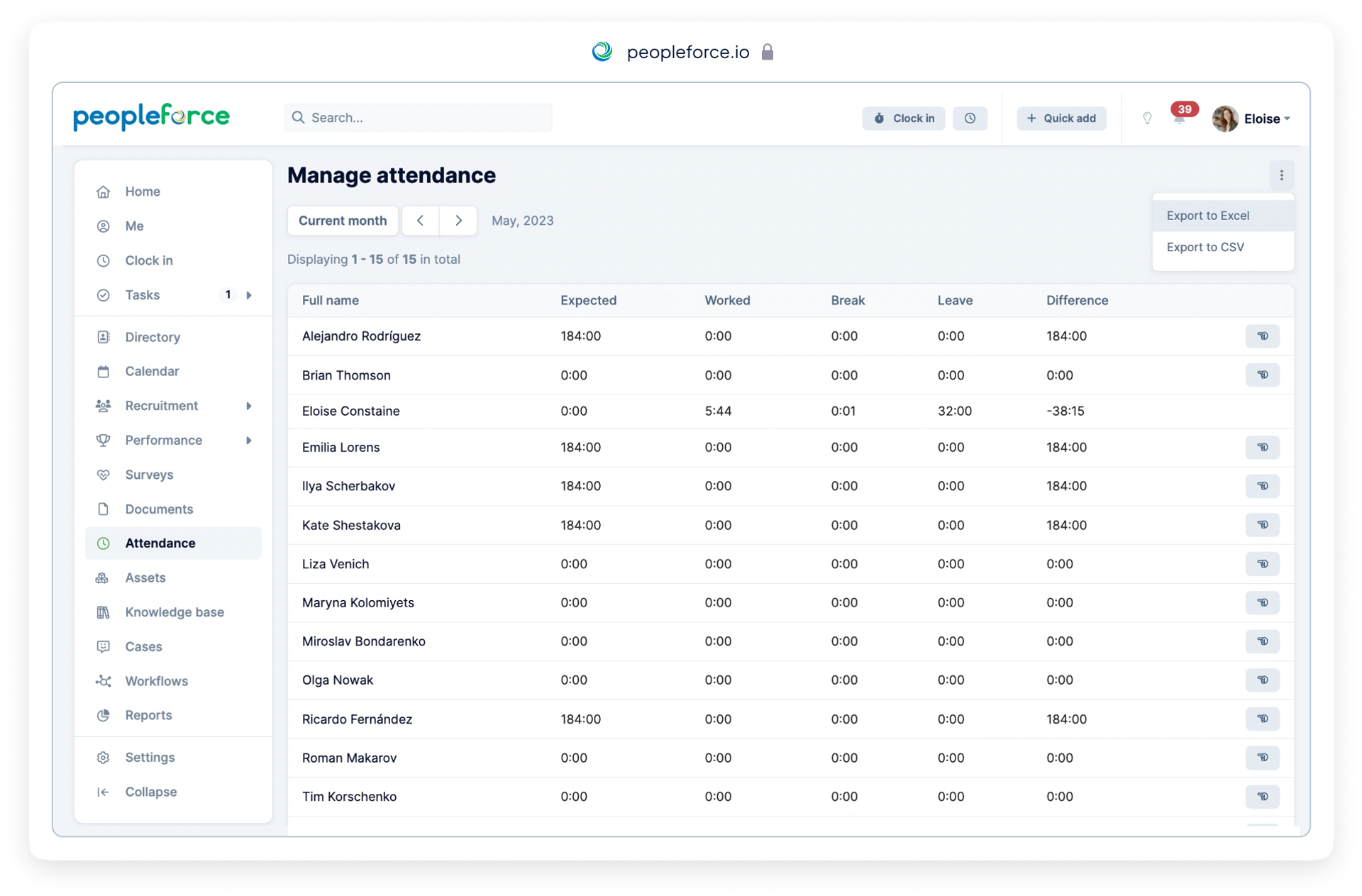
See how PeopleForce can help your company

