HR analytics
Gain full control over your company's progress by basing decision making on timely, automated analysis and reporting.
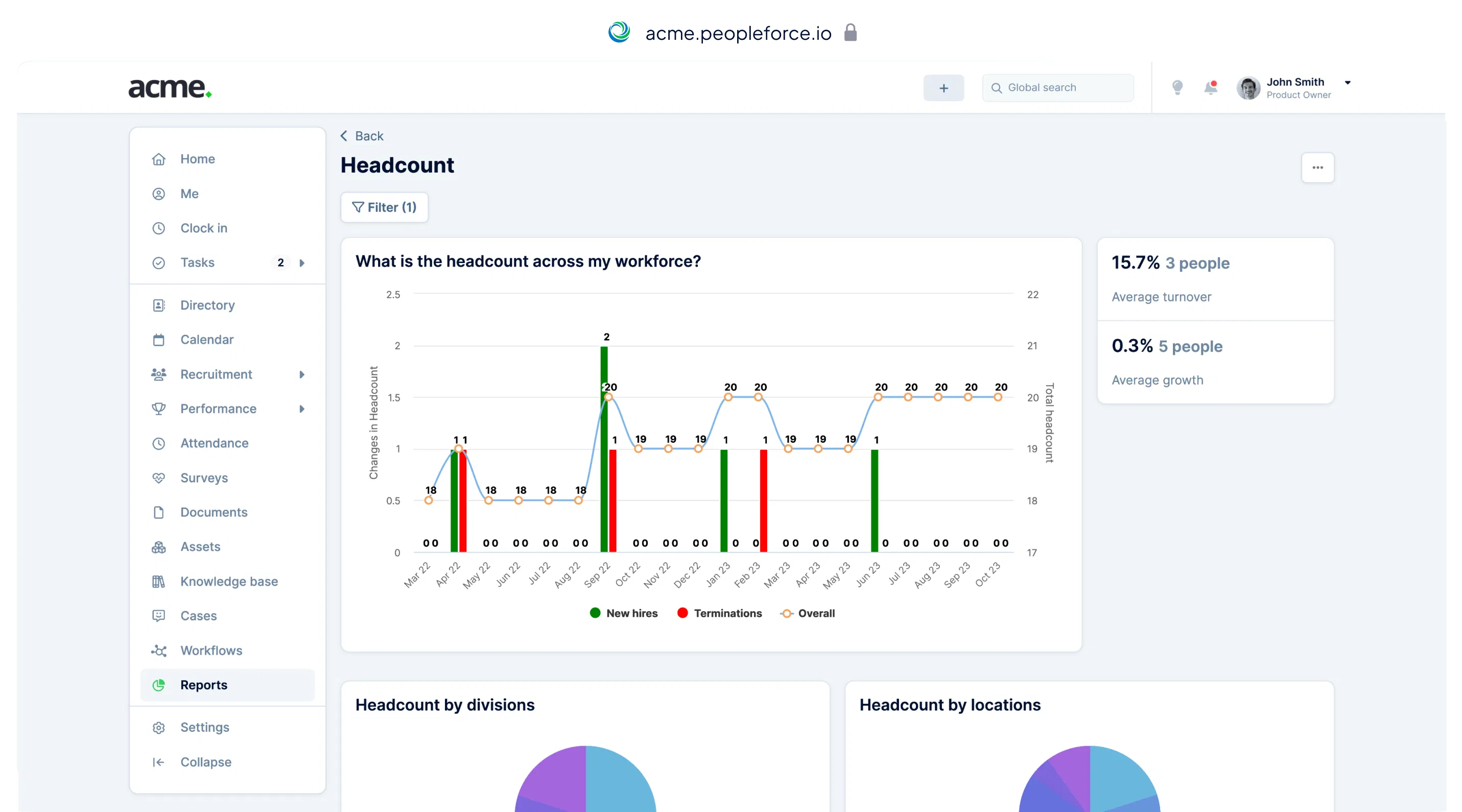
Discover how PeopleForce can benefit your HR operations

First, this product is easy to use. I can show to my employees how to use this product and how to fix their time on projects in ten minutes. Second, I am very pleased with the communication with technical support.
Join over 700 companies that already trust PeopleForce
Flexible customization to meet your needs
Ongoing communication with our team
Simplify your HR processes by up to 30% per month.
Headcount reporting
Don’t get caught without the critical HR data you need for management. All your HR data is available with one click. PeopleForce provides a monthly HR Headcount report, anytime.
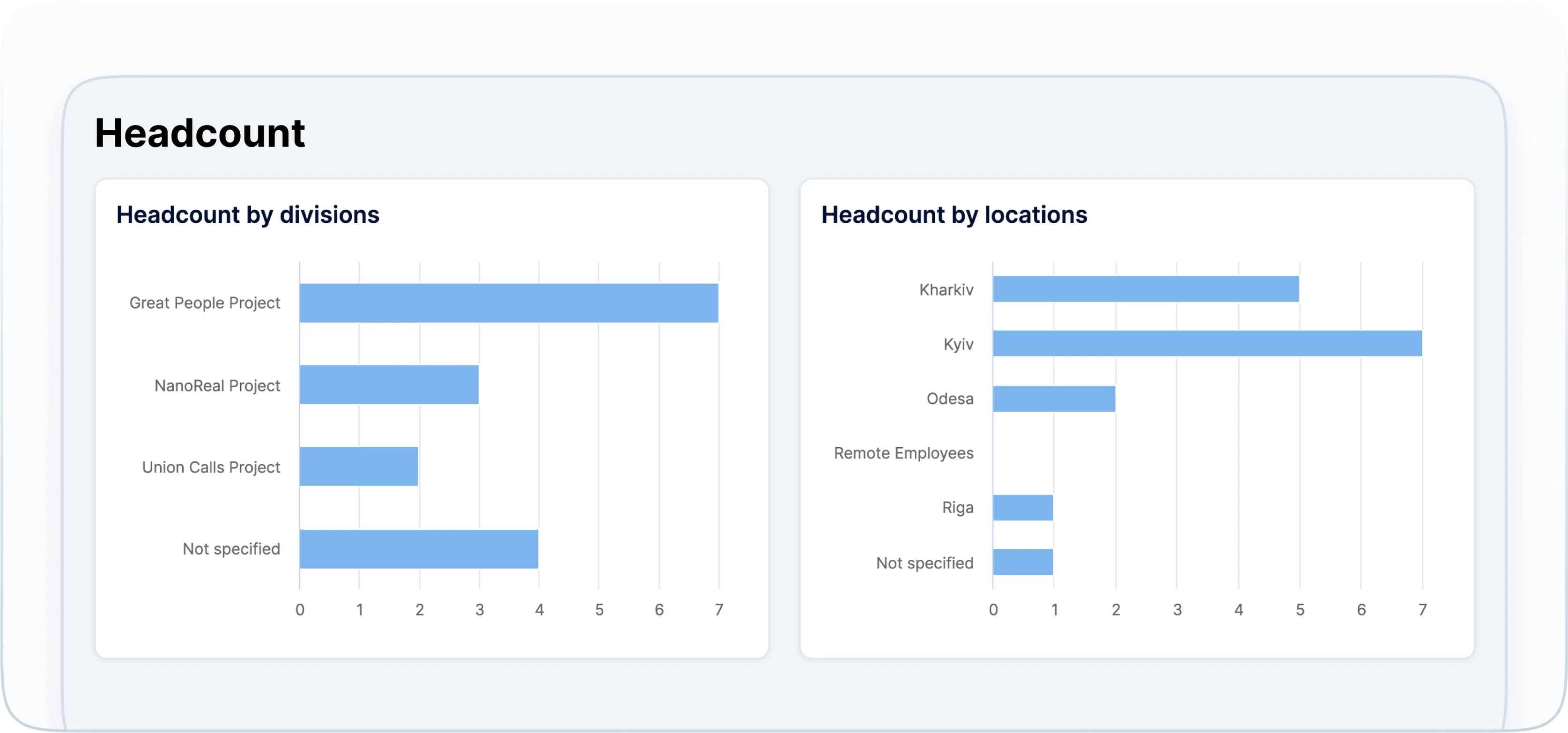
Capacity reports
Planning your next big technology project? Surely you need to know if you have sufficient resources. Waiting for emails from project managers with capacity estimates takes time, while strategic decisions in a competitive market need to be quick, but informed. PeopleForce takes care of that too, as it generates a detailed capacity report for the entire company. Make project resourcing decisions, quickly, based on accurate resource data, all through our easy-to-use interface.
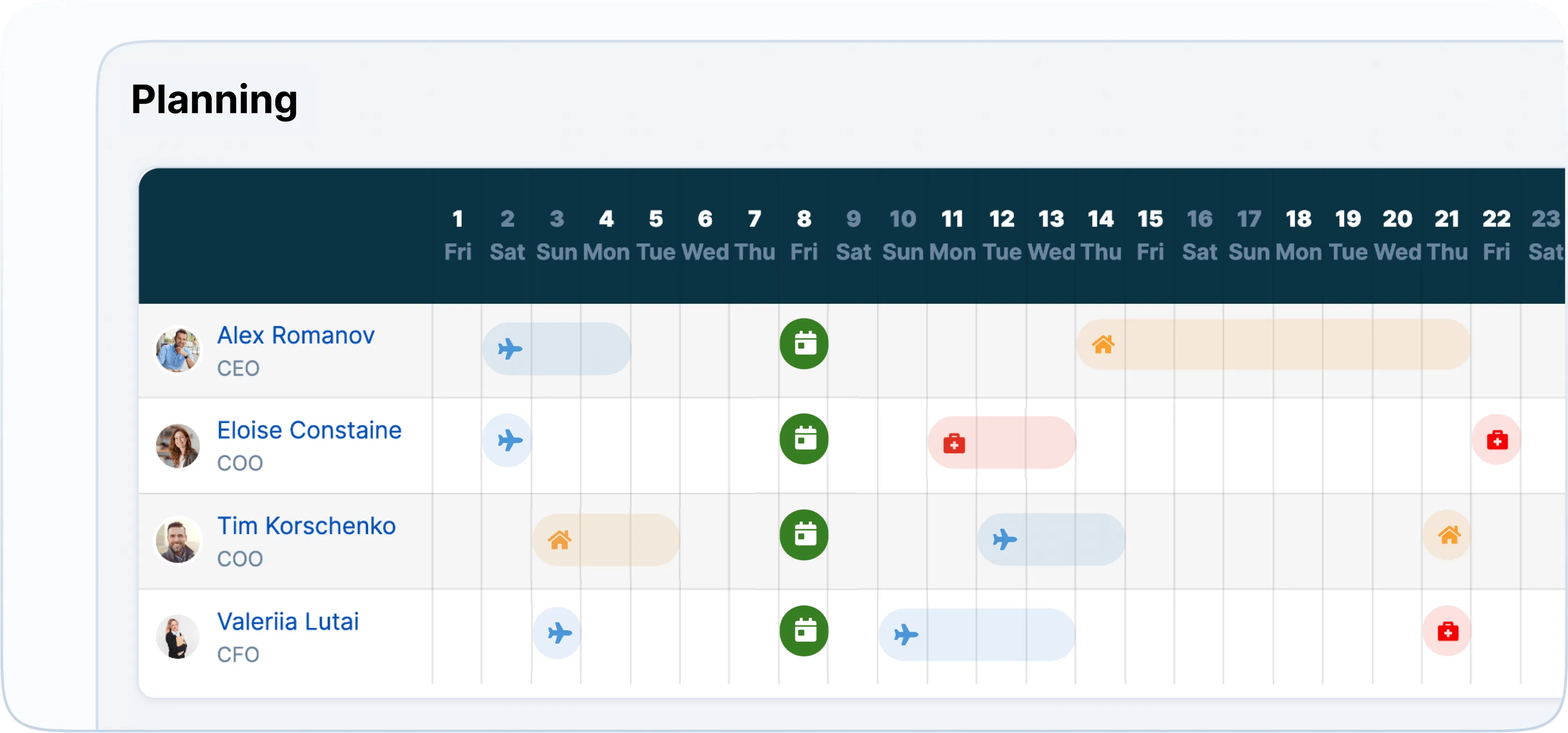
Employee satisfaction (eNPS)
PeopleForce comes with one of the most popular and informative HR metrics for tracking employee satisfaction. Schedule Employee Net Promoter Score surveys, send them to employees and easily collect responses. Detailed employee satisfaction analyses and anonymous feedback are collected in a single dashboard for management to make informed decisions.

Leave balance reporting
PeopleForce not only tracks Leave days and Days-Off, but also forms a detailed and easily customizable leave balance report. The report shows both Annual leave days and their breakdown of sick leave and without pay leave types. You are free to generate the Leave balance report for an individual employee, a group of them or all employees of the company as a whole.
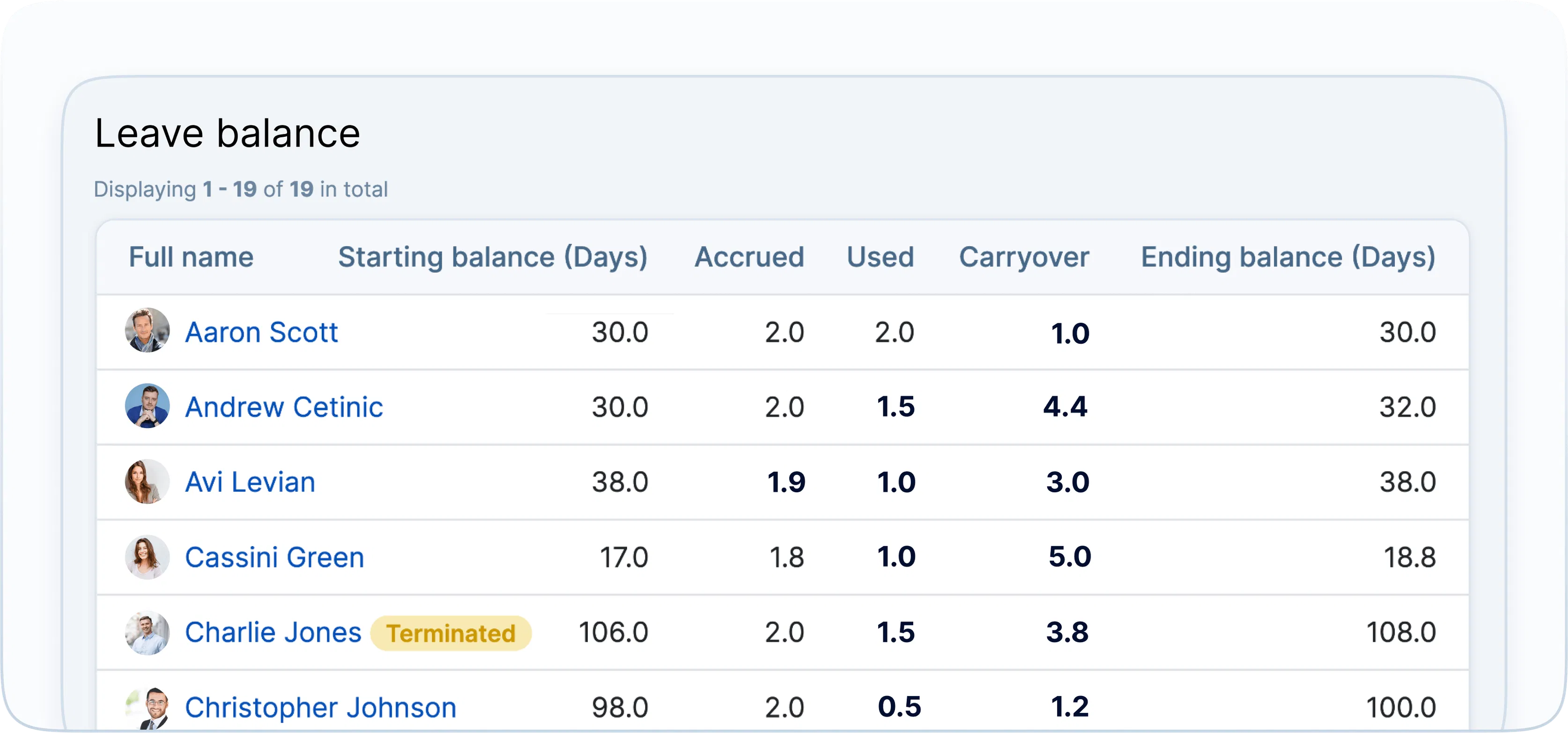
Employee turnover
One of the most popular indicators of a company's lifecycle, which allows you to understand how things are currently going, whether there is a sharp outflow of employees, whether employee departures are related to events in the social life of the company and the country, etc. Keep track of overall and average turnover rates for a selected period on a convenient visual graph and filter them by location, department, position and type of employment.
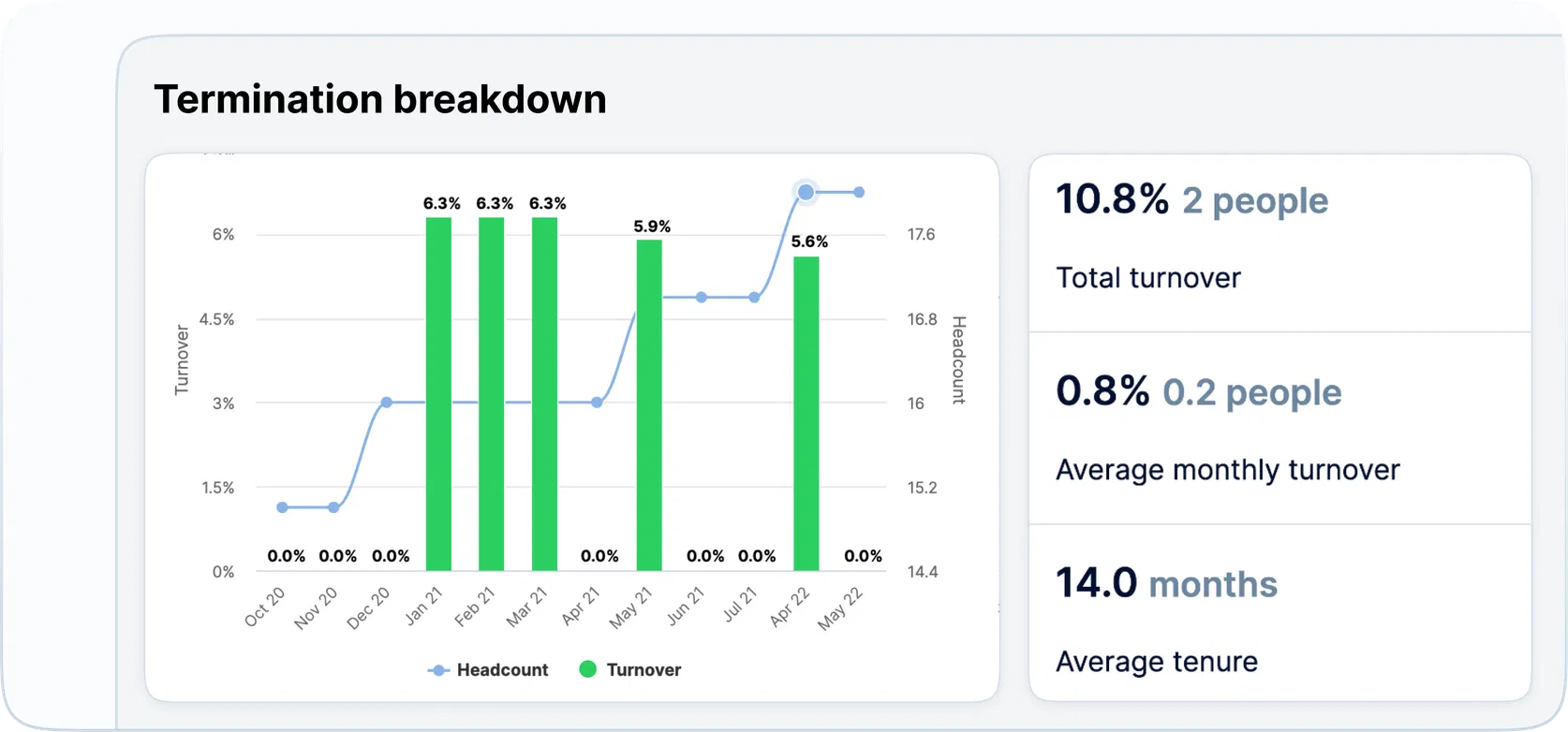
KPI and OKR reporting
Everything related to goal setting and KPIs can be viewed through the filter application and in real-time. Need to measure progress on a goal? Convenient graphs and views of metrics, active and closed goals, breakdowns by employee, department and division will help you track and understand employee productivity over the period and predict their performance.
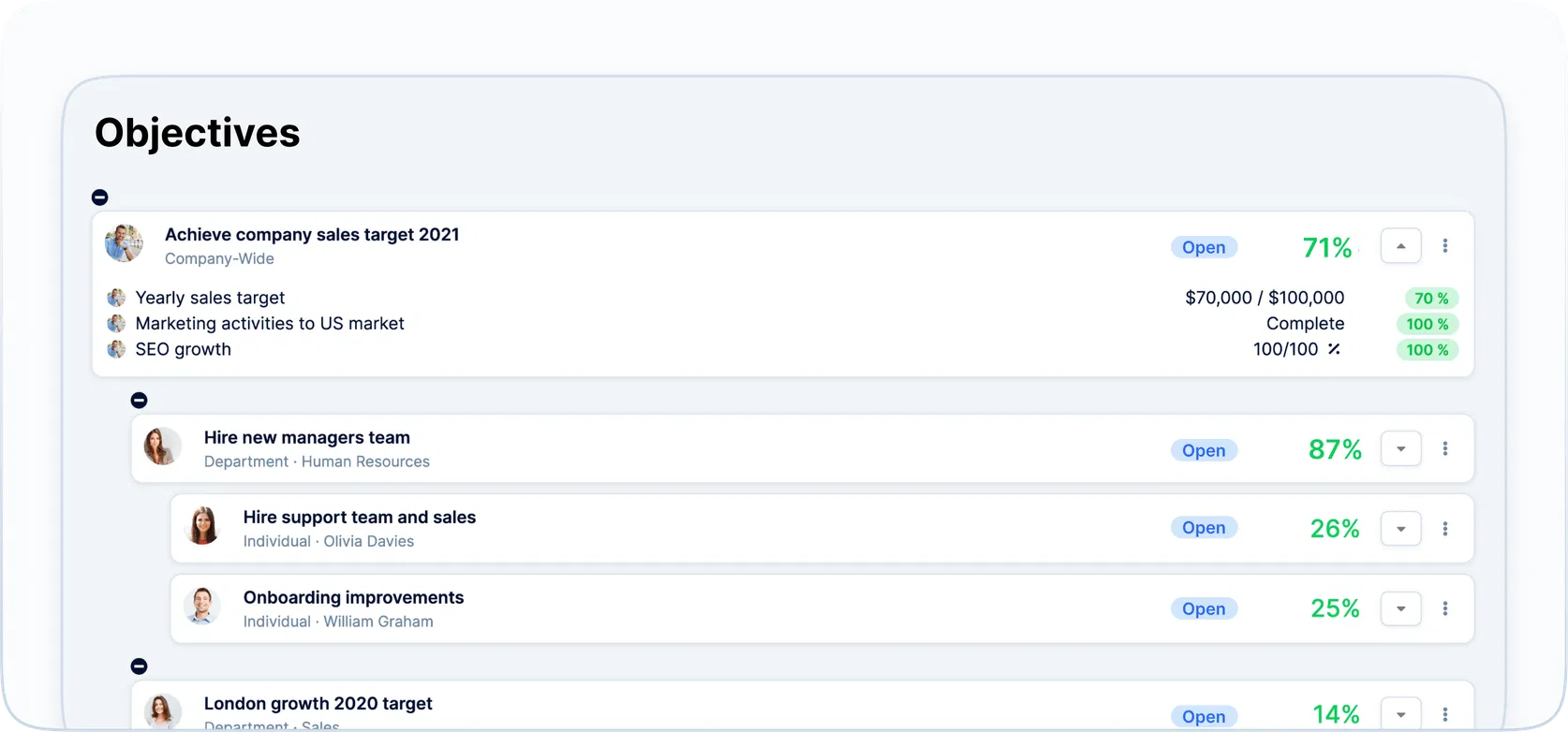
Performance review data
The results of each work cycle include an advanced analysis dashboard. You will see how your employees' evaluations differ from those of their managers and peers in the comparison chart, see the gap between each employee's responses, see automatic progress charts by competency, understand which competencies are manifesting themselves, see team potential and effectiveness scores in the 9 boxes matrix.
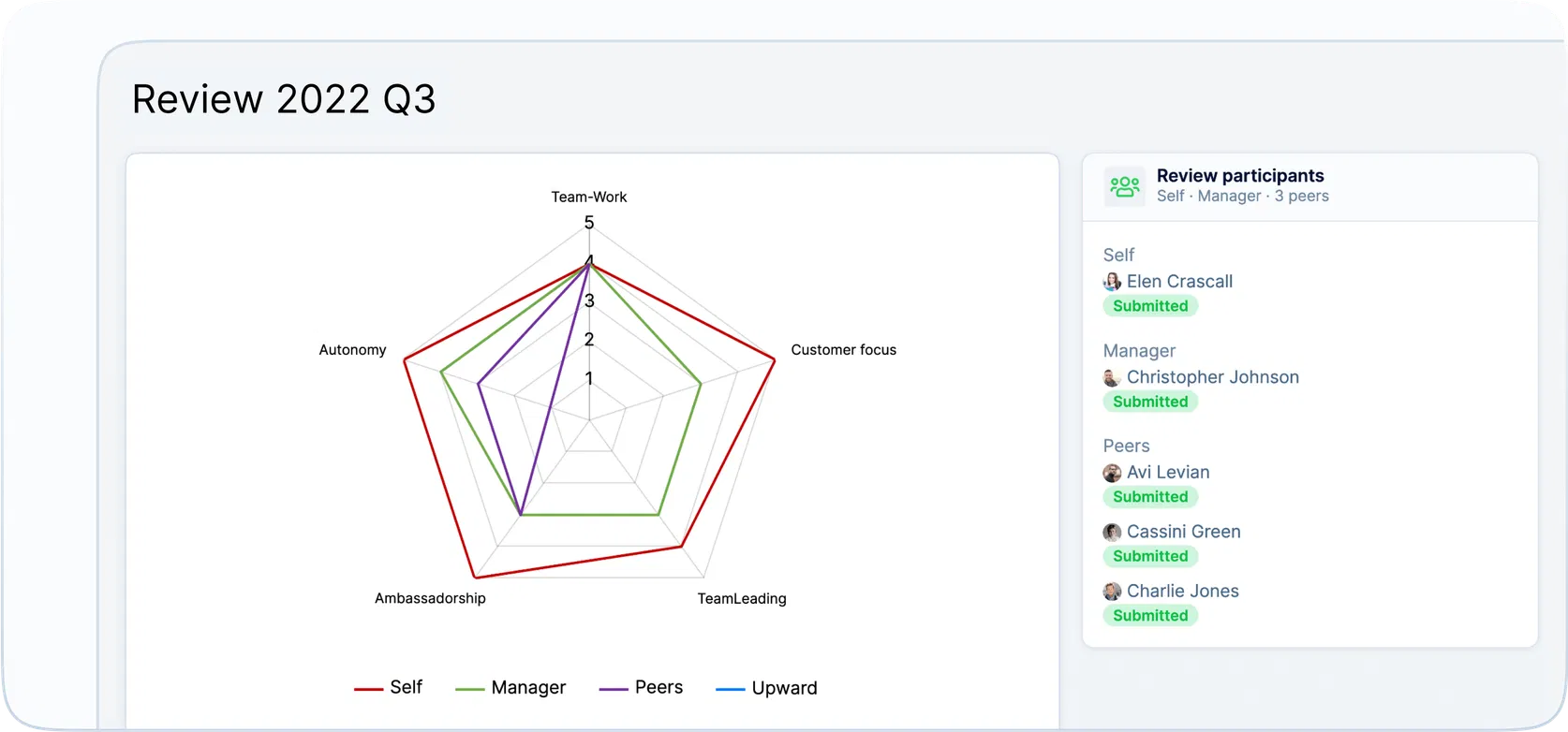
Job cycle funnel
It is now much easier to track not only hires, but also metrics specific to your job. Thanks to the funnel report, see at which stages candidates drop out most often, what it is related to, what percentage of candidates pass each stage, what percentage of candidates stay from the beginning to the end of the process, etc. Take into account the indicated reasons for rejection to understand the reality of the job market and the alignment of job seekers' expectations with the realities of your company.
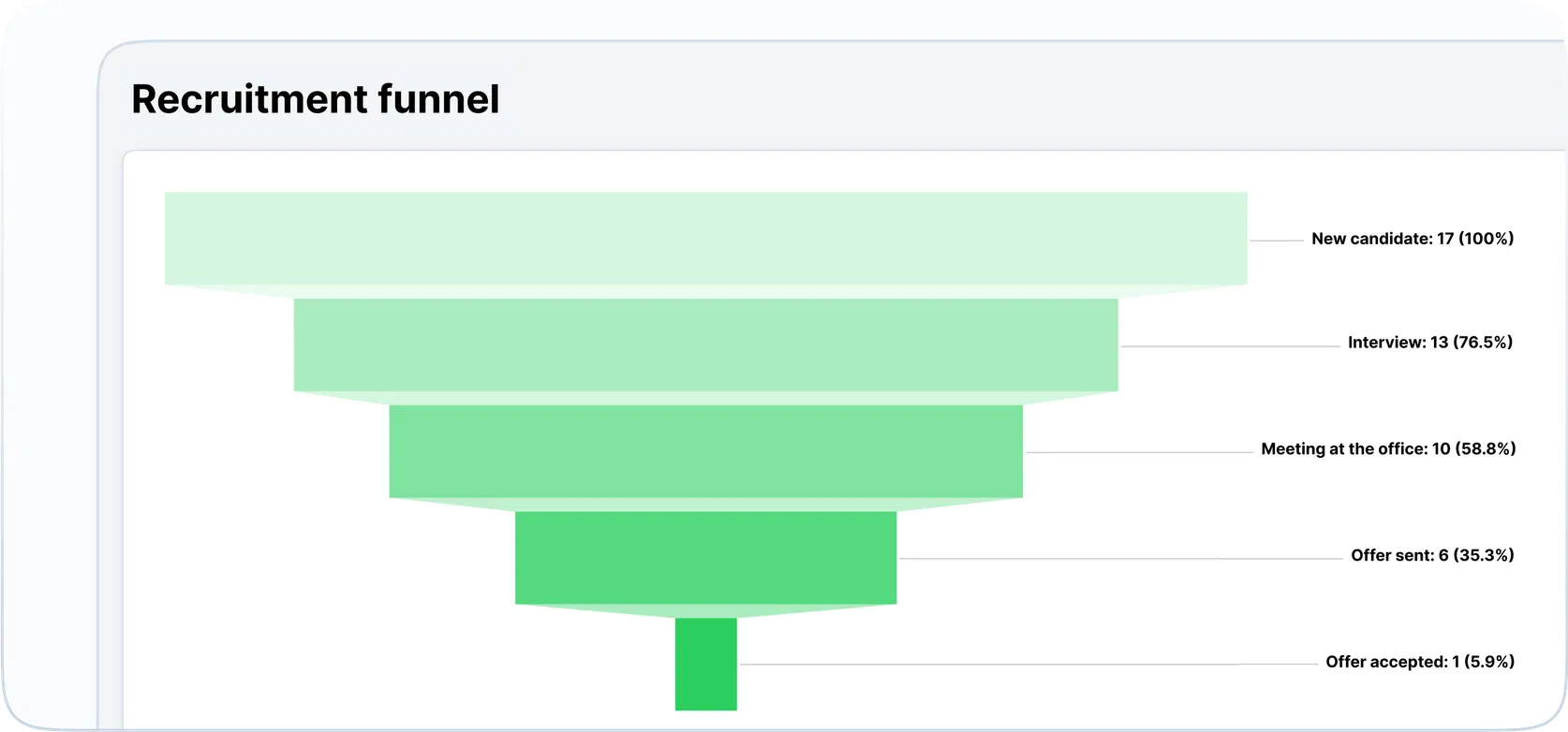
Custom report
PeopleForce has over 40 reports, but you can create your own custom report to close specific goals or combine several different metrics into one document. Need analysis for a meeting, for management, as a supporting argument? Create your own report, save it and share it with any department and/or employee directly from the system.
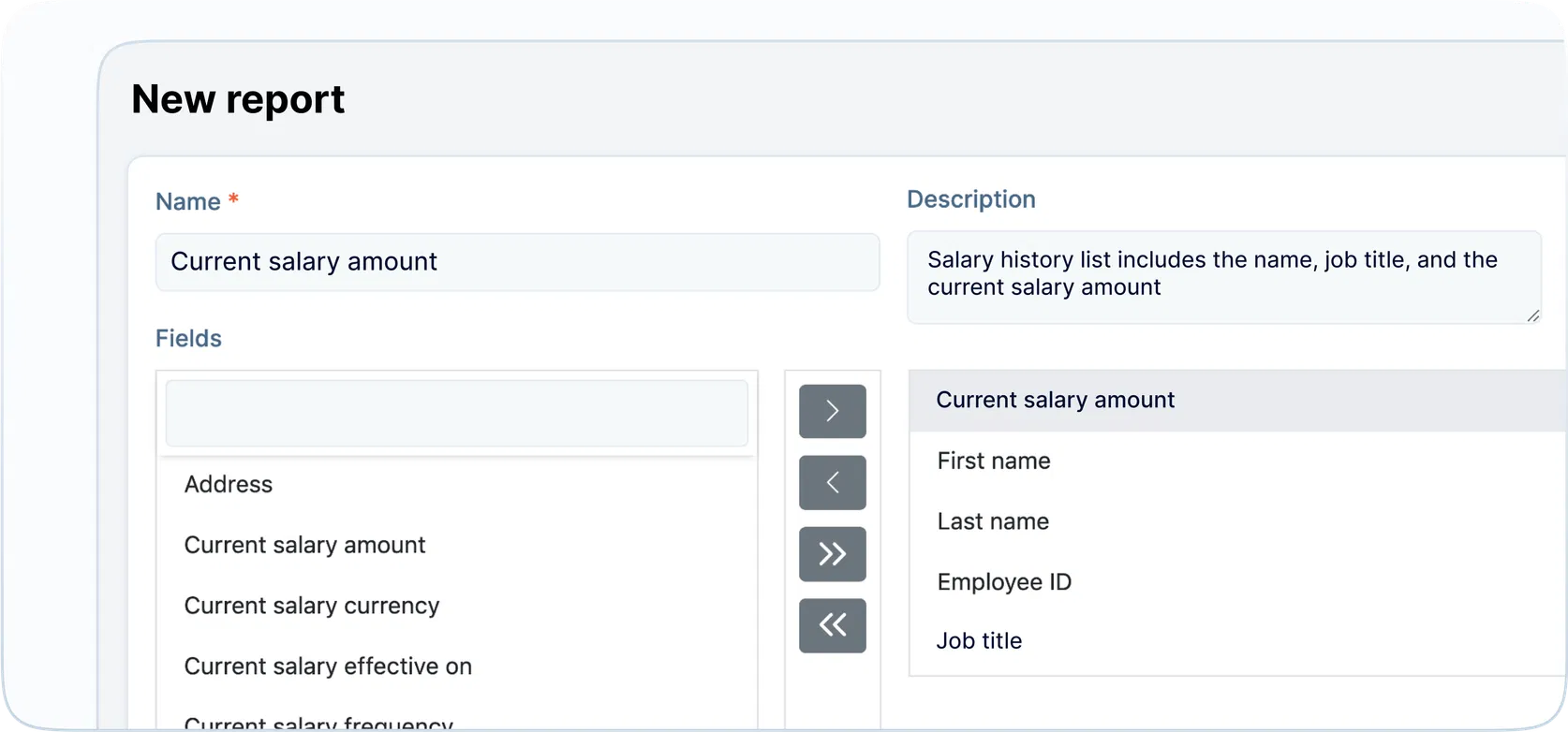
Why choose PeopleForce?
Whether you’re new to PeopleForce, or back to see what’s new, we’ll have you set up and ready to do your best work in minutes.
Top-rated HR platform to streamline your HR processes
Request a demo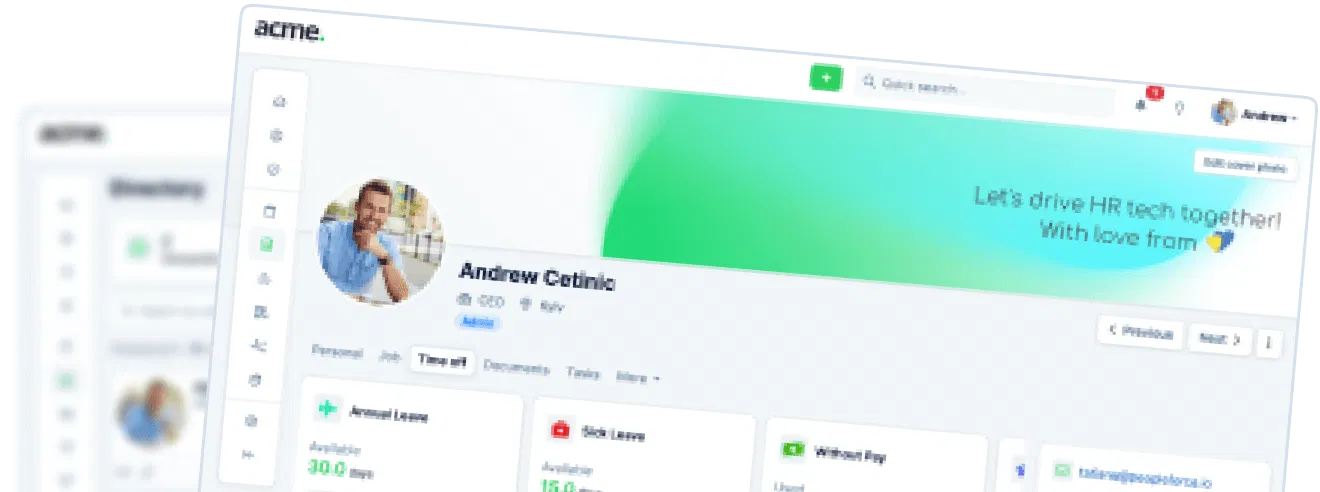
Recruiting automation
Find the best talents much faster by parsing resumes, outreach and testing automation. See all the interviewers’ feedback, rating, contact details of each candidate in one place.
Self-service for your employees
Each employee can see the directory of team members, calendar with upcoming events, OKRs, goals and in one click request sick leave or vacation.
Flexible leave management
No more spreadsheets! Totally customize your leave types, leave balance calculation and fully automate leave request and approval system for team members convenience.
Employee surveys & eNPS
Know your employee engagement and satisfaction level and discover key drivers of your success to make data-driven decisions.
HR reporting & analytics
Get actionable insight into every facet of your HR process. PeopleForce makes it easy to create quick, custom, and precise reports.
HR workflow automation
With PeopleSign technology, candidates can sign job offers right on the screens of their mobile phones from literally anywhere.
Team collaboration
Collaborate on goals, benefit from flexible access rights, create hiring teams. Collaborators can comment and rate news to keep track of everyone.
Performance management
Easily set up Performance review schedule, monitor progress, and benefit from 1-on1, 360-degree feedback evaluation methods.
Integrations
PeopleForce Android and iOS apps are fully integrated with the online version and provide you with freedom of managing HR on the go.
Check out our customer testimonials
Check out what real customers have to say about their experience with PeopleForce

