January system updates: integrations with Zoom and messengers, GDPR settings, Zapier updates

January system updates: integrations with Zoom and messengers, GDPR settings, Zapier updates
We are glad to announce that since January 2022, integration with PeopleRecruit is available for:
- Zoom
- Viber
- Telegram
… and this update also includes settings for Candidate and Employee Privacy Policy (GDPR), new zaps, useful functionality changes for recruiting in general, updated holiday policies for the company calendar – and much more. More details, as always with detailed instructions, are below.
Integration with Zoom for scheduling an interview with a candidate
Now, when connecting a Zoom account in the Settings - Integrations - Zoom section, you will be able to add links to the conference immediately when scheduling an online interview with candidates.
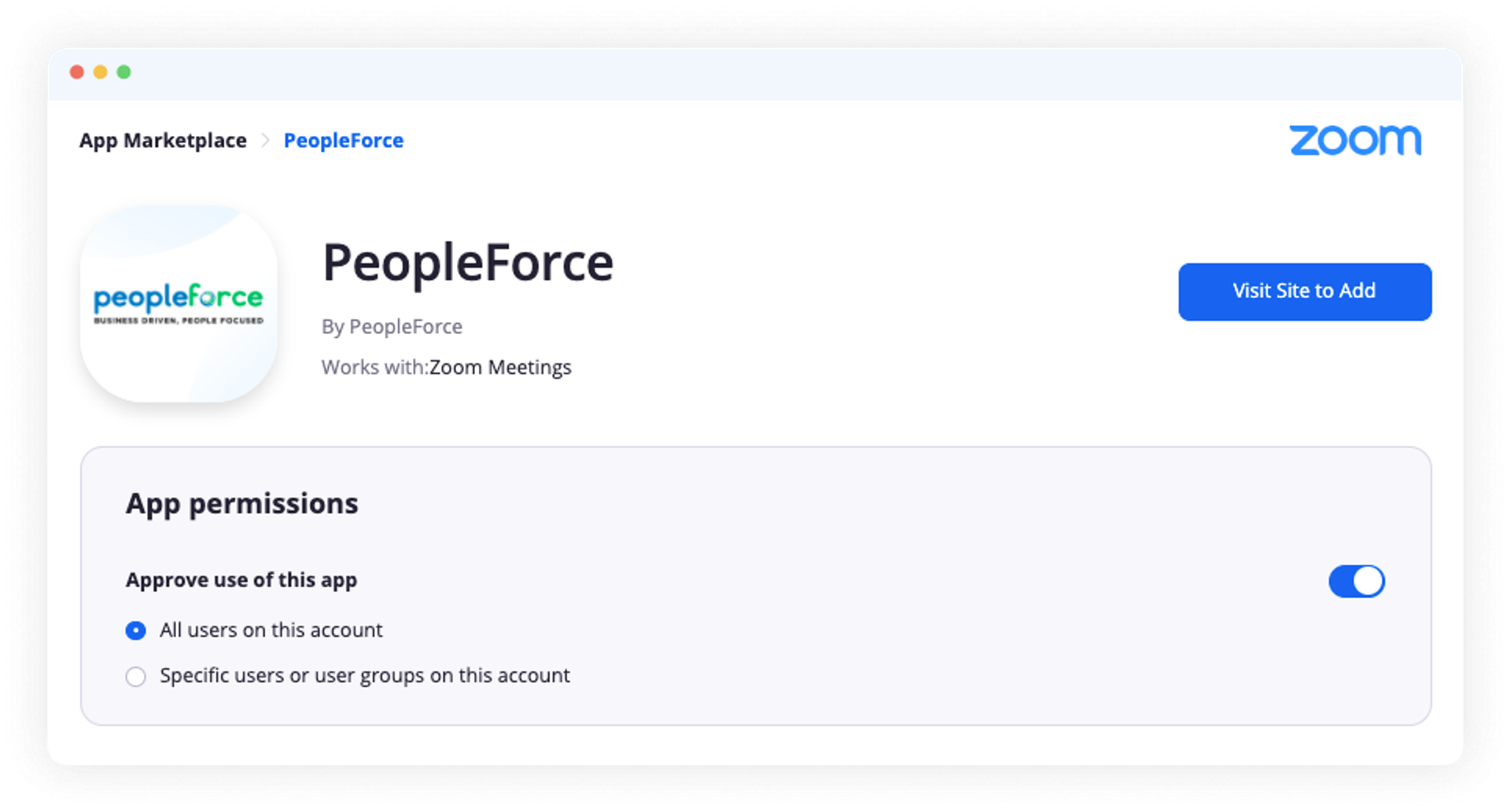
Users who have access to the "Integration" section can integrate their Zoom account. The integration will require an admin Zoom account that contains your employees' Zoom accounts. Later, when creating an interview, select Zoom as the method, and from the drop-down list with accounts from your Zoom directory, select the account of the employee you want to use for the conference.
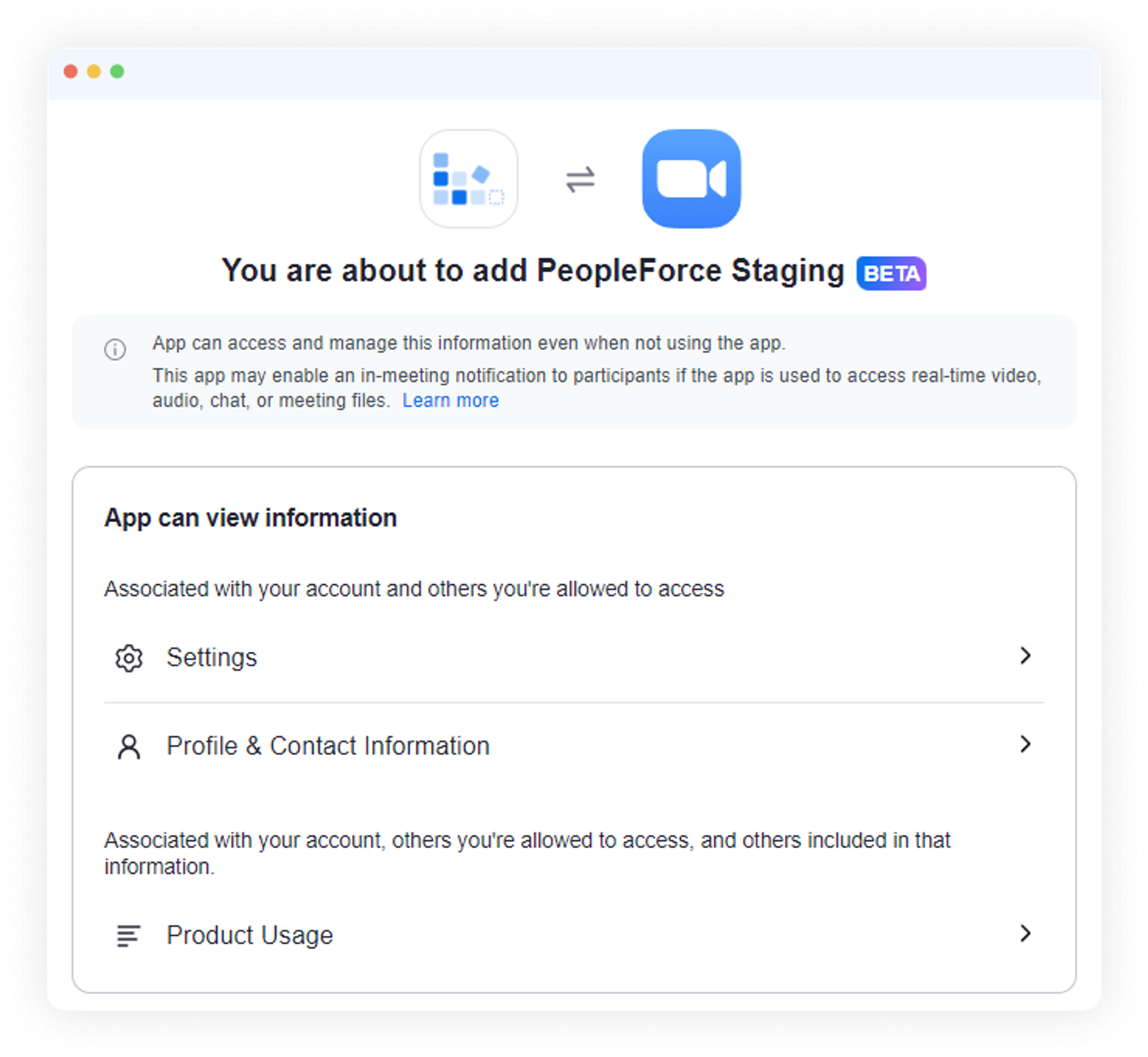
You can also set up integration through the Zoom App Marketplace. To do this, go to the Zoom app, log in to your account, enter the marketplace and select PeopleForce in the search bar - Visit the website to install.
The marketplace will redirect you to the system. Further, according to the already familiar scheme, go to Settings - Integration .
Integration with messengers: WhatsApp, Viber, Telegram
The following integrations relate to instant messengers, with which you can conveniently and quickly contact candidates. If the candidate has a phone added, by clicking on the messenger icons next to the number, you will automatically go to the selected messenger and see the candidate's account.
If the candidate is not in the selected messenger, you will be notified accordingly. In this case, choose another messenger of your choice.

To integrate with Telegram, a field of the same name has been created in the candidate's profile, in which his nickname must be entered. The data of phone numbers in this messenger is encrypted, and the system will find a person only by the specified nickname.
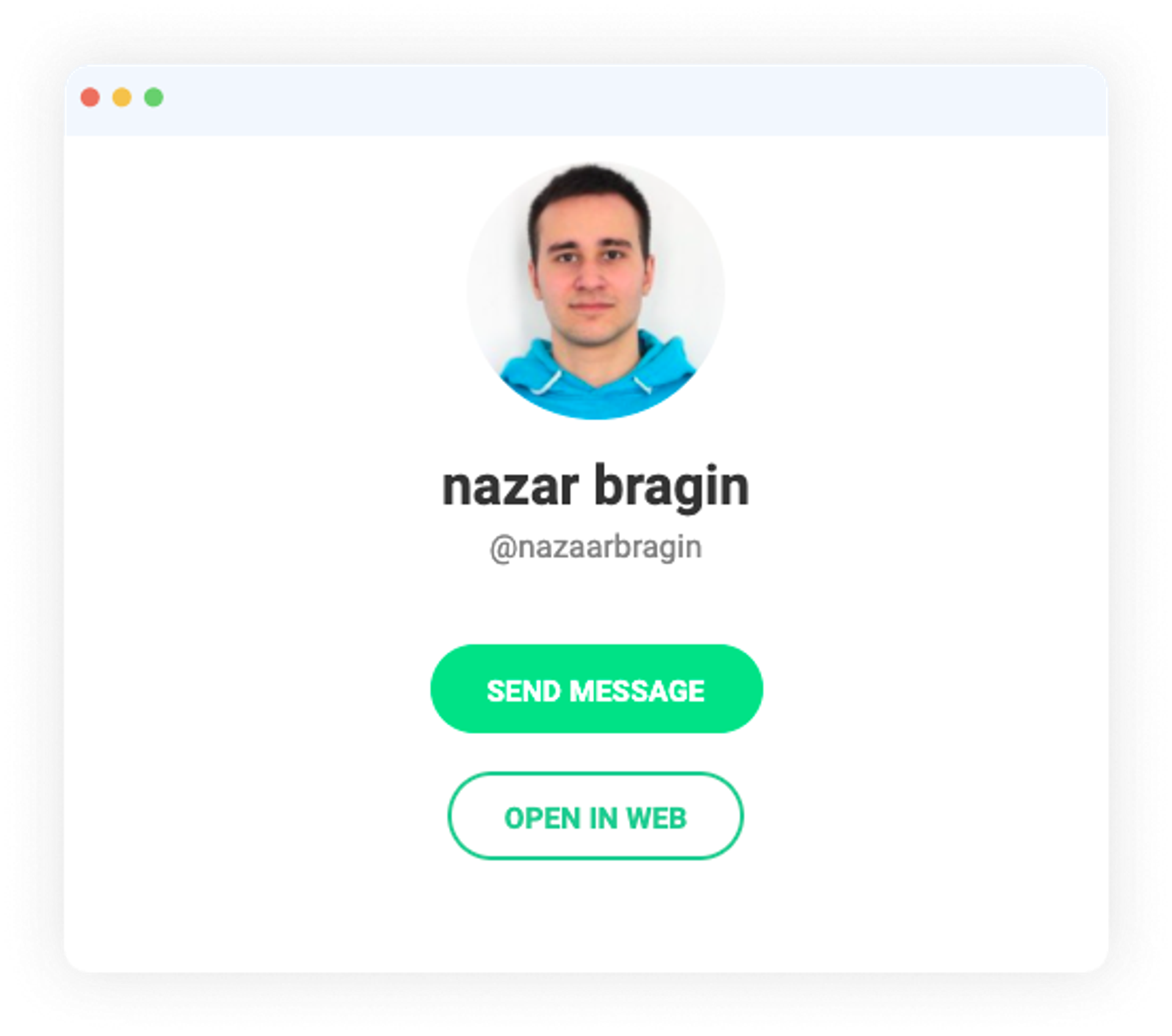
Please note that for a correct attempt to contact a candidate from a PC, you must have the desktop version of the selected messenger configured accordingly.
New triggers in Zapier
Added two new triggers to Zapier:
- Job offer accepted
- Job offer rejected
As we described in the last update if you need to share your latest accepted/rejected job offers with a third party through third-party apps, use Zapier for that purpose. All the latest processes in the system related to the acceptance/rejection of job offers will be pulled into the service.
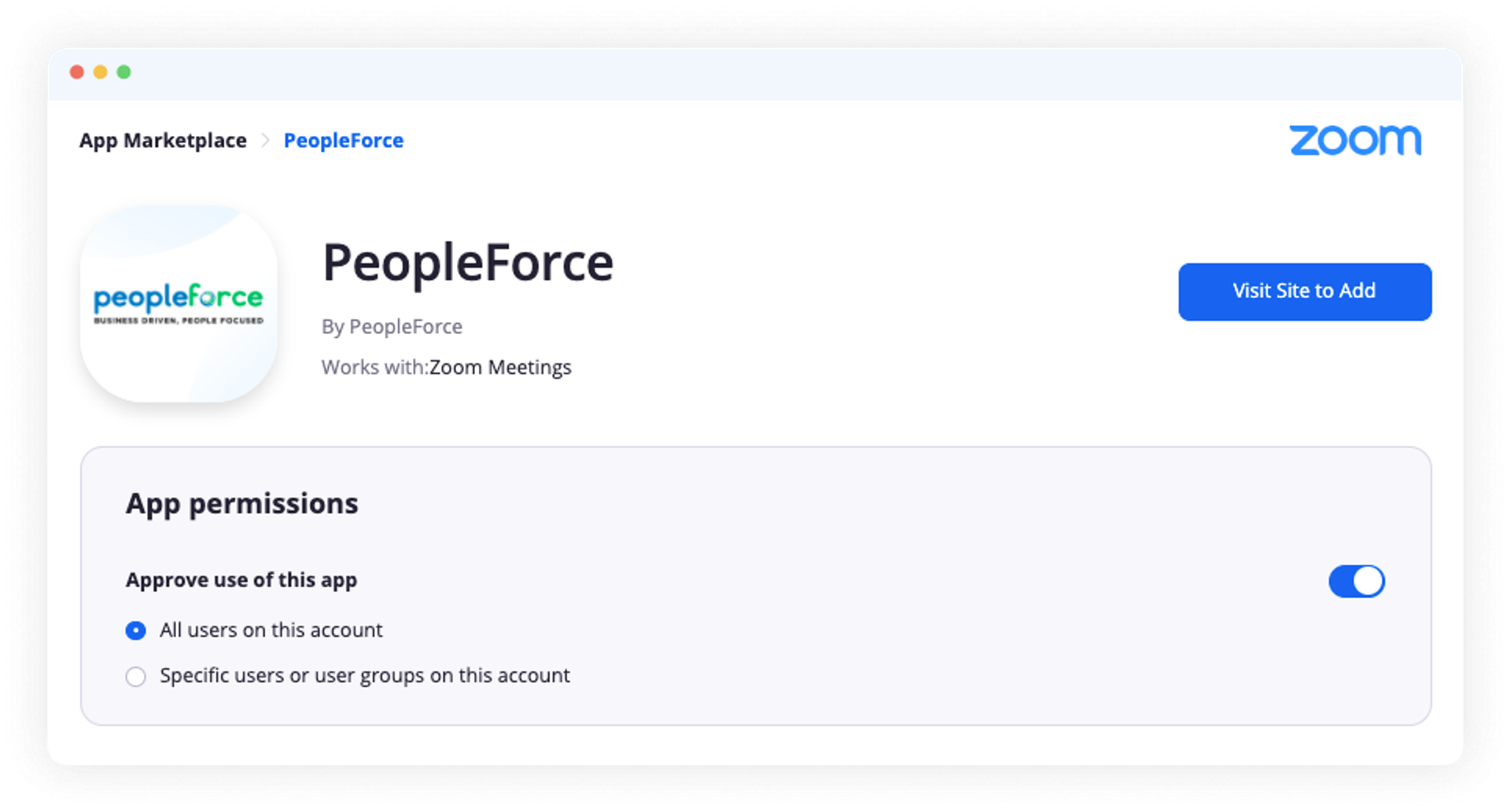
Also, for the triggers "Employee added" and "Employee fired", it will be possible to view information on custom fields. Use it, for example, to create tasks in Jira to schedule tasks due to the arrival of a new employee or someone leaving/firing.
GDPR: Setting up and requesting consent for the use of personal data
The new functionality will be useful for companies that use a policy of requests for consent to the use of a candidate's personal data. You can enable the feature here: Settings - PeopleRecruit - GDPR - Enable GDPR.
Once enabled, configure the request. It is necessary that when adding a candidate and his personal data to the company's database, you can first ask him for consent to do so. In the case of employment, the consent can be extended for a selected period.
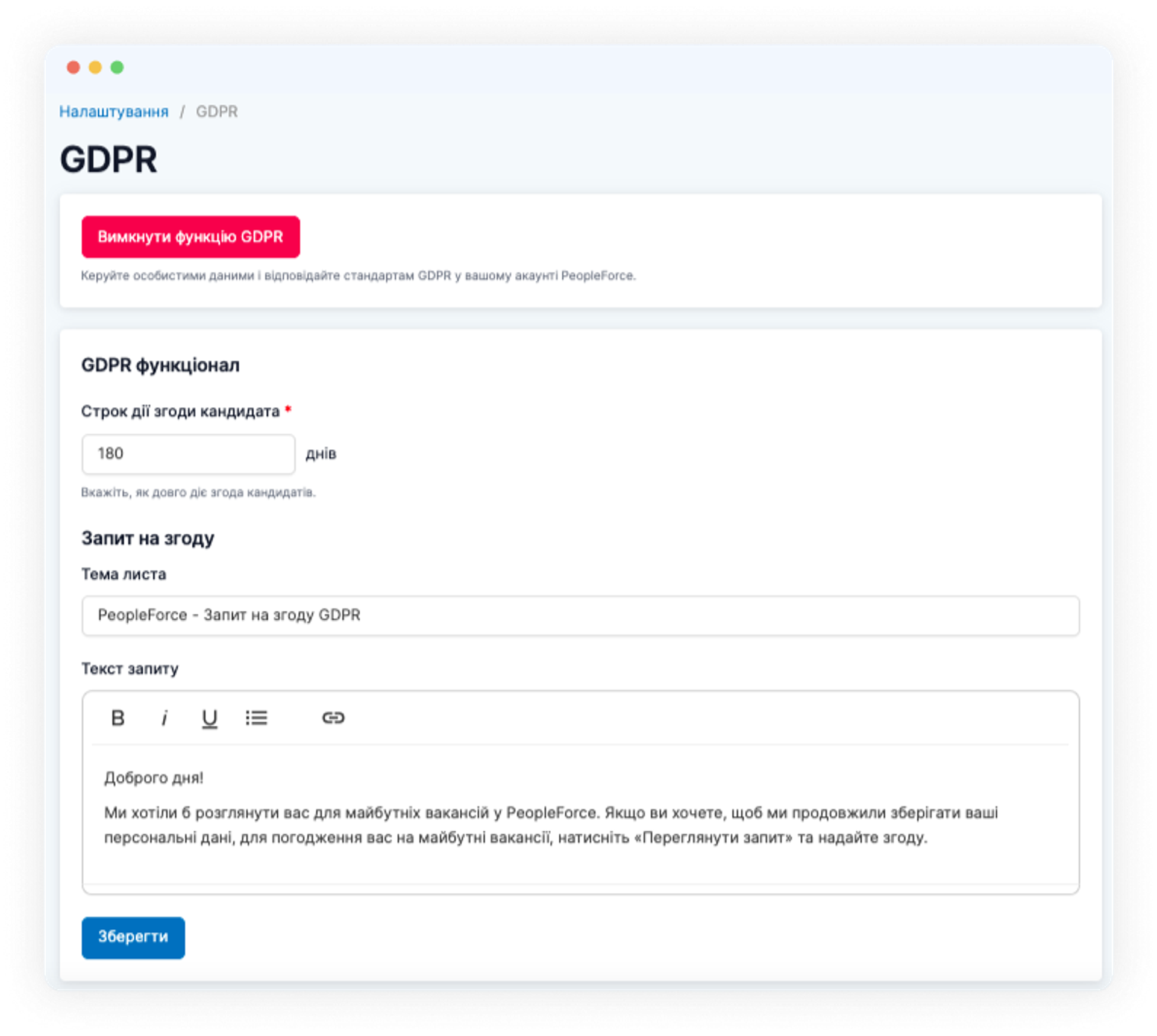
On the page, select the period for which the data usage is requested (in days), and write the text of the request and the subject of the letter. The candidate will receive a notification letter with a request, which he can confirm/reject there.
Features also available:
- Automatic removal of candidates after the selected deadline
- Automatic deletion of candidates who rejected the request within 14 days
- Automatic sending of a letter about the expiration of the regulation and its extension.
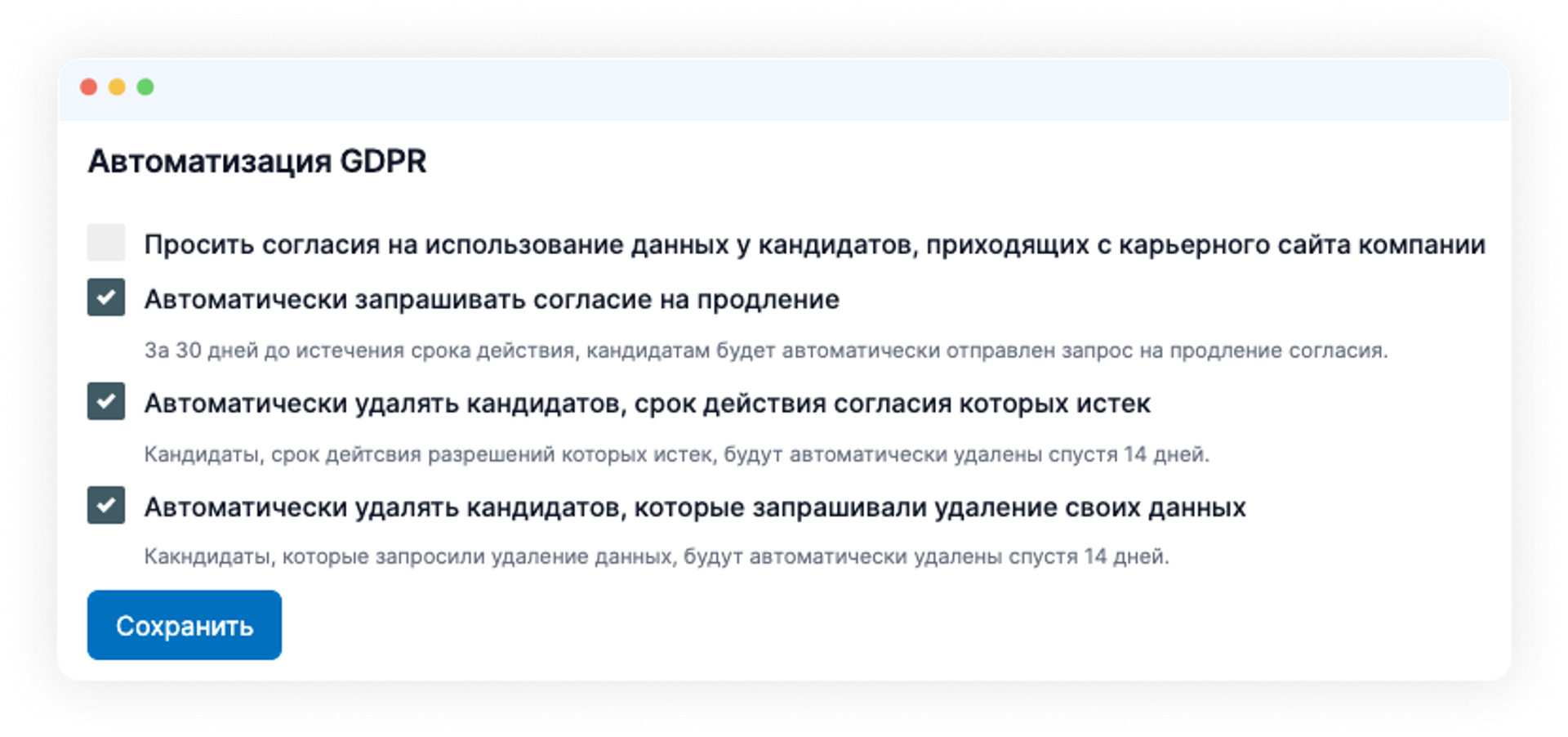
Candidates who enter the system after an application from job search sites will be automatically transferred to the "Request approved" status, since they give permission to use personal data directly on the search site.
When the GDPR function is enabled, an automatic sending of a request is available to candidates applying through the company's career website.
Updating Candidate Fields
By analogy with Employee Fields, you can now manage Candidate Fields. Added a list of default fields in addition to custom ones, they can be enabled, disabled and moved for convenience.
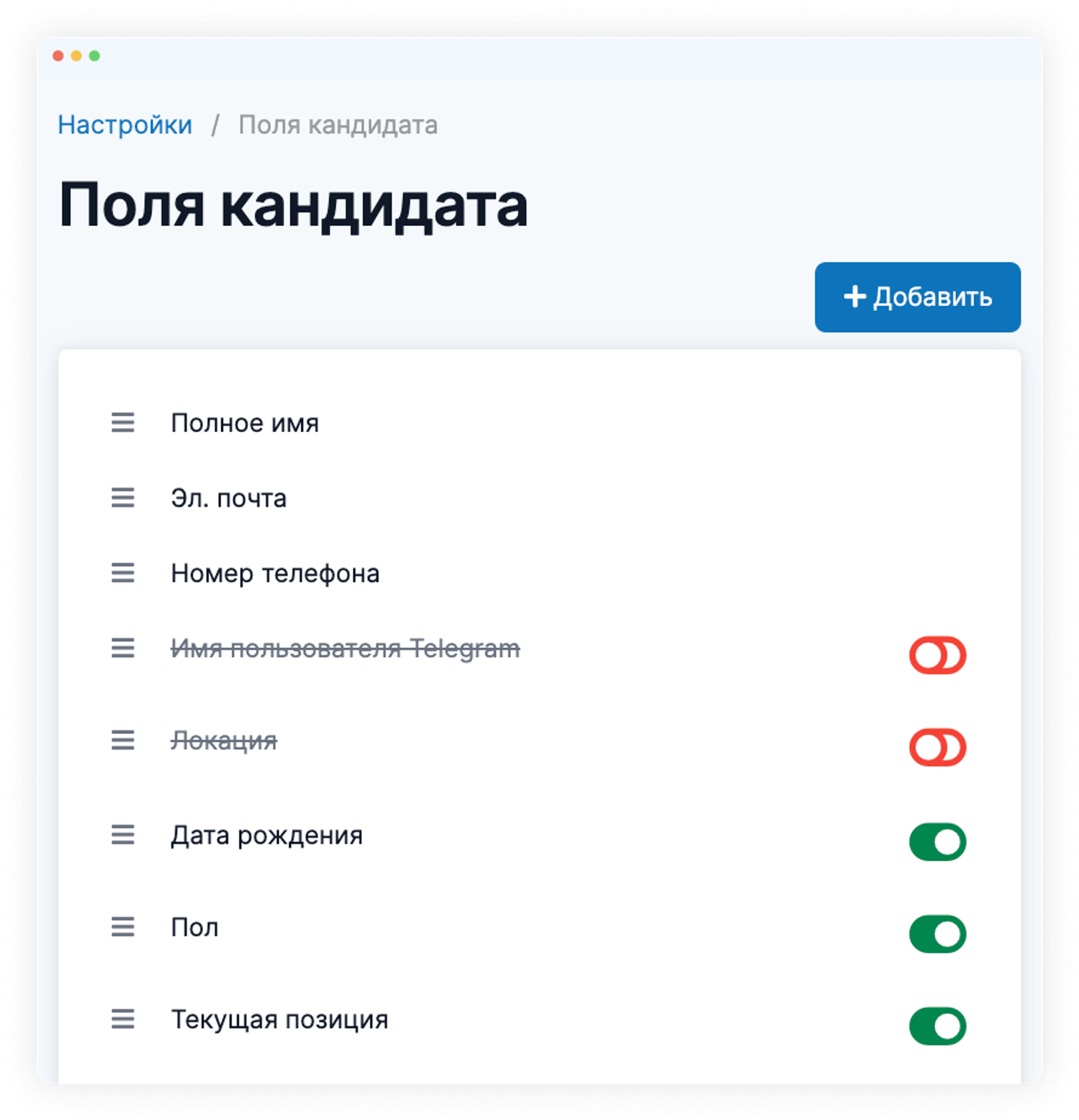
Recruiters, when adding a candidate to the database, will be able to swap the fields, putting in the list those of them that are important for recruiting - for example, a field indicating a contact in Telegram for the integration described above, a field with tags, indicating salary and other default fields of the system. Fields that are not used by the company, such as Skype username, gender or date of birth, and others, can be disabled.
We remind you that you can view them in the Settings - PeopleRecruit - Candidate Fields section (Settings - PeopleHR - Employee Fields).
Improved holiday policies
Holiday policies will be displayed as calendars, in which you can edit holidays and add forced working days - that is, shifting working days to weekends.
You can configure it in Settings - General - Holiday Policies. When you click "Add holiday", you choose whether this day will be a working / non-working day, and also determine whether employees work on it, and when.
- If the holiday falls on a weekend and you do not need to work it out, in the Weekend transfer field, you select the weekday on which the holiday is postponed. The system will mark both dates as holidays.
- If a holiday needs to be worked out, in the Reschedule working day field, select on which day employees will need to go to work. The system will consider the marked day as a working day in the vacation policies.
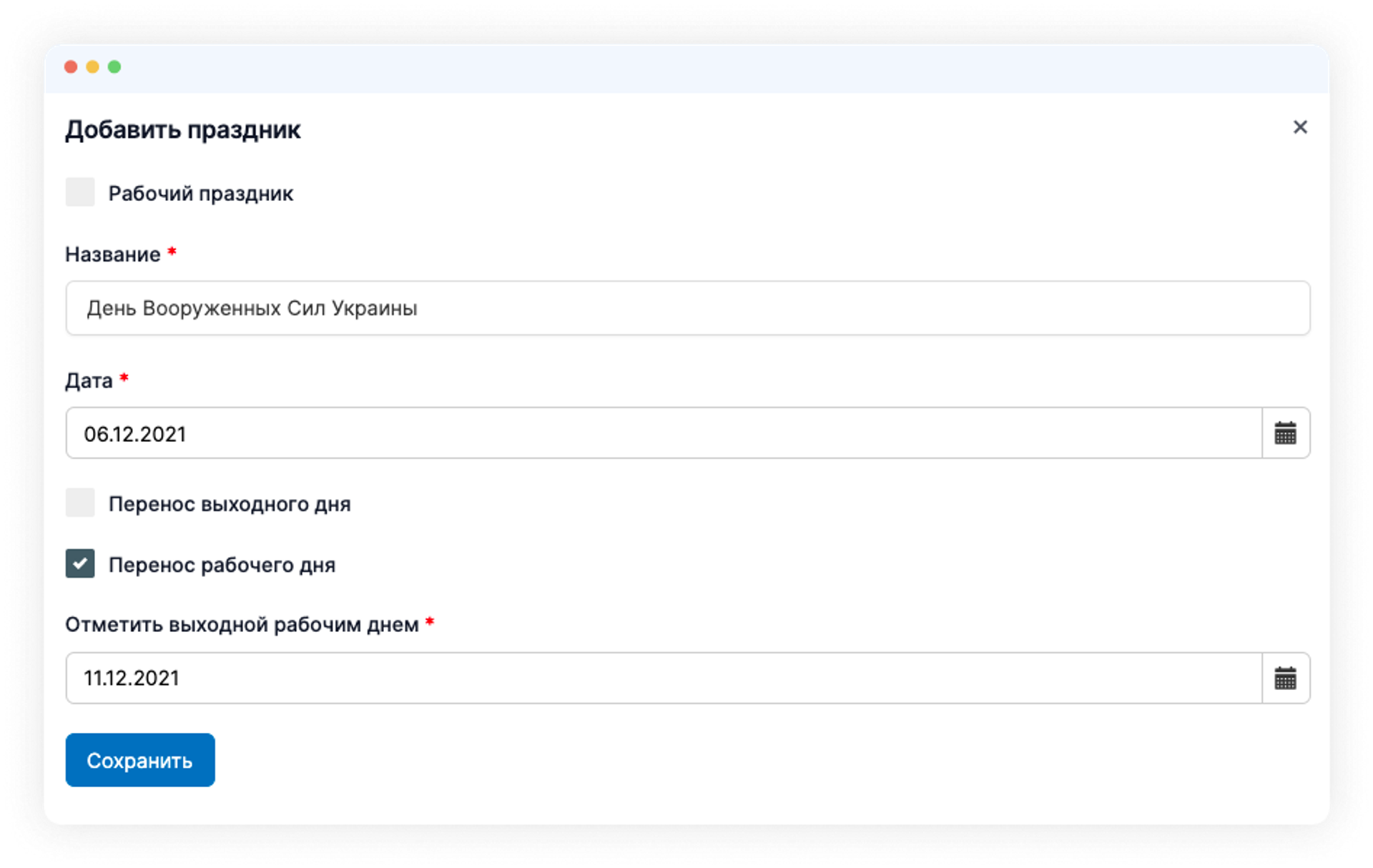
Other updates
- The Accounts section in the system settings has been updated - it is possible to register company details for invoices.
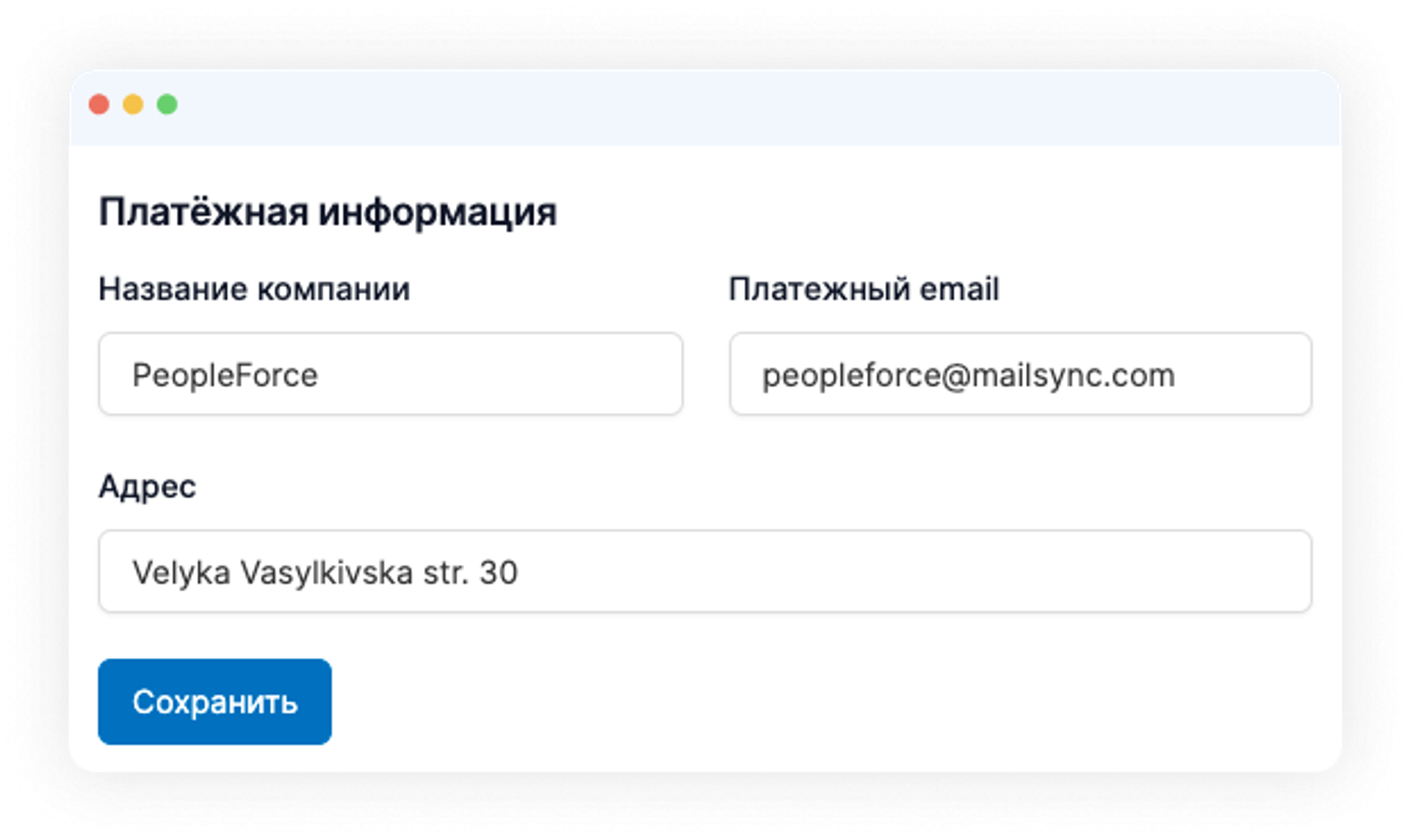
- The candidate resume file will now always be attached to the letter when creating an interview
- In the "Announcements" sections, it will be possible to select a specific department/department/person or group of people to whom this announcement, news, etc. is intended through the "AND/OR" fields. The same goes for scheduling events on the company calendar.
Schedule a trial period for PeopleForce, check out our past updates on the blog, and stay tuned for new releases in the PeopleForce Library.
Recent updates
Pre-boarding and new hire forms, performance review and security settings improvements
We're excited to unveil our latest advancement: the pre-boarding feature, designed to redefine how new employees experience their adaptation period.
Seamless employee integration with new hire and pre-boarding forms
Today, we are glad to introduce a substantial enhancement – the introduction of our latest update, incorporating innovative new forms.
PeopleForce is launching a mobile app for iOS and Android platforms
The application is currently available for iOS and Android devices to make the experience of your employees and managers even more positive and seamless.
See how PeopleForce can help your company


