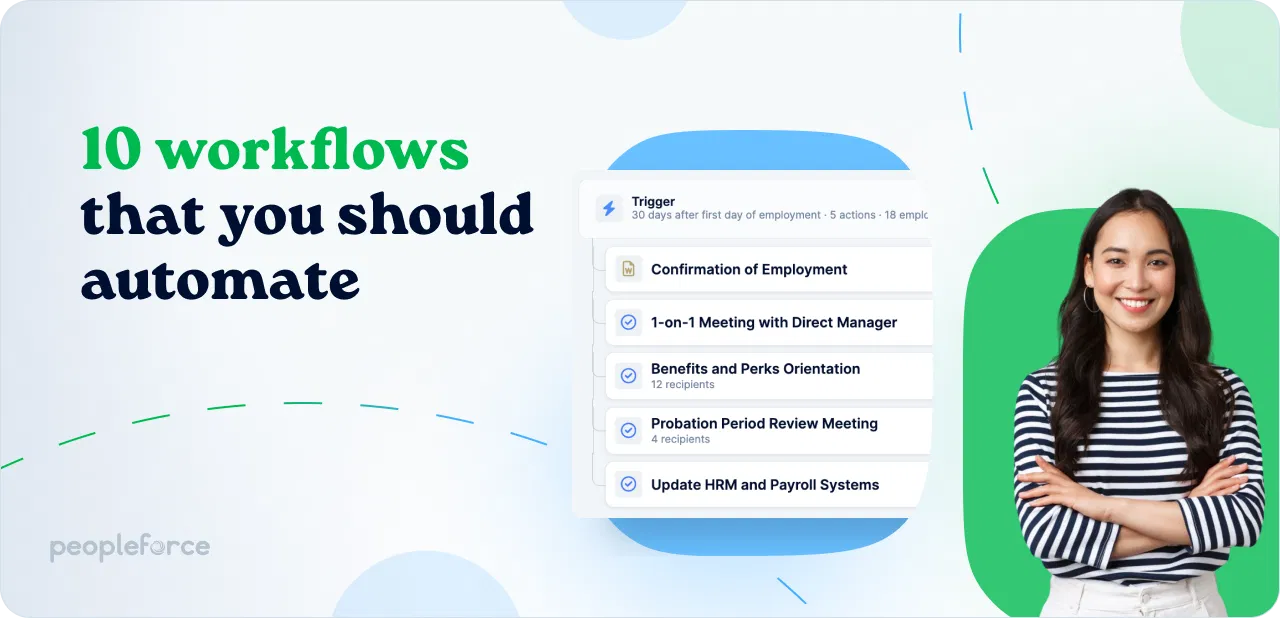
10 workflows that you should automate111
sasdsadsadsadsadsadsa
11At the beginning of 2022, an article was published in Forbes that made us seriously think about the manifestations of stress among employees. The authors noted that 98% of HR professionals have experienced burnout caused by major changes in the work environment and the 'Great Resignation.' In fact, 97% of respondents said they felt emotionally disconnected from their work because they had to deal with stress almost single-handedly, and 88% were afraid of having to return to face a large number of tasks every day.
Ask yourself, have you done everything to prevent burnout in your team? If the emotional state and exhaustion of employees do not make you think about improving the situation, consider the following: How do burnout, stress, and overload affect company performance overall?
Ask yourself, have you done everything to prevent burnout in your team? If the emotional state and exhaustion of employees do not make you think about improving the situation, consider the following: How do burnout, stress, and overload affect company performance overall?
Burnout, stress, and overload are direct factors in the high likelihood of a human error occurring at work. This leads to mistakes in communication with candidates and employees who expect all processes to work without disruption. Such mistakes lead to decreased efficiency, affect interest, and ultimately negatively affect the employer's brand.
This is where workflows come into play.
Workflows are a pre-planned sequence of tasks that are automatically assigned to responsible individuals by a certain date or trigger event.
But the workflows are not just about helping employees mentally; they are a direct resource for reducing workload, streamlining repetitive tasks and improving HR processes.
With the use of workflow, a company can:
- Reduce the team's workload on organisational and preparatory matters by up to 30%
- Improve onboarding rates by 25% and increase team satisfaction by 15%
- Reduce the number of people needed for repetitive tasks from 7 to 3
- Automate more than 10 important processes, which will no longer consume your time, attention and resources.
Let's look at what else workflows can do, and how to learn and set them up.
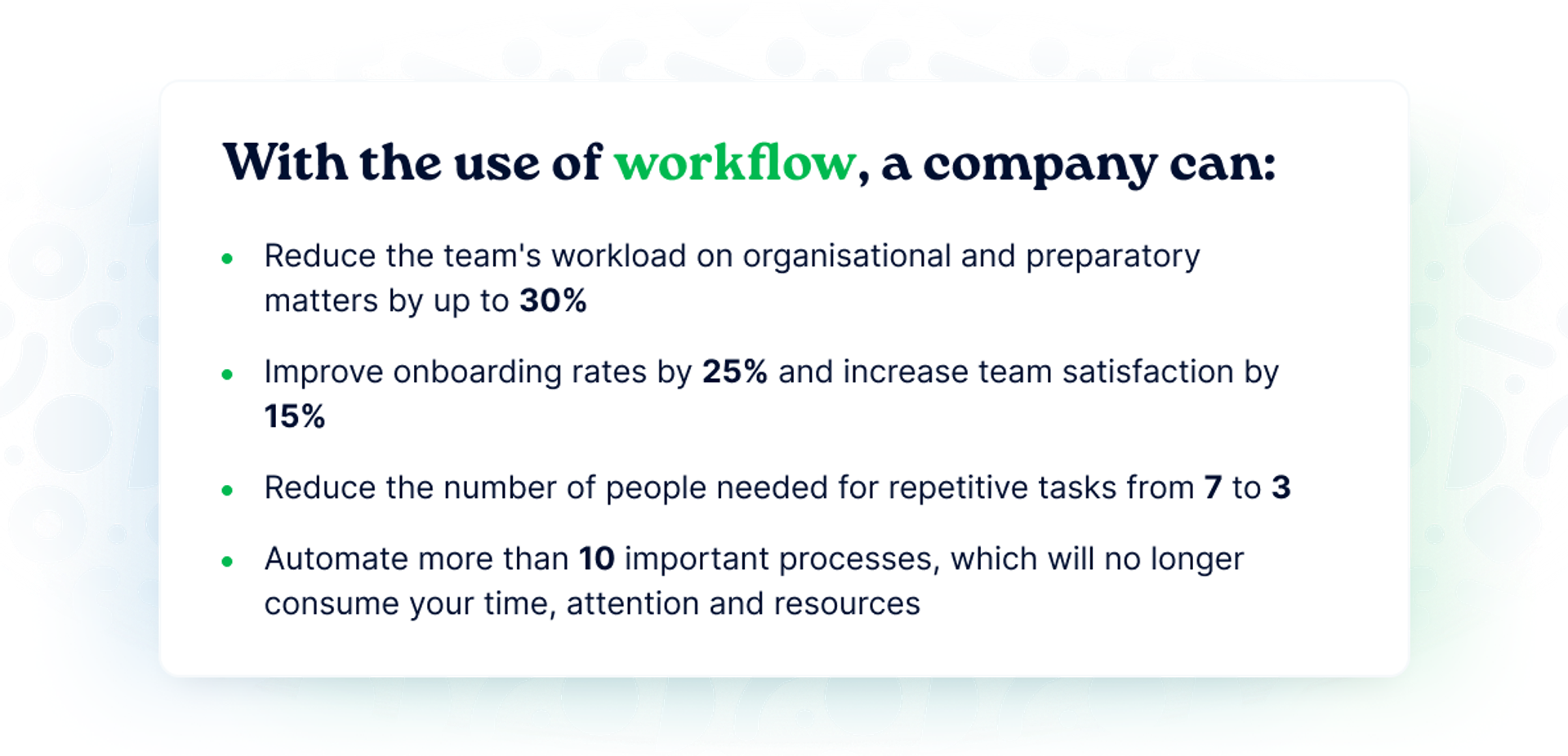
What are workflows and how do they reduce errors at work?
Workflows help you see in advance the complexity of actions that need to be taken to ensure that the planned date or event is successful.
Imagine that you need to congratulate a colleague on their birthday but forgot, and given the amount of work you have, you don't have time to prepare for it properly. Now imagine that such situations can be completely eliminated with the help of automatically configured workflows.
You need an HRM system, a few extra minutes for planning and selecting responsible individuals, and voila - the system will notify you in advance about the approaching holiday and send tasks to colleagues to prepare.
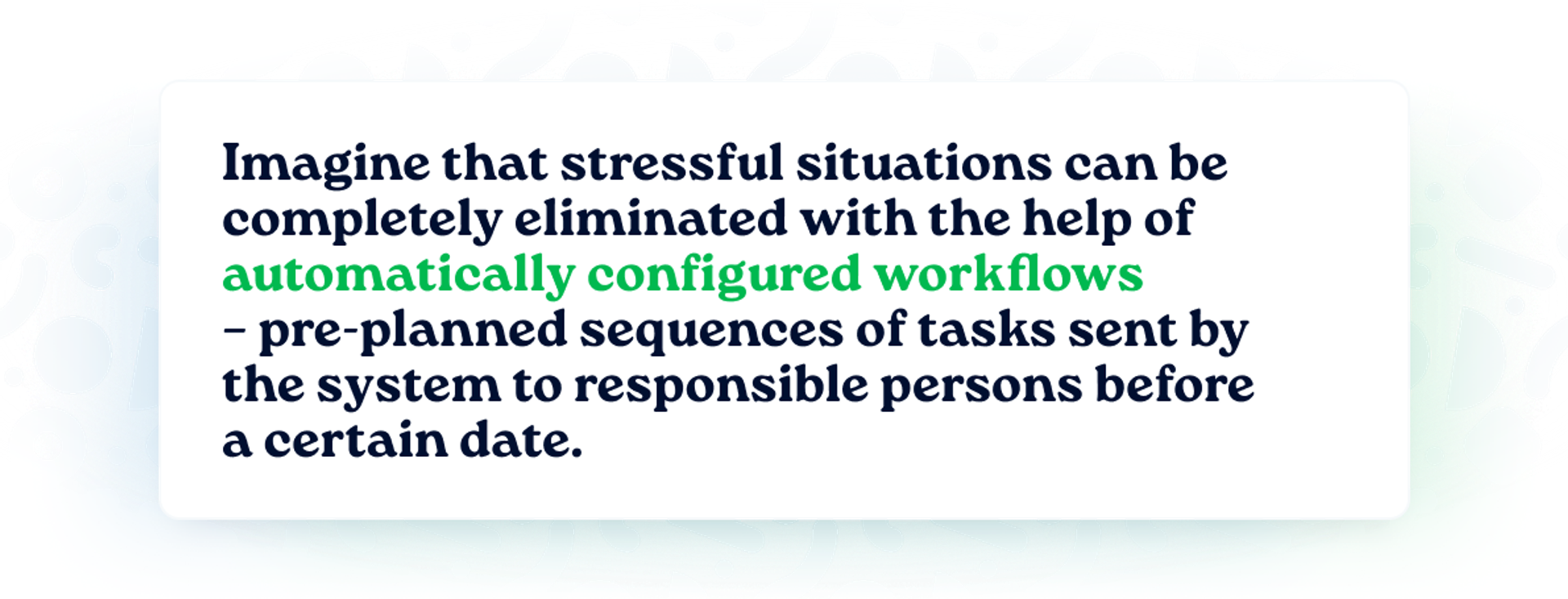
The main thing is that you plan the sequence of tasks for the selected trigger event once. Then the system automatically recognizes all the birthdays in the team and sends out tasks in advance. This is how you can automate preparation for any event.
No errors in planning, no stress, and no thoughts of "I can't keep up". Workflows eliminate the human factor at work, reduce stress levels, prevent burnout, and take the burden off HR specialists who need to be everywhere at once.
How do workflows work in PeopleForce?
With PeopleForce, you can create an unlimited number of workflows that operate on two schemes.
1. Assigning workflows according to the date
The date can be the start or the end of work, birthday or work anniversary, and completion of a probationary period (the list of triggers will expand).
2. Assigning a manual workflow
Use this option if you want to automate a process that is not tied to a specific date but rather assign it to certain employees before a particular event.
After selecting a trigger, you specify a chain of tasks, email lists, or webhooks that need to be completed, sent, or considered before the event date occurs.
Finally, you choose who the workflow will apply to or assign the workflow directly to a selected person.
Remember, it’s important to consider all scenarios that need to be thought out in advance to be able to automate them using workflows. That’s why we’ve collected the top 10 must-have processes that must be automated to make life easier for your HR department.
10 processes that need to be automated with workflows
Preparing for a new employee's arrival at work (pre-boarding)
Pre-boarding, or pre-adaptation, is the period between the date of job offer acceptance and the new employee's first day at work. However, you can start preparing for employee adaptation even earlier, depending on corporate culture and responsibility for team processes. Sometimes, HR specialists include adaptation elements even before the job offer is signed, for example, when filling out the company's career website.
All of these nuances can be accounted for in an automated pre-boarding workflow by selecting the first day of work as the trigger date, and the execution period from a week to a month or more before the start date, depending on your goals. What should be included in the pre-adaptation workflow includes:
- Agreement on job duties
- Determination of work schedule
- Acquisition of necessary equipment
- Workplace arrangement
- Access issuance
- Welcome kit (if desired)
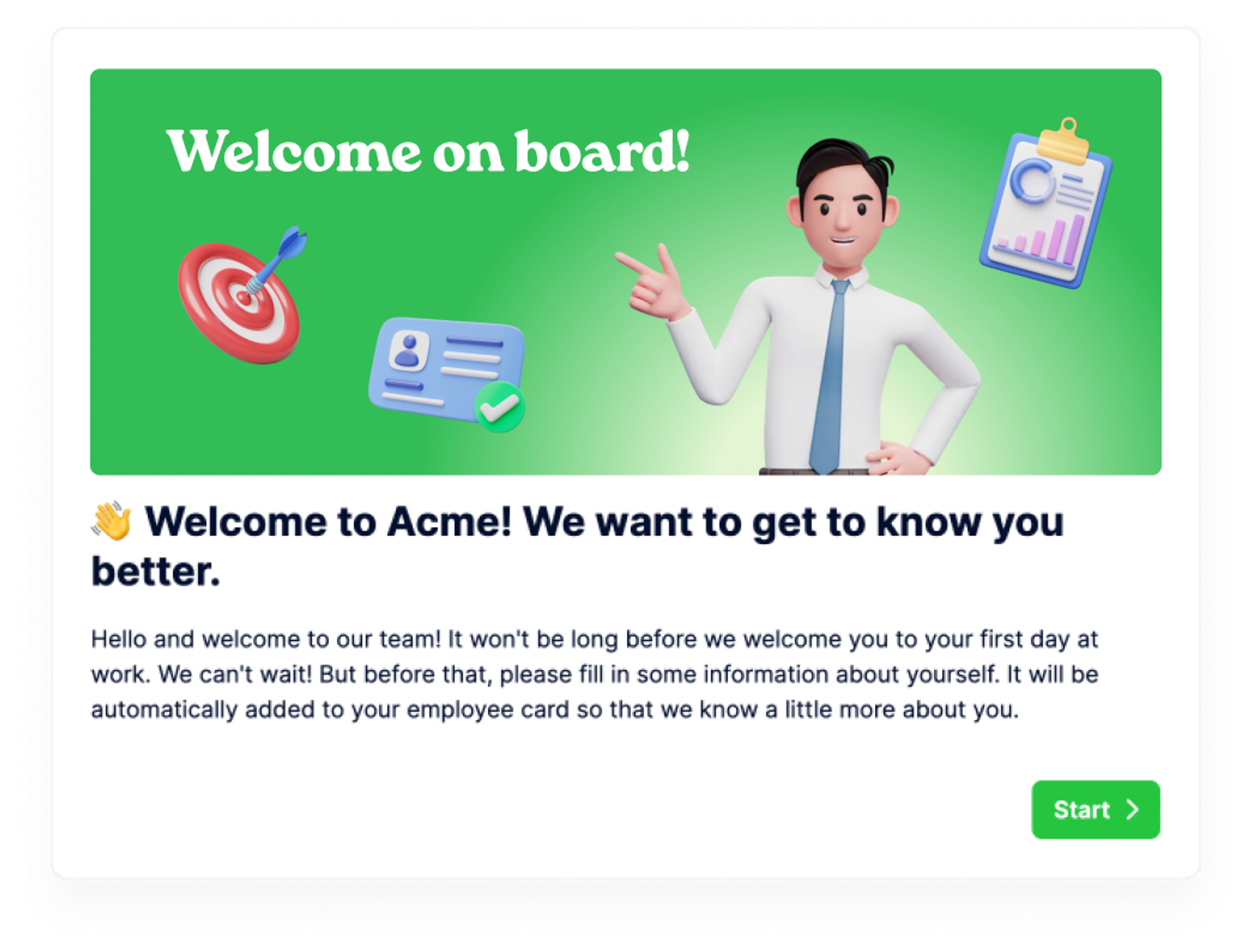
Automating Documents
To make life easier for HR specialists, an individual workflow can be created for creating and providing all necessary documents and document templates to employees. This can be a manual workflow that is assigned as needed, or a workflow with a trigger date set for an employee's first day at work.
In PeopleForce, you can automate documents by selecting the appropriate team in the dropdown menu of task types.
This workflow usually includes:
- Signing the employment contract and its annexes
- Signing an NDA
- Issuing bonus documents (access cards, gym vouchers, etc.)
- Signing insurance, if provided from the first day
Onboarding
Onboarding is a type of workflow that can relate to both the period before the trigger of the employee's first day of work and the period after it. You can create your onboarding workflow with ease, just remember that it is a fairly broad process that can take quite a long time, and includes many elements that will form the basis for engaging new employees.
Approach this as responsibly as possible, and don't forget about:
- Introducing the employee to their department, team, or project
- Meeting with their direct manager (1-on-1 appointment)
- Meeting with their subordinates (1-on-1 appointment)
- Introduction at a team meeting or conference call
- Welcome email or greeting in work chats
- Welcome in the HRIS system, if used
- Scheduling joint meetings after 1 week, 1 month, and 3 months to discuss work results and impressions.
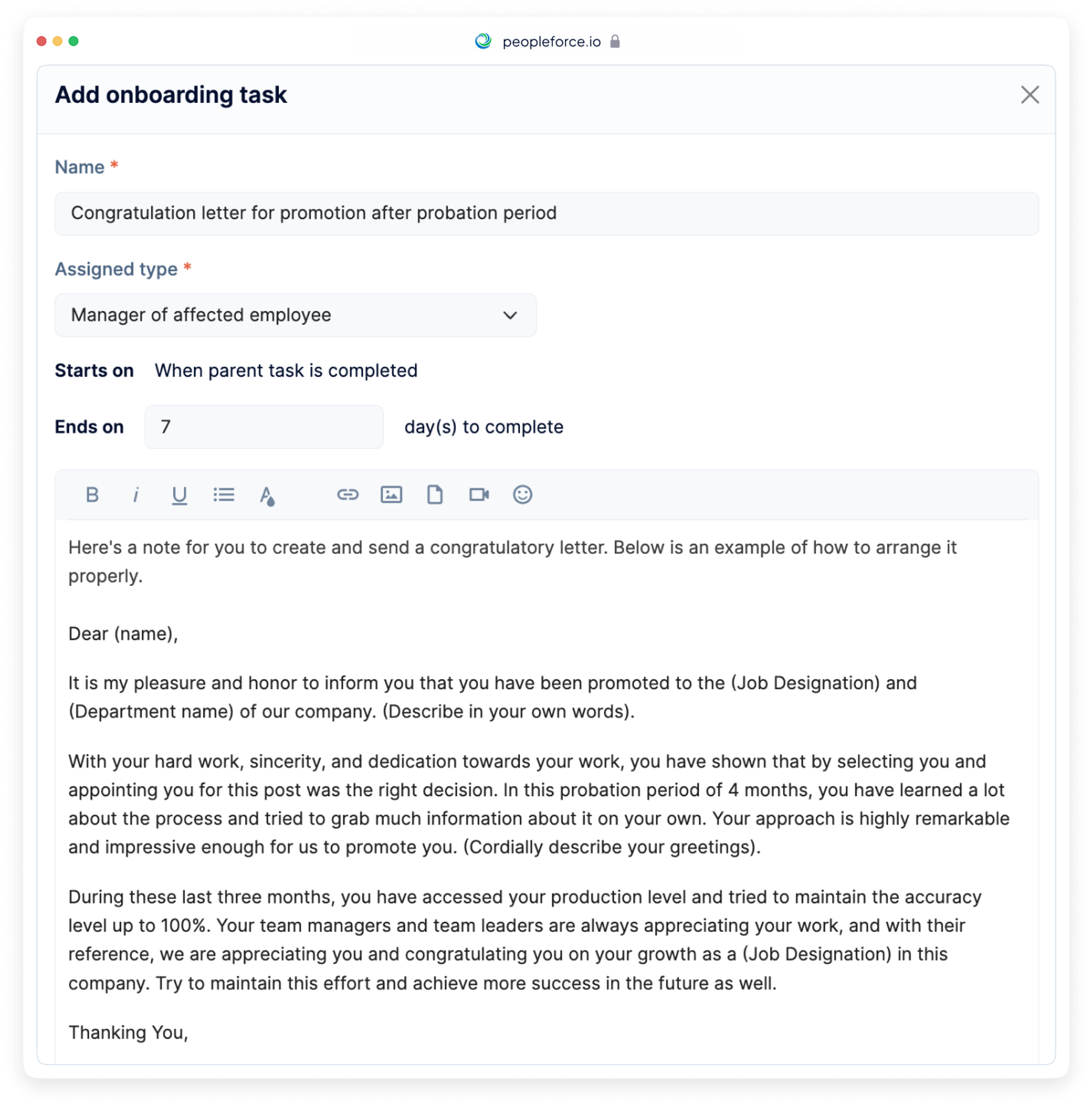
TEST Х Еу
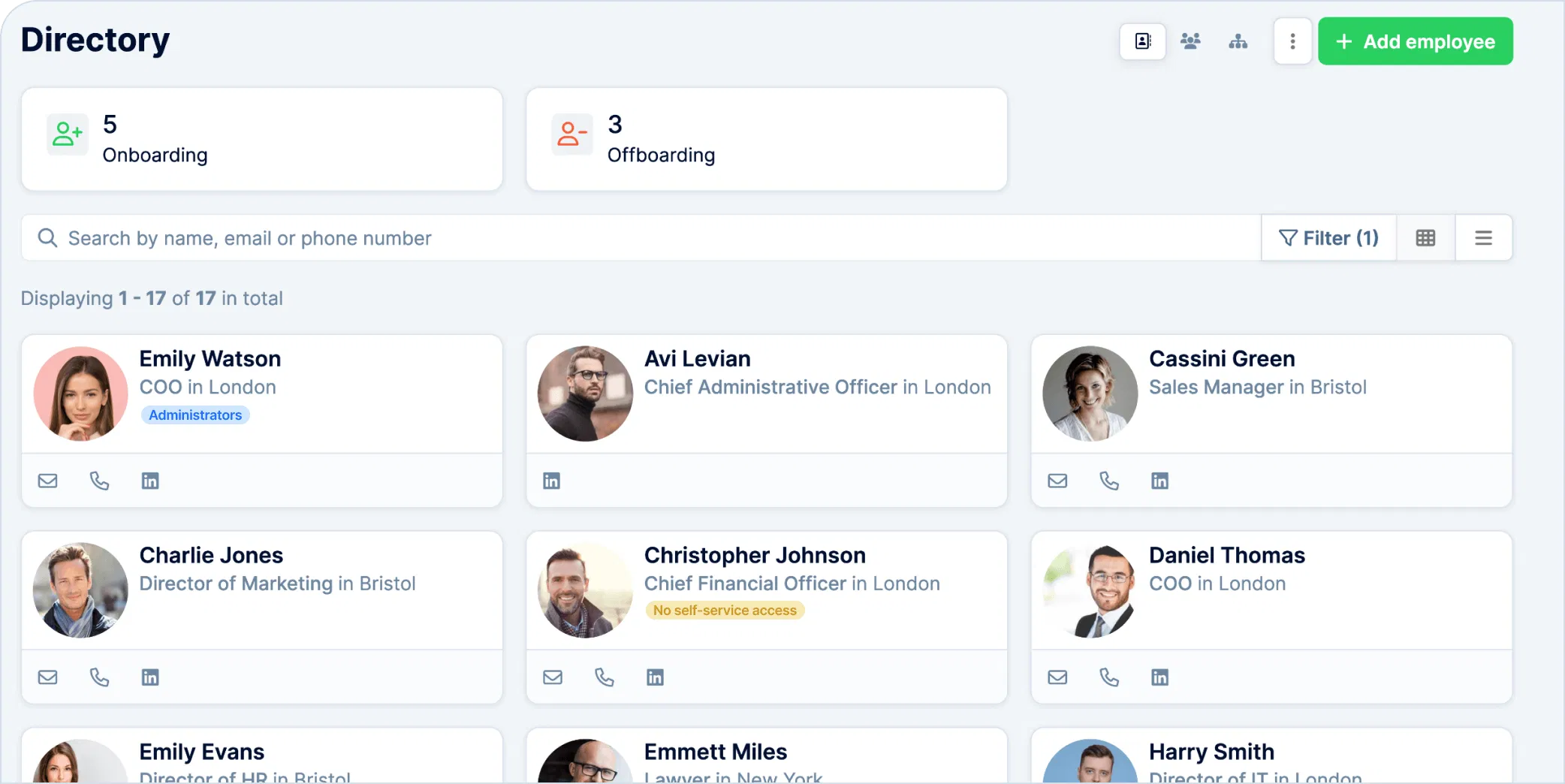
TEST
You define the chain of tasks, emails, or webhooks that need to be done, sent, or taken into account before the event or process starts. You also choose who will be responsible for the tasks in the workflow or later assign the workflow directly to the selected person.
Successful/unsuccessful completion of the probationary period
An employee may either pass or fail the probationary period, and it's important to have a pre-planned list of actions to automate in the workflow, to ensure nothing is forgotten. In the case of successful completion, the trigger for the workflow in the system will be the last day of the probationary period. If the probationary period is unsuccessful, the workflow can be manually assigned to an employee who will be leaving the company.
It's important to remember:
- Granting additional access is required if a specialist is allowed to access confidential materials after the probationary period
- You need to revoke access if an employee leaves the company
- Sending additional materials
- Removing assets if an employee leaves the company
- A welcome or farewell letter, depending on the outcome of the probationary period.
Celebrating birthdays
As in the example at the beginning of the article, it's important not to forget about celebrating an employee's milestones if your intention is to engage and interest them in your team. Therefore it's necessary to prepare for anniversaries in advance by setting the trigger date, like the employee's birthday.
Don't forget about:
- A greeting letter and congratulations in the company's internal chat
- Buying a gift
- Sending the gift by mail if necessary
- Organizing an offline celebration if necessary
- Providing additional bonuses (material bonus accrual, additional day off accrual, etc.)
Celebrating work anniversary
A work anniversary is also considered a trigger in the system, and you can determine the preparation period for it. Don't forget to congratulate employees on their anniversaries and achievements during this period, buy a gift, or pay a monetary bonus for their efficient work. A work anniversary can also be a good basis for reviewing the employee’s development plan.
Training or safety protocol workshops
If safety issues are consistently raised at your company, for example, you are training people to comply with ISO certification, then preparation can also be automated. Use a manual workflow for this trigger. You can choose the sequence of actions and assign the workflow to team members who are undergoing training.
Project planning
If you need to perform a certain number of tasks to prepare for a project launch, or you have a lot to prepare for a conference, seminar, performance, or trip to a forum, it's best to plan all tasks and factors in advance using a workflow. This type of workflow will also be manual, and you can later assign a series of actions to be performed only by those responsible for the project.
Preparing for the assessment cycle
Imagine that you have an upcoming assessment cycle, for example, an annual performance evaluation of employees. This is a fairly significant event that requires time and attention. Prepare for it using a manual workflow, taking into account:
- Allocating time to review responses (at least for the evaluation author)
- Drafting assessment letters (inviting self-evaluation, manager evaluation, peer evaluation, etc.)
- Drafting a cycle questionnaire
- Selecting competencies for assessment
- Planning 1-on-1 meetings to discuss assessment results
Offboarding
Offboarding is no less important than onboarding in the employee lifecycle. When it comes to termination, it is important to follow certain rules that will ensure a positive experience and maintain a relationship with the employee. Try to take into account:
- The exit interview and questions for it
- Farewells from the team
- A gift from the team if desired
- An explanation to colleagues for the reasons for termination
- Handing over responsibilities and duties to another colleague
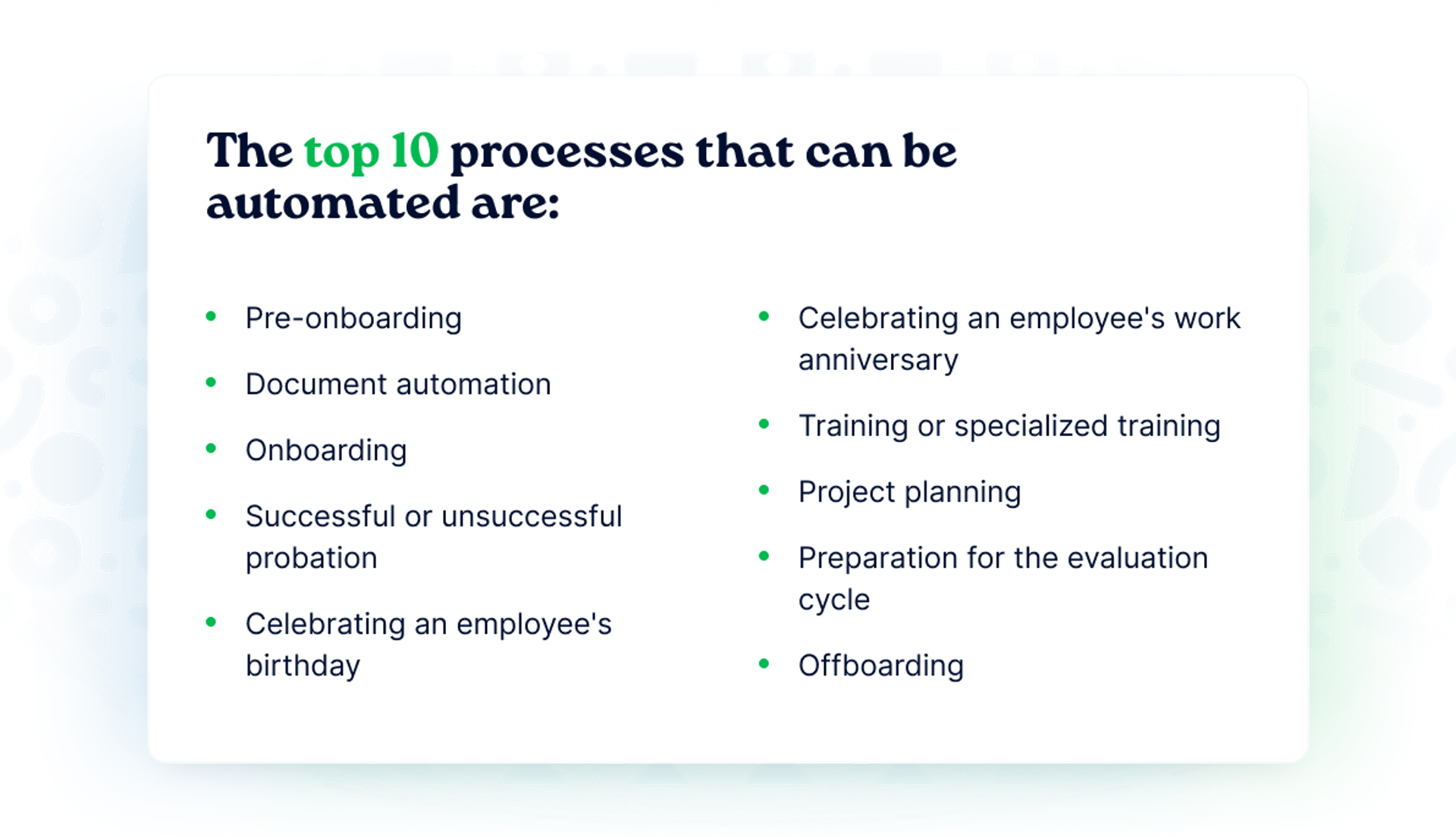
Download the PDF file '10 HR workflows that you should automate' and always have important information at your fingertips to help you streamline the most critical processes in your team.
Summary
Being an employer who truly understands what their employees need means knowing when their work can be supported. Workflows act as a lifeline that ensures all possible processes run smoothly without interruption. The team will be happy, and this means a few points in the treasury of a good boss, and additional motivation and engagement.
Make sure your company improves its business and HR metrics with PeopleForce workflows - we're happy to show you how they're set up and what they look like in practice. If you want to automate something from the examples listed above and more, book a demo with our expert.

0000
Get started with PeopleForce today
Automate your HR routine to create a high performance culture in your company. PeopleForce is your best HRM alternative to stay business driven but people focused.

Recent articles
Top 25 methods of hiring pre-screening
Pre-screening is a preliminary assessment of the professionals with whom we will have to collaborate with. In this case, we are only interested in working skills/hard skills.
What is an HRMS? - test
An HRMS is a CRM system focused on your own people, not your customers, with tools and supporting technologies to help you attract, engage and retain the right people for your company's success.
PeopleForce announces $2 million in seed funding led by Pracuj Ventures
We are thrilled to announce a $2 million follow-on investment led by Pracuj Ventures

