
March updates 2021
The real spring always comes with good mood and gifts. February was a very productive month for PeopleForce, we're growing and developing. So we're in a hurry to share improvements and additions for PeopleHR, PeopleRecruit, security upgrades and integrations with other services. The team has been working hard - shall we see the results?
PeopleHR
1. Employee calendar
In the new release, we separated the usual HR calendar and now each employee has a separate tab with an individual calendar in his personal "My Activities" portal. This is where you can view all your scheduled meetings, 1-on-1s, interviews with candidates, employees' birthdays and important dates, if any, etc.
In a separate tab "Calendar" there is a general company calendar, which shows all important dates for the team and displays weekends, vacations and sick days of the employees together with public holidays and days off.
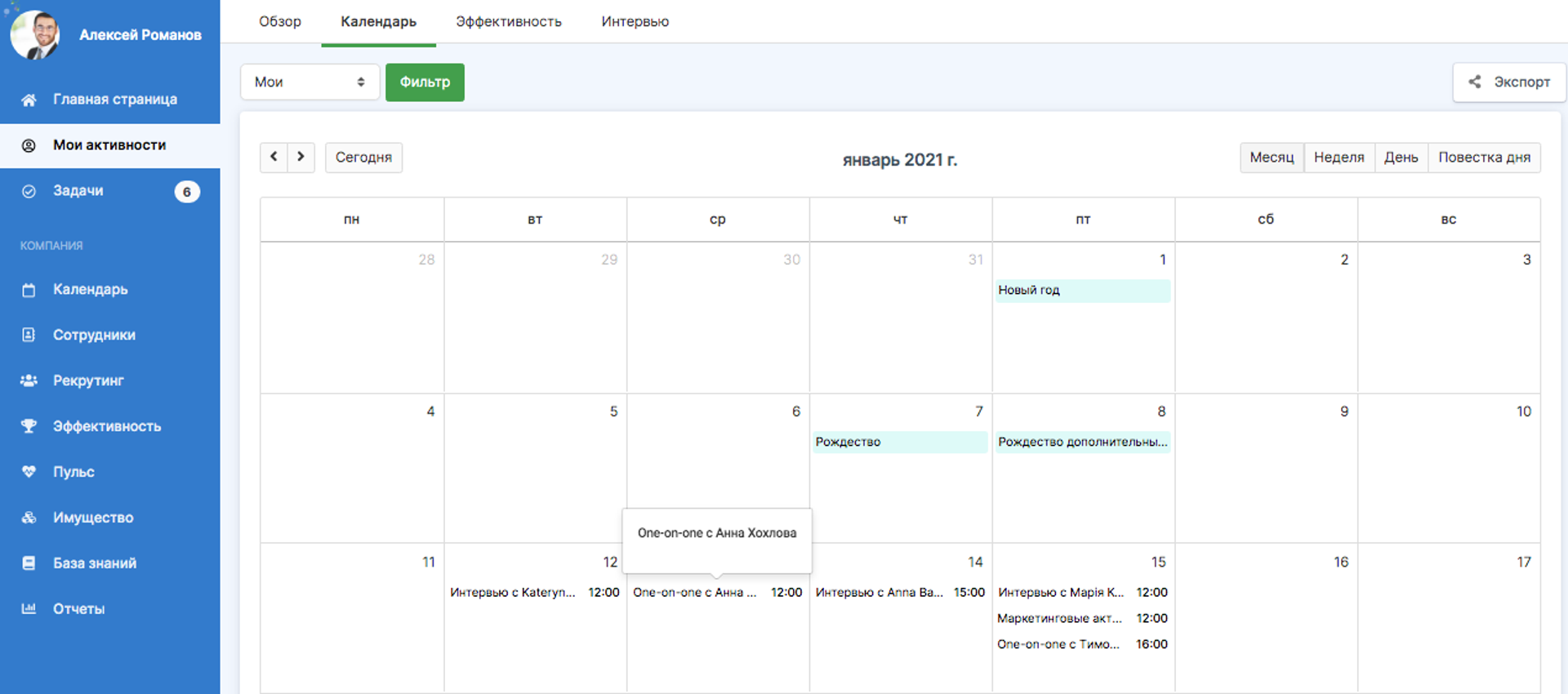
2. Notifications of updated news and articles to an employee's email account
If you had to update some important notification or news on the home page - for example, to add an important date or time for a general meeting or team meeting - you can check the "Re-notify by email" checkbox at the bottom of the news and the notification will come in an email to employees.
Exactly the same feature is available in the Knowledgebase tab, where articles are created for the company. If you have updated any article, document, added information on company policy or internal mode of operation and want to notify employees - just check "Notify repeatedly".
And you can also notify employees in the mail and about updating/creating individual events in the calendar.
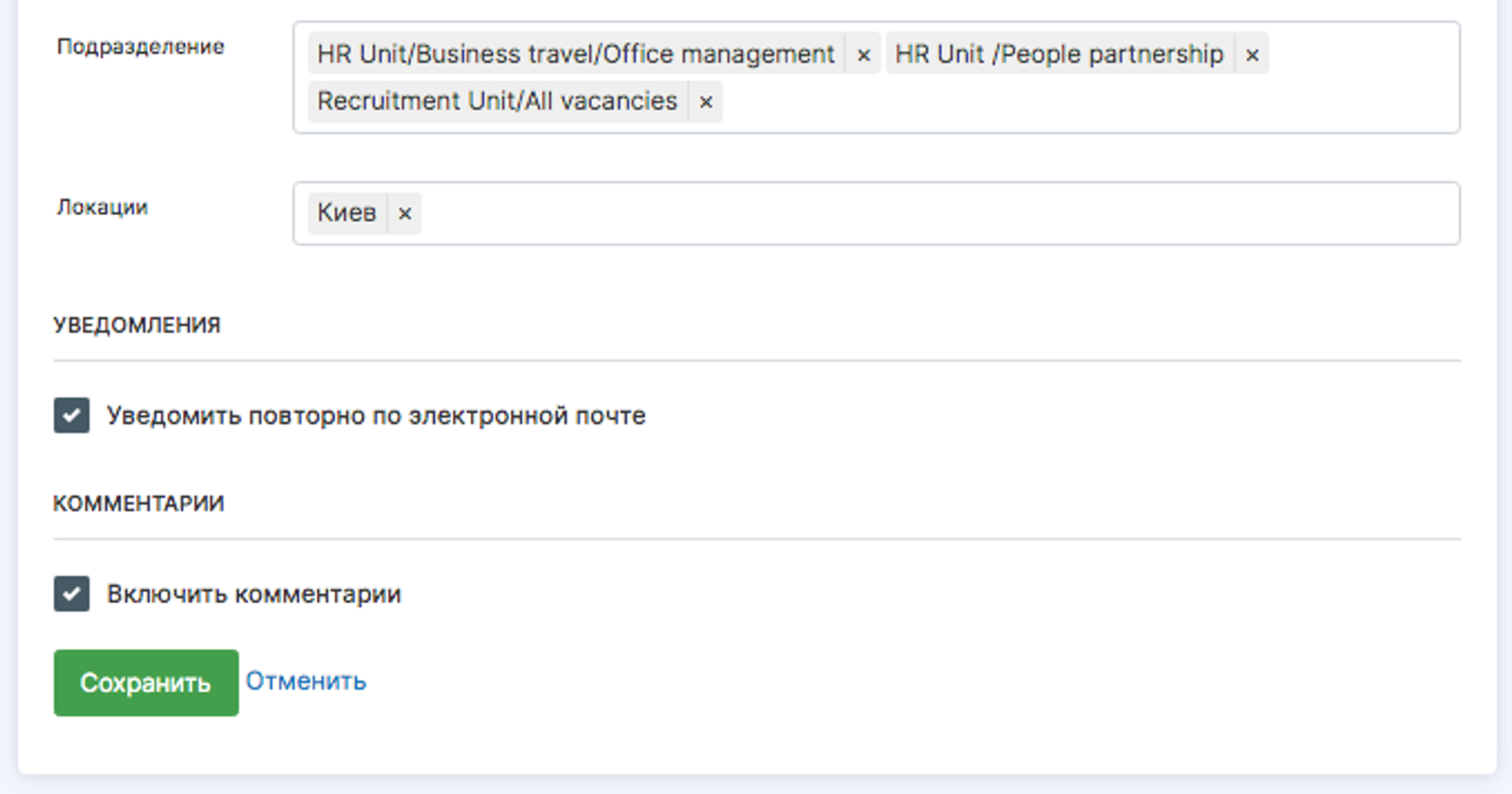
3. Highlighting holidays in the company calendar
Holidays in the general calendar are now highlighted in color and immediately apparent. Keep filling your calendar with visual information - our priority is to make it quick and easy for you and your employees to navigate.
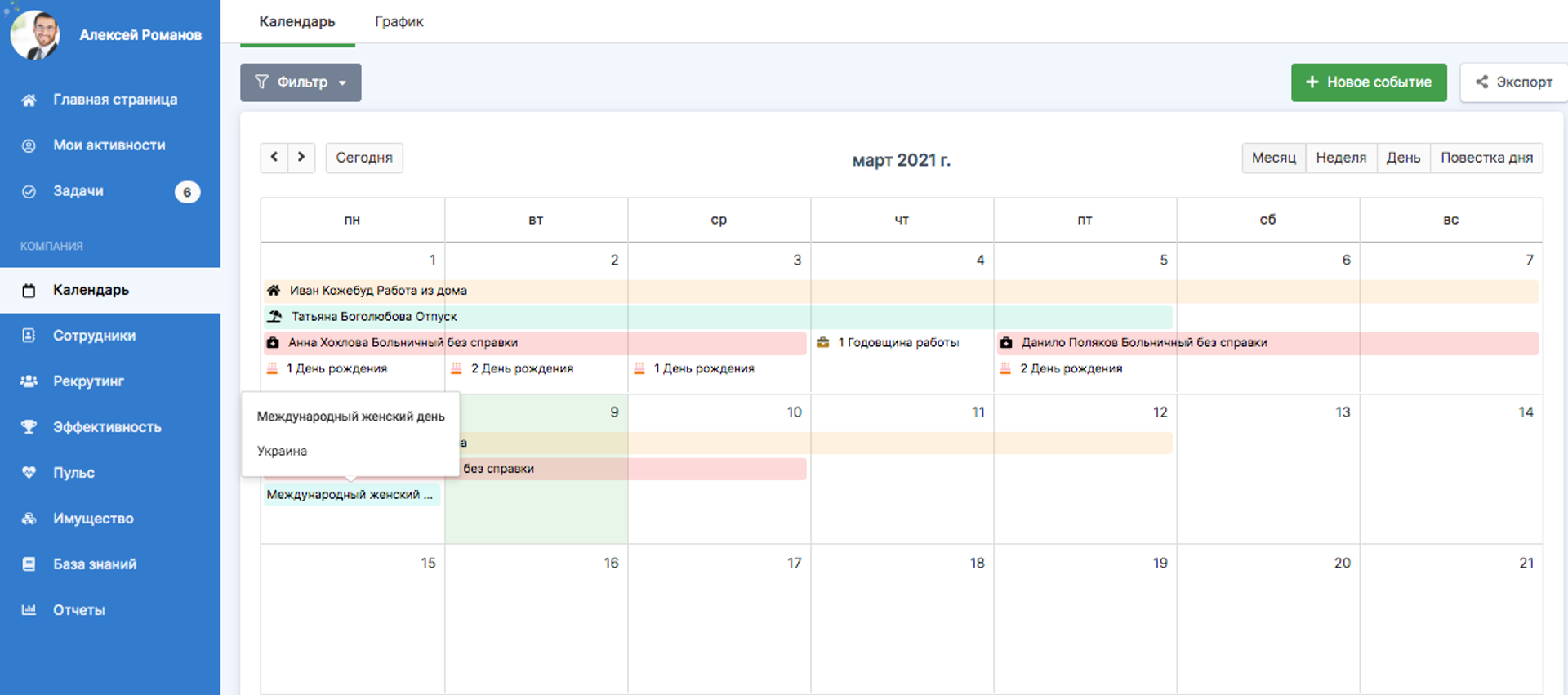
4. Improved filters in the Property section
The filters now have a search bar where you can quickly find the right inventory by code, name, serial number, and most importantly, by keywords, meaning that if you enter equipment with a technical or other description, such as computers of a certain power, it can now be easily found. Assets can also be filtered by employee, location, and category.
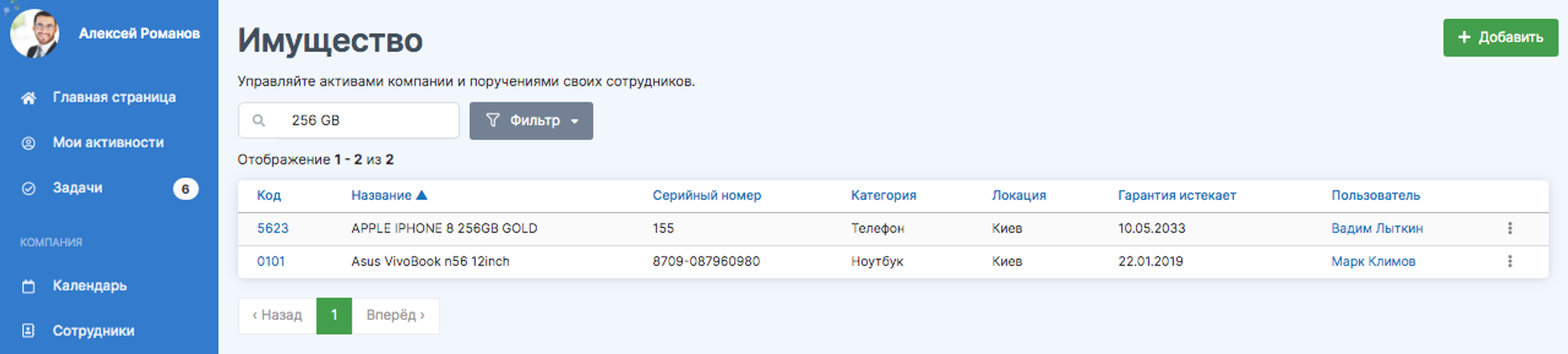
5. New features in the "Weekend Policy" settings
Skipping unassigned approvals
Suppose an employee requests a day off, but does not have a line manager or supervisor who can approve the request. To prevent such outputs from hanging in the system as unsigned, you can now enable the "Skip Unassigned Approvals" option in the Weekend Policy tab of the PeopleHR module. PeopleForce will skip approvals if the manager is absent or has not been assigned.
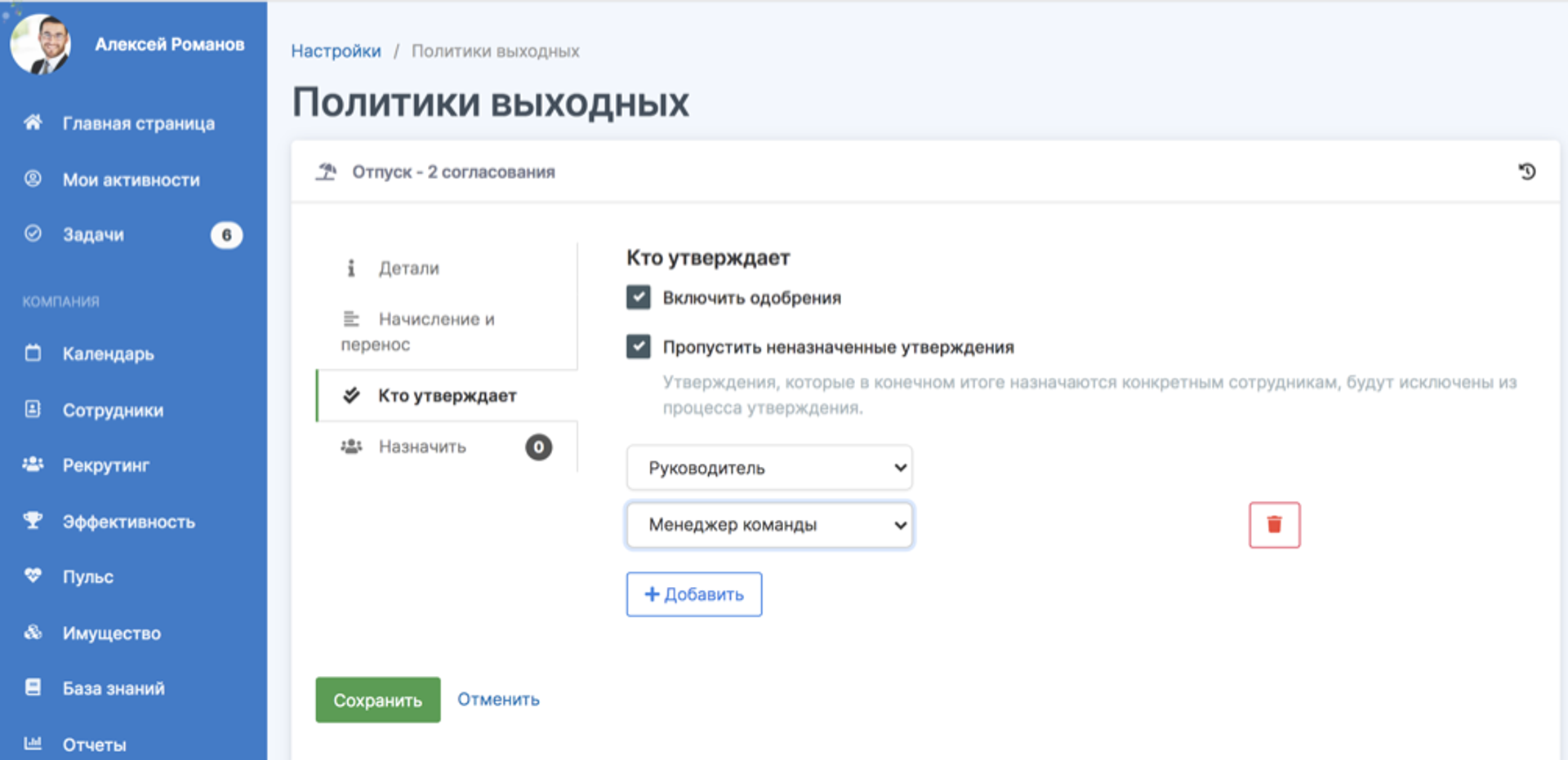
Working and calendar days
Weekdays and calendar days are now set at the weekend policy level. If your employees take vacations on calendar days, you can set this up in your account.
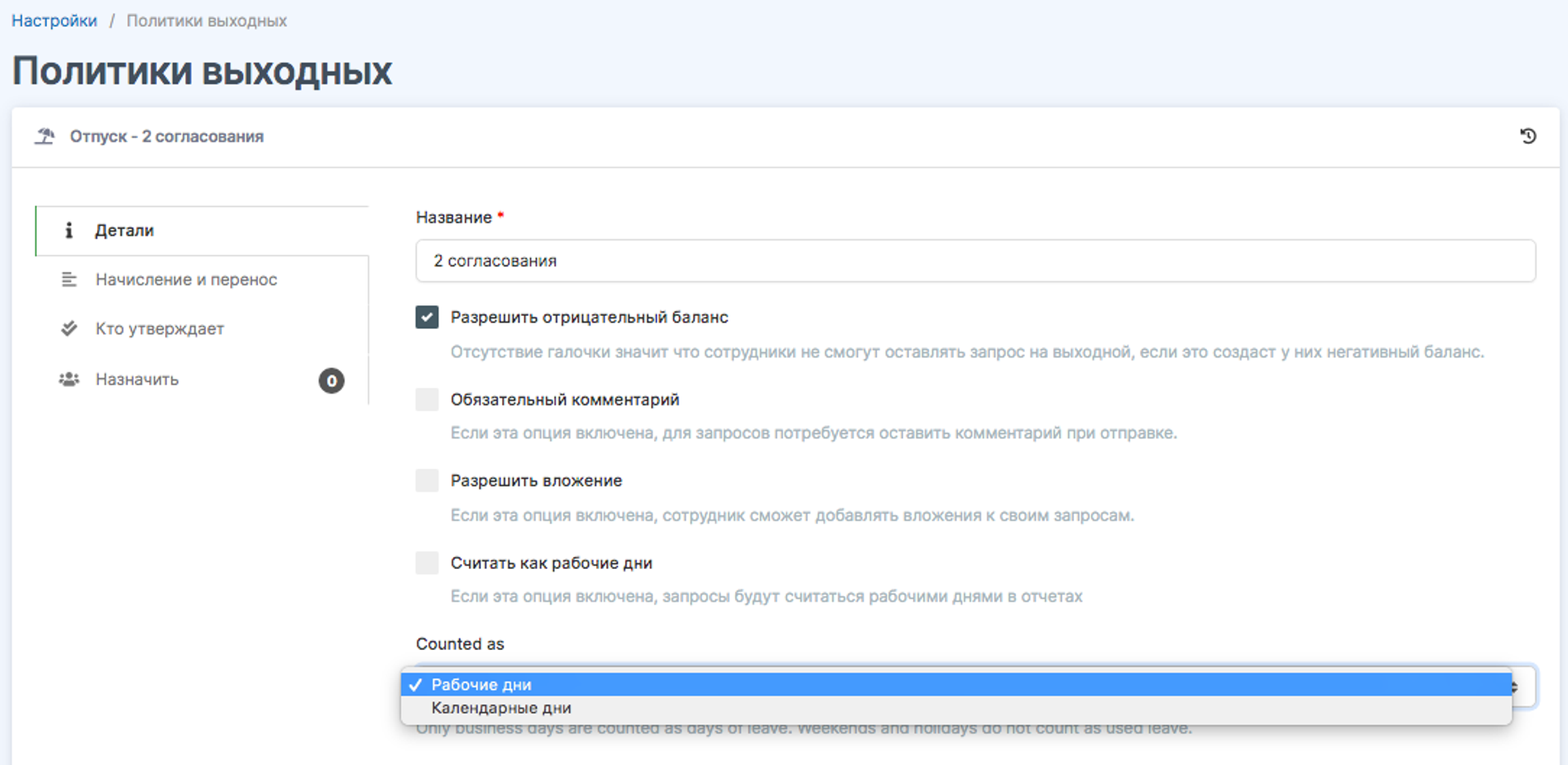
Prohibit absence requests during probationary period
PeopleForce has the ability to set up a probationary period for each employee, and the Weekend Policy settings now include a feature to "automatically deny absence requests during the probationary period" if the company has such a rule.
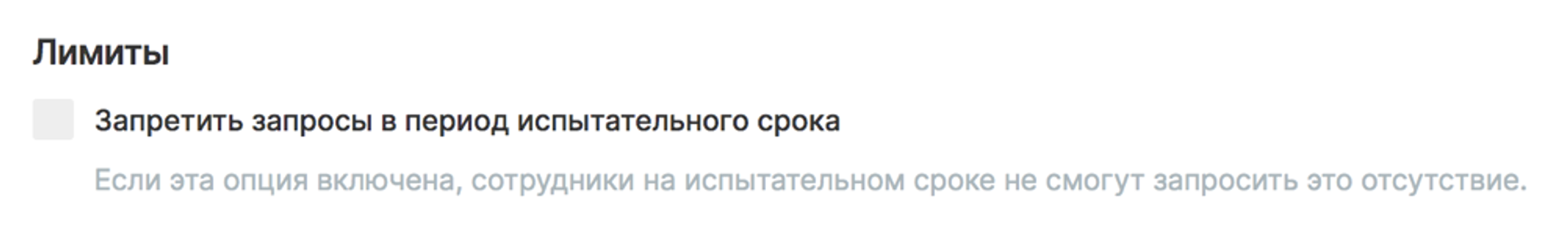
Another level of confirmation
There is a new option at the output policy level - add a level 3 manager to the confirmation. Useful for companies with a complex organizational structure.
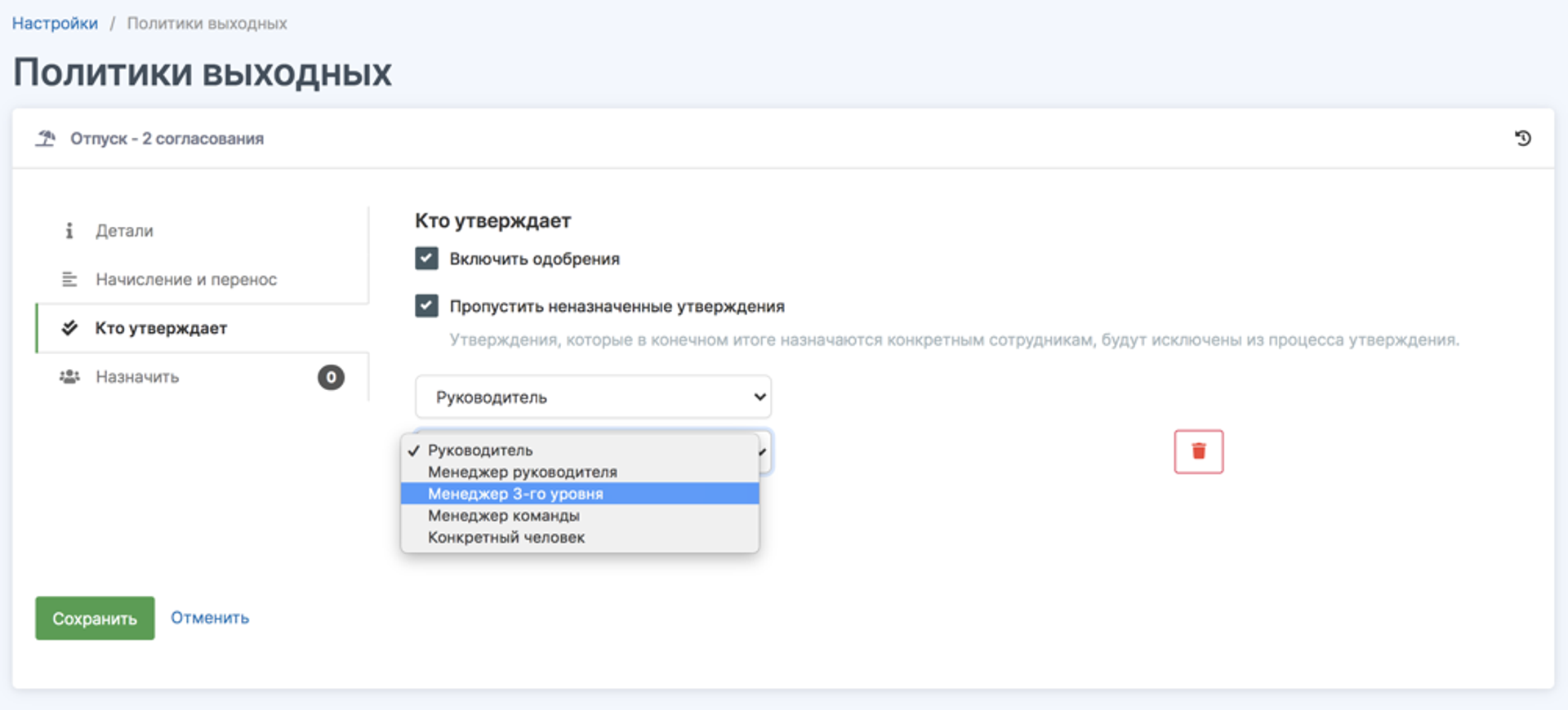
6. Viewing news and articles in the knowledge base
In PeopleForce, you can share news, either by posting announcements or by building your own company knowledge base. But do employees follow this information? Is everyone aware of the news? Now it's possible to see how many employees have viewed your news or read articles you've published in the knowledge base.
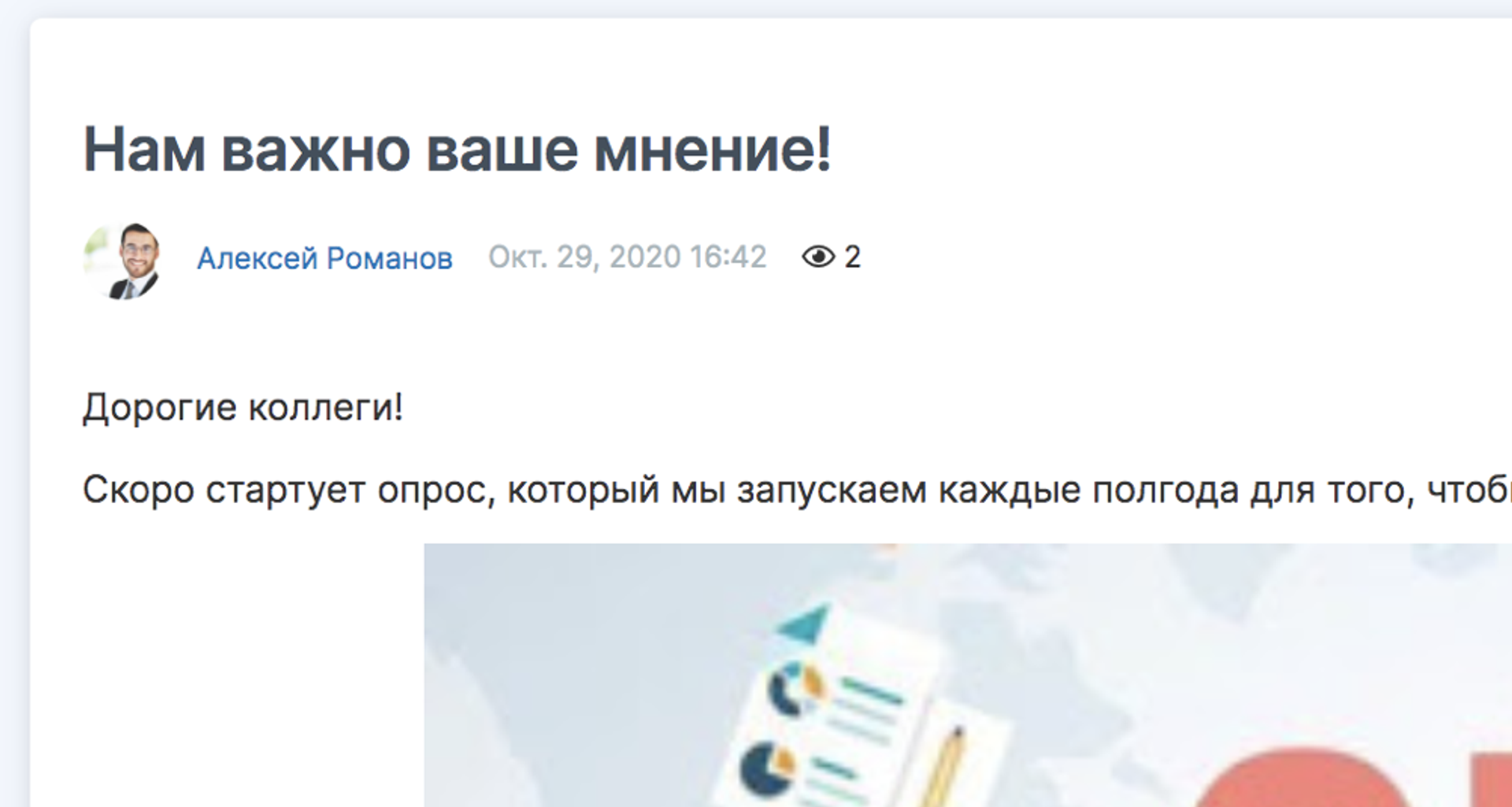
PeopleRecruit
Ability to add multiple phone numbers for a candidate
The candidate or HR specialist can add several contact numbers in the "Phone number" field in the personal information about the candidate. Now you won't lose contact with him or her, because you can add up to 10 numbers - specify as many as you like ☺
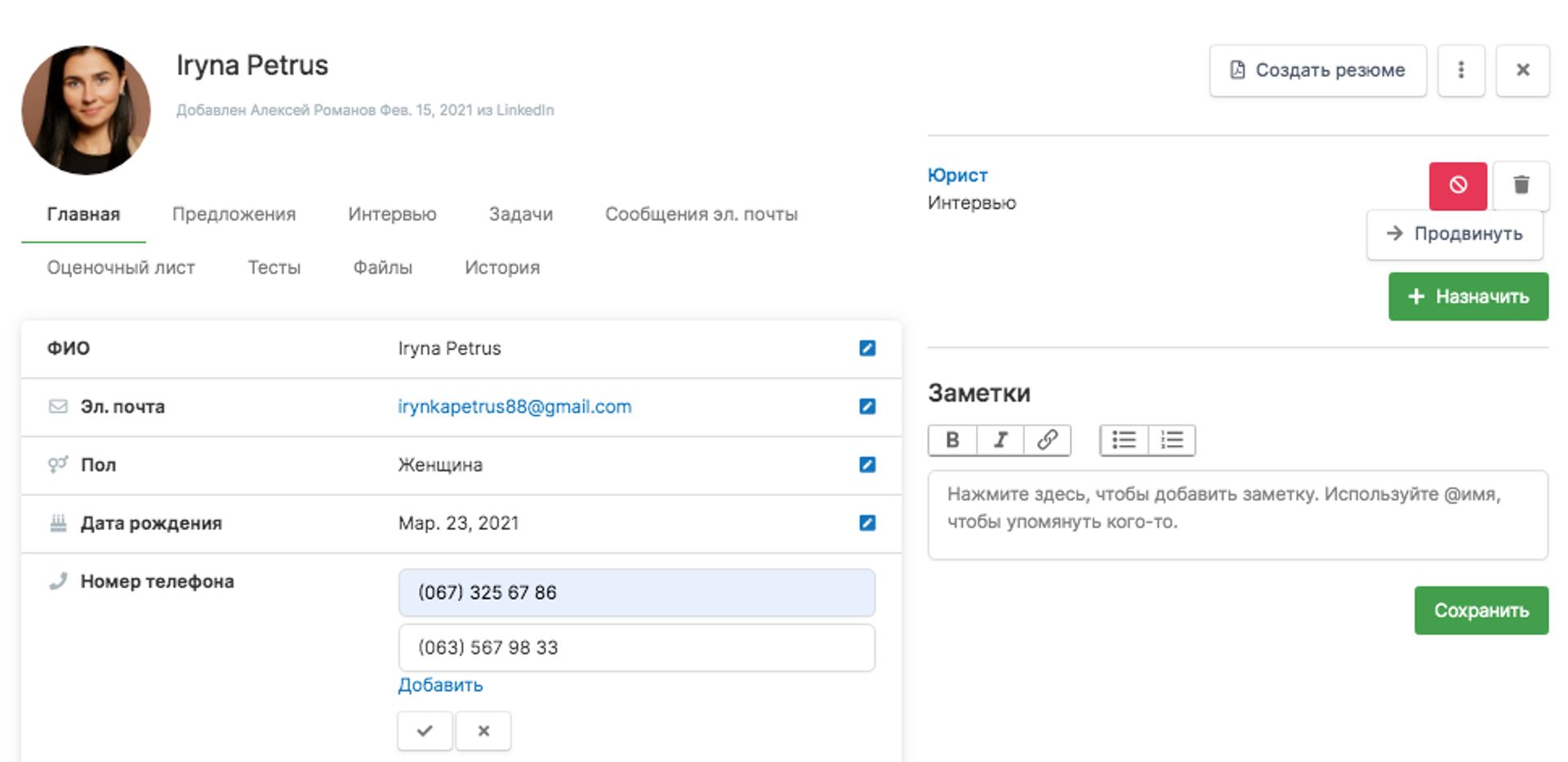
General
1. New report and improvement of current reports
Report by employees' events in the company
There is a new type "Events" in the "Reports" tab, where all the main dates of employees - birthdays and professional holidays - are unified by months. The system sorts them independently by day for clarity, so you won't forget to congratulate your colleagues.
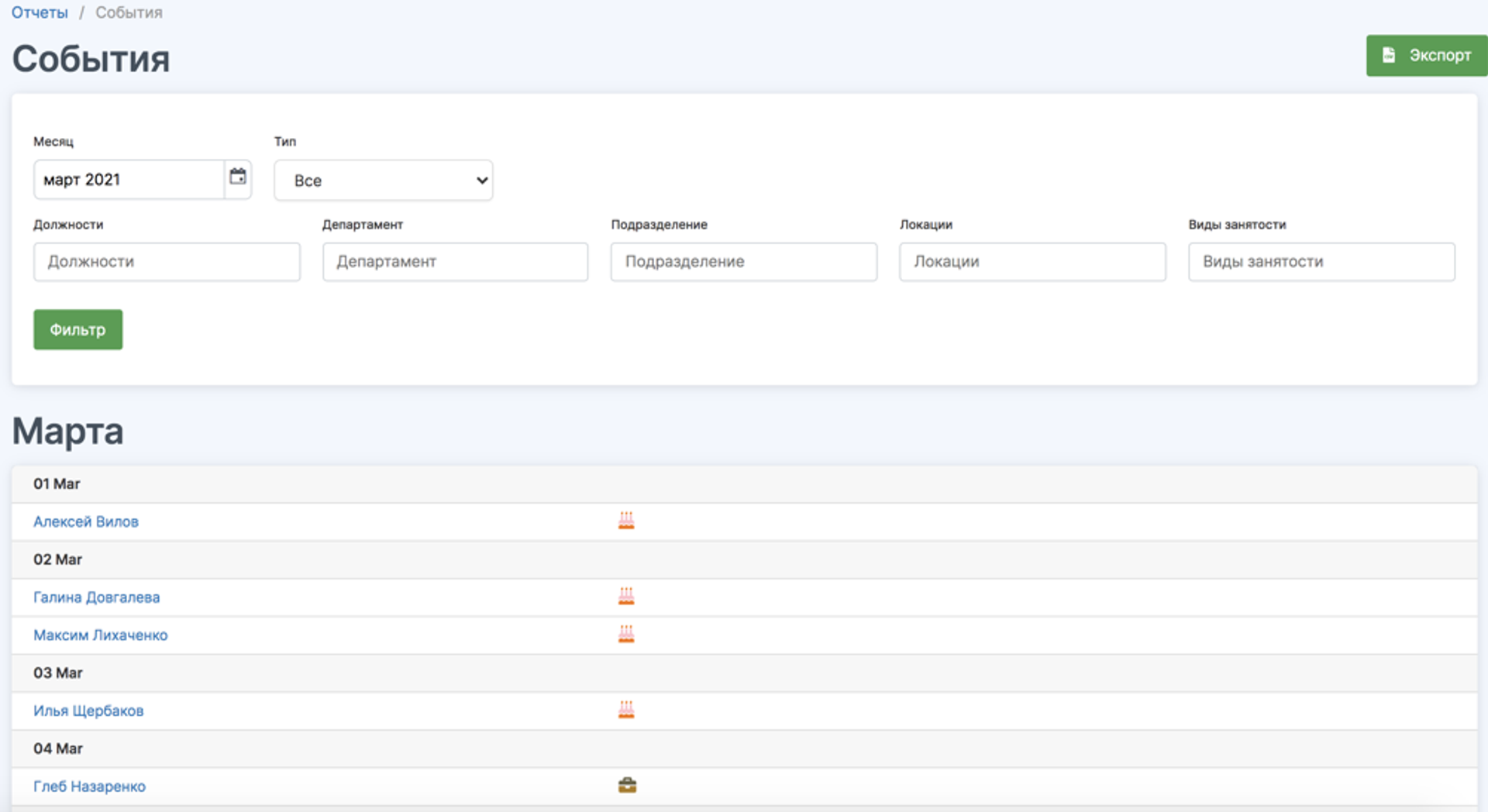
Improvement of the "Seniority" report
Now you can not only see how long your employees work on average, but also view the length of service: by division, by location, and the frequency of anniversaries by month.
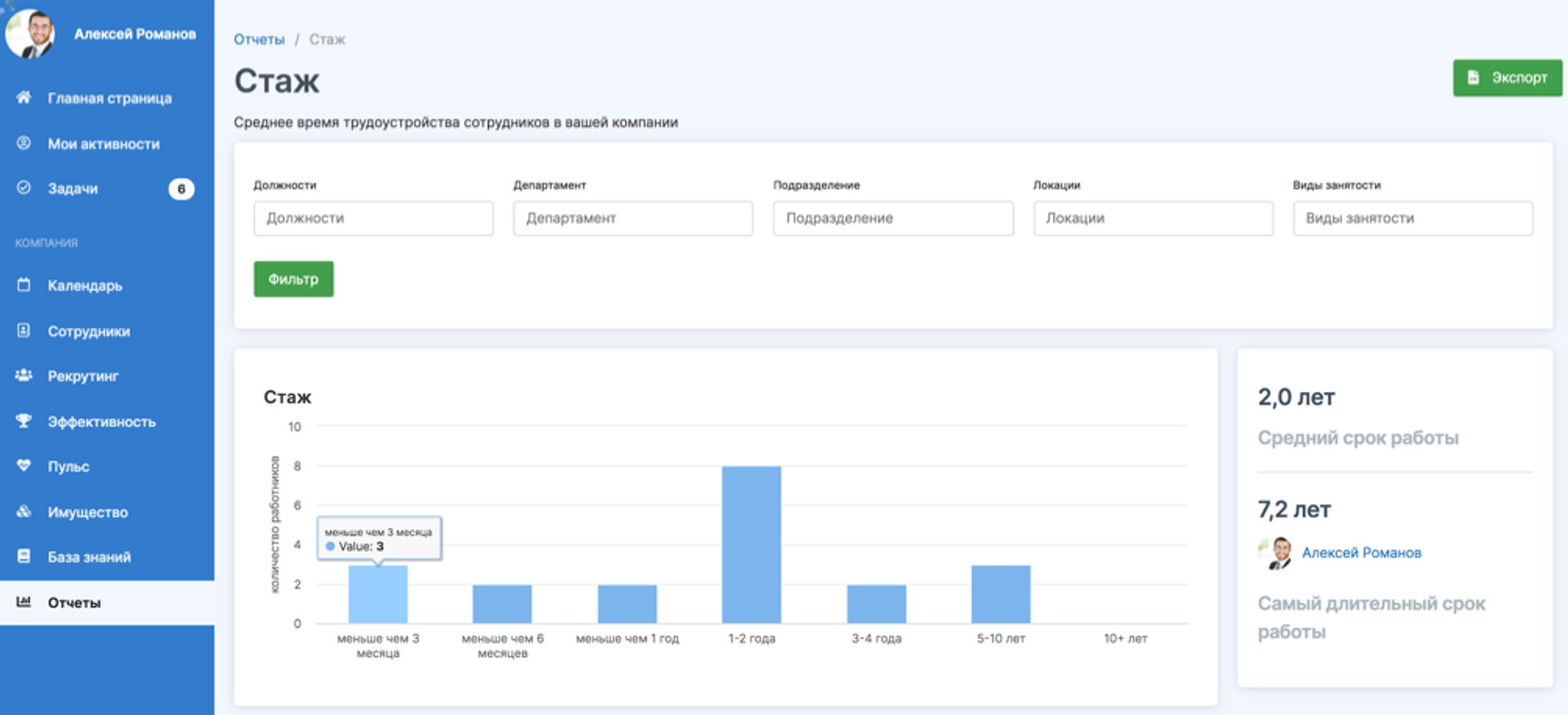
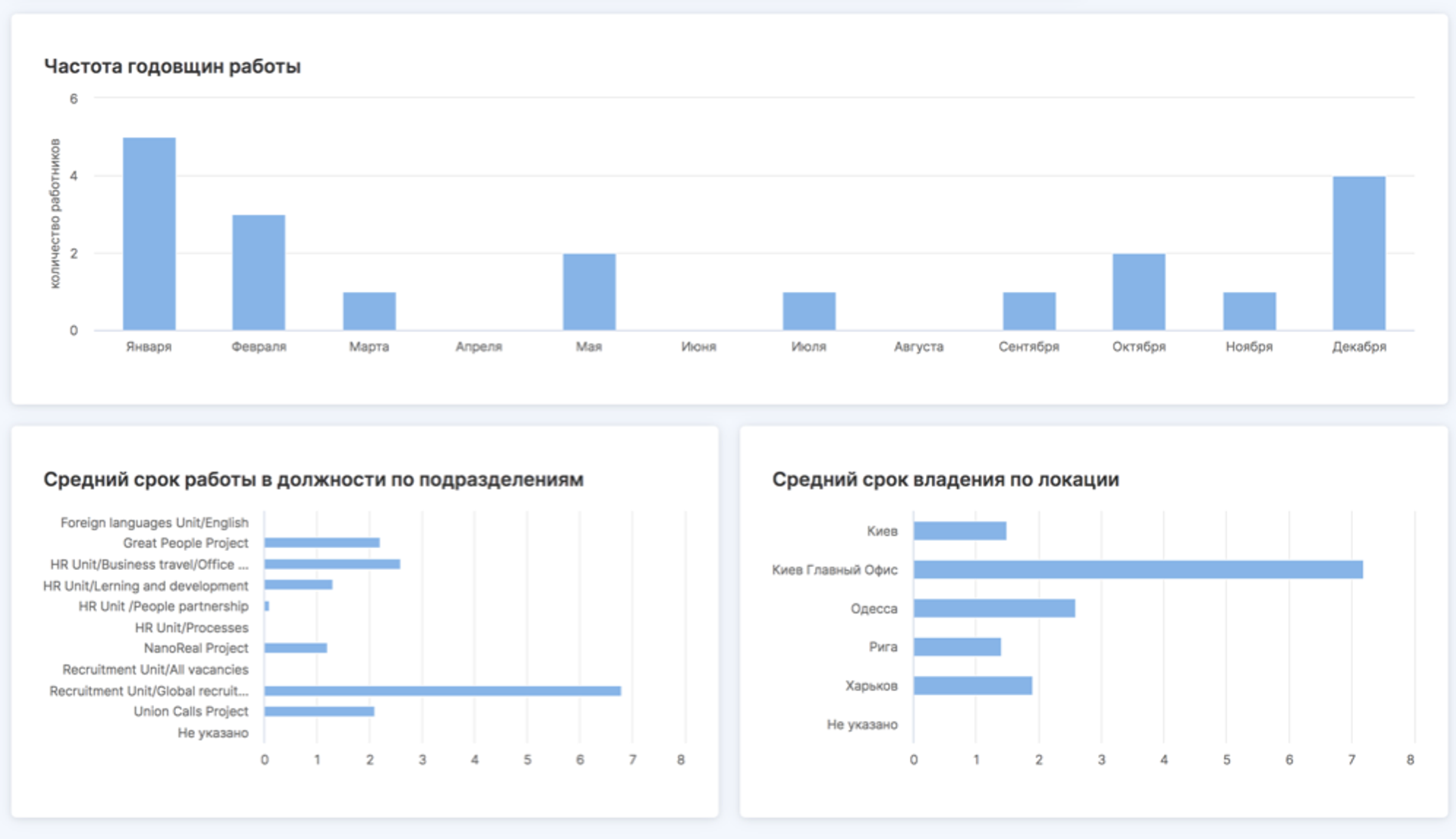
Ability to sort in the age report
Need to quickly sort your employees by age or date of birth from lower to higher values? This feature is now available in the Reports - Age Distribution section.
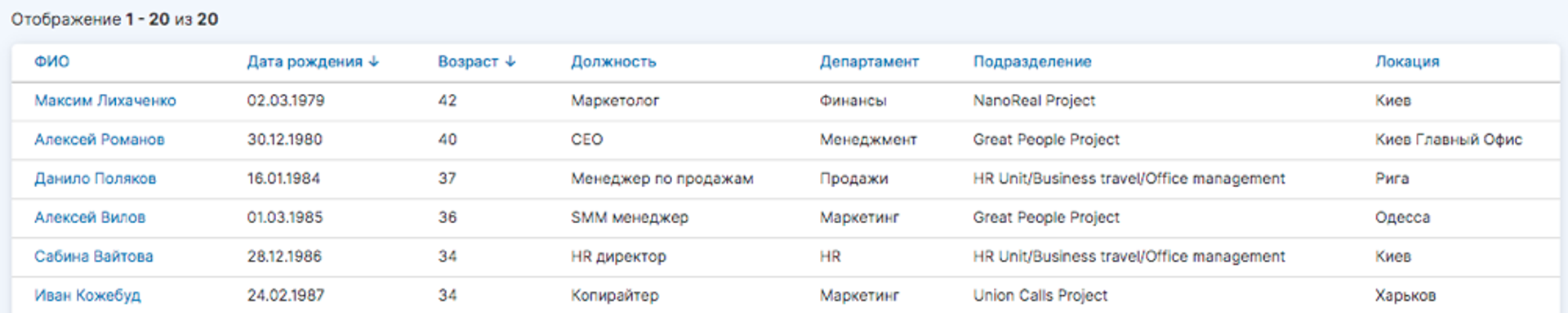
Added the "Carryover" column to the Weekend Balance Report
If an employee had a weekend carryover, the required number of days left on their balance is now displayed on the tab of the same name on the report.
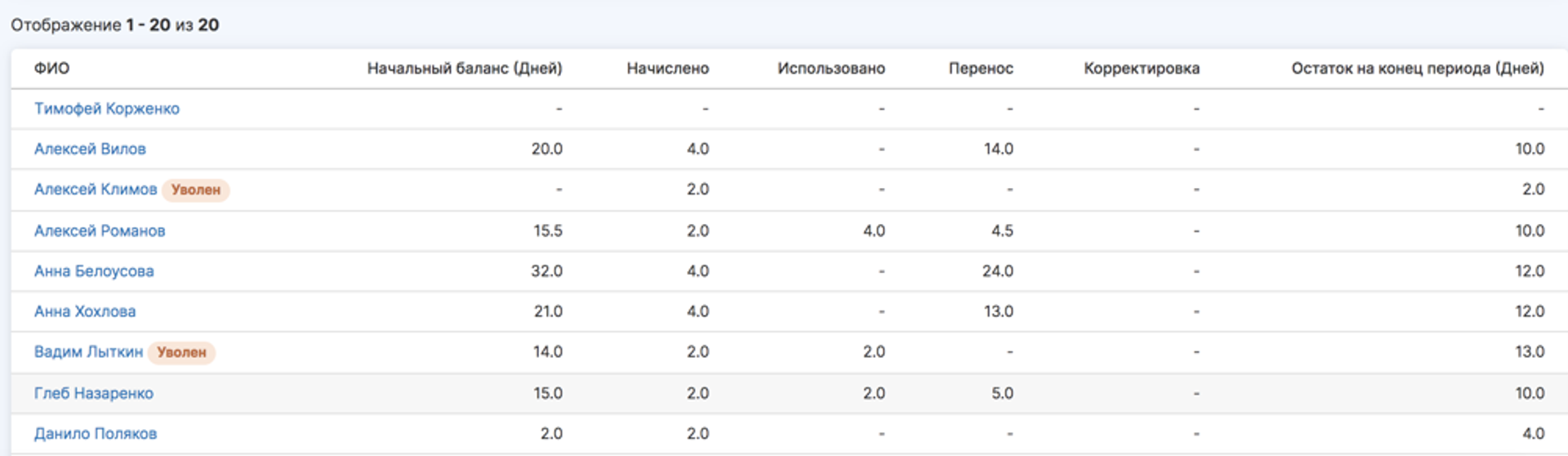
2. Slack notifications 10 minutes before an upcoming 1-on-1 meeting
We all sometimes forget that we have a meeting or a scheduled conversation with an employee/manager very soon. But for those who communicate with the team in Slack, this is no longer a problem - exactly 10 minutes before 1-on-1 you will receive a message with the exact time and name of a colleague.
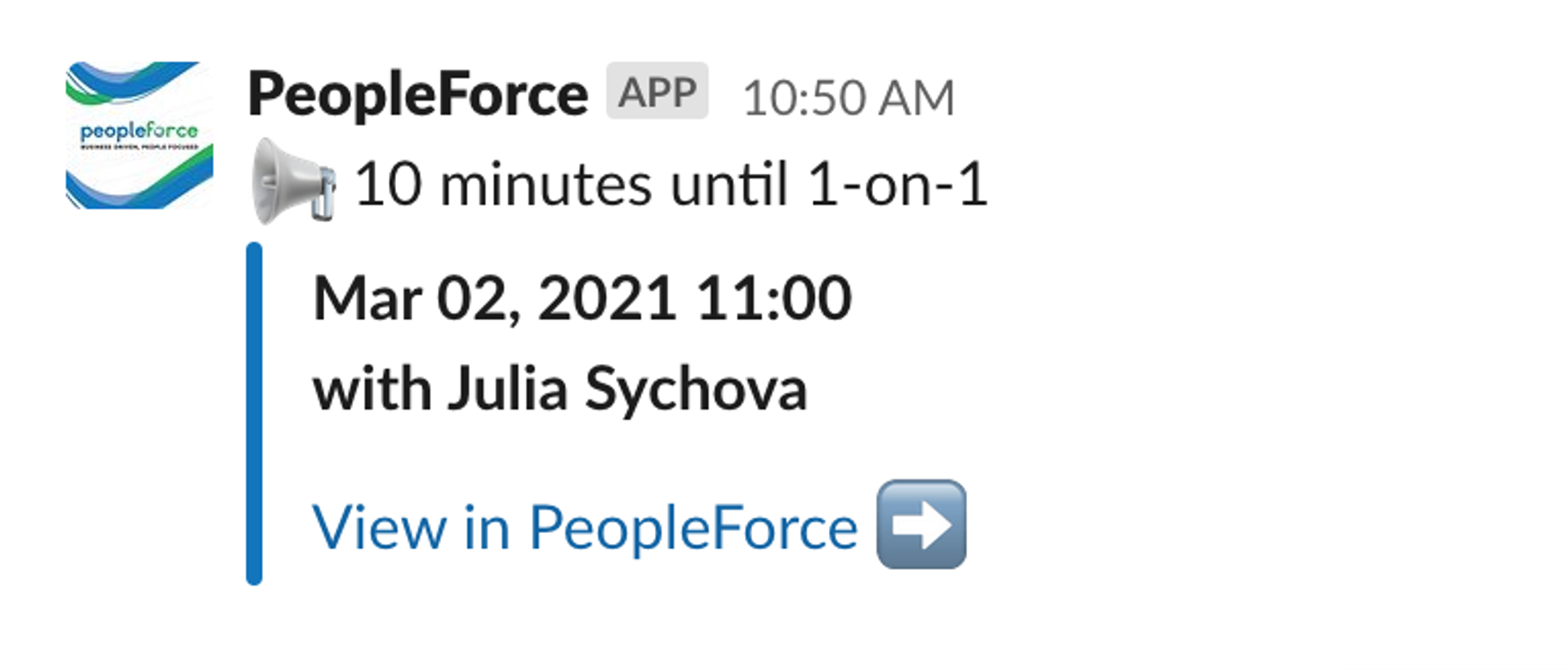
3. Automatic logout of PeopleForce after a period of inactivity
Good news for those who are worried about the security of personal data and access. Let's imagine a situation where you've gone out to lunch, but left your laptop open in the system on an important tab. An outsider won't be able to view the information you want if you have the new automatic logout feature enabled beforehand after inactivity. Set it for 30 minutes, for example, and even if someone tries to simply switch tabs after that time, the system will unlog your account.
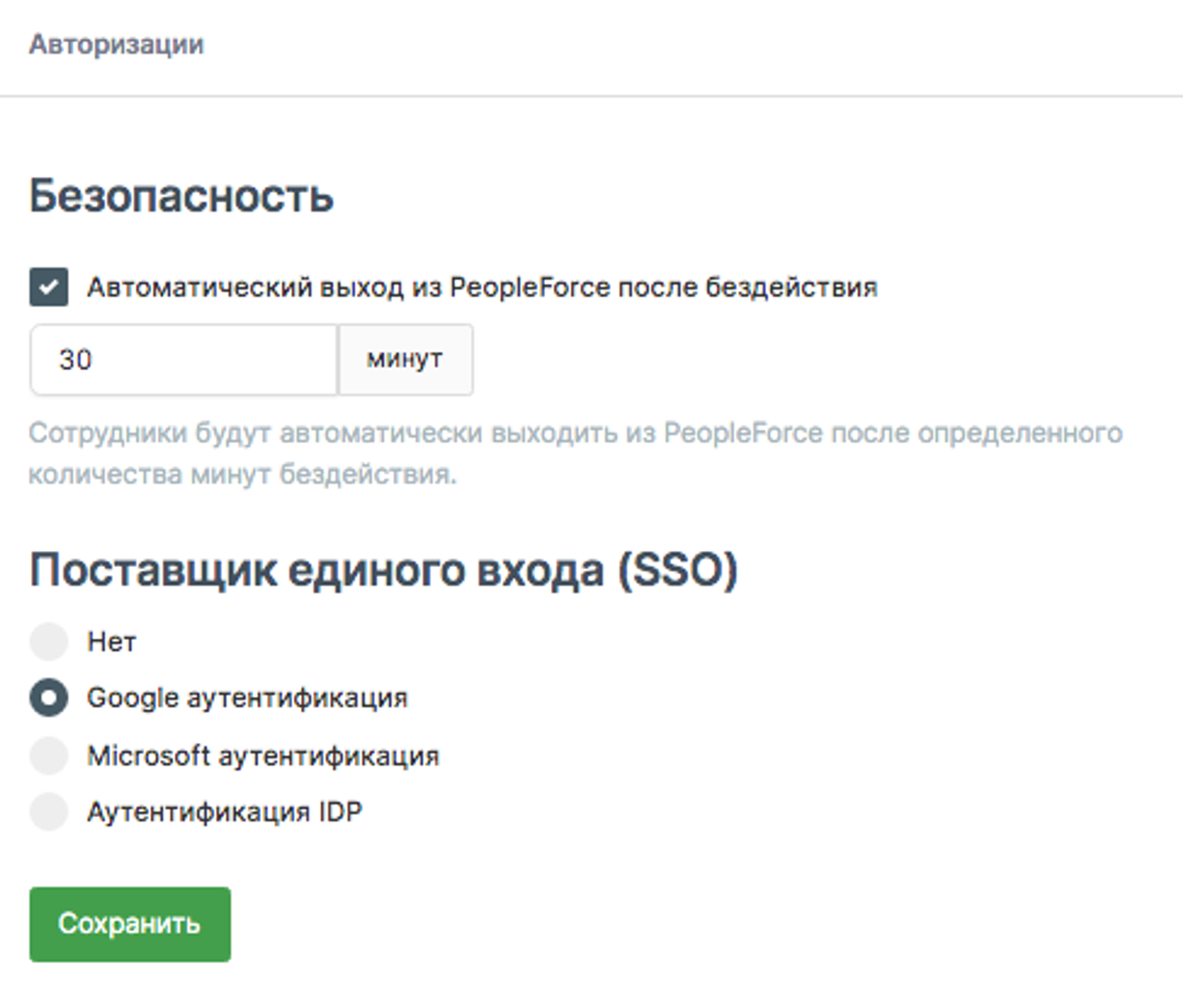
4. Integration with Google Workspace (GSuite)
After setting up the integration with Google Workspace under "Settings" - "Integrations", you can, when creating new employees, create their accounts in GSuite as well. The following information is automatically created: full name, phone number, e-mail, position and mail of the manager, which is indicated at the employee in the "Work" tab.
You can do it in the employee's profile in the menu "Edit" - "Create GSuite user". In this case, remember that the mail of the employee specified in the profile must be with the work domain.
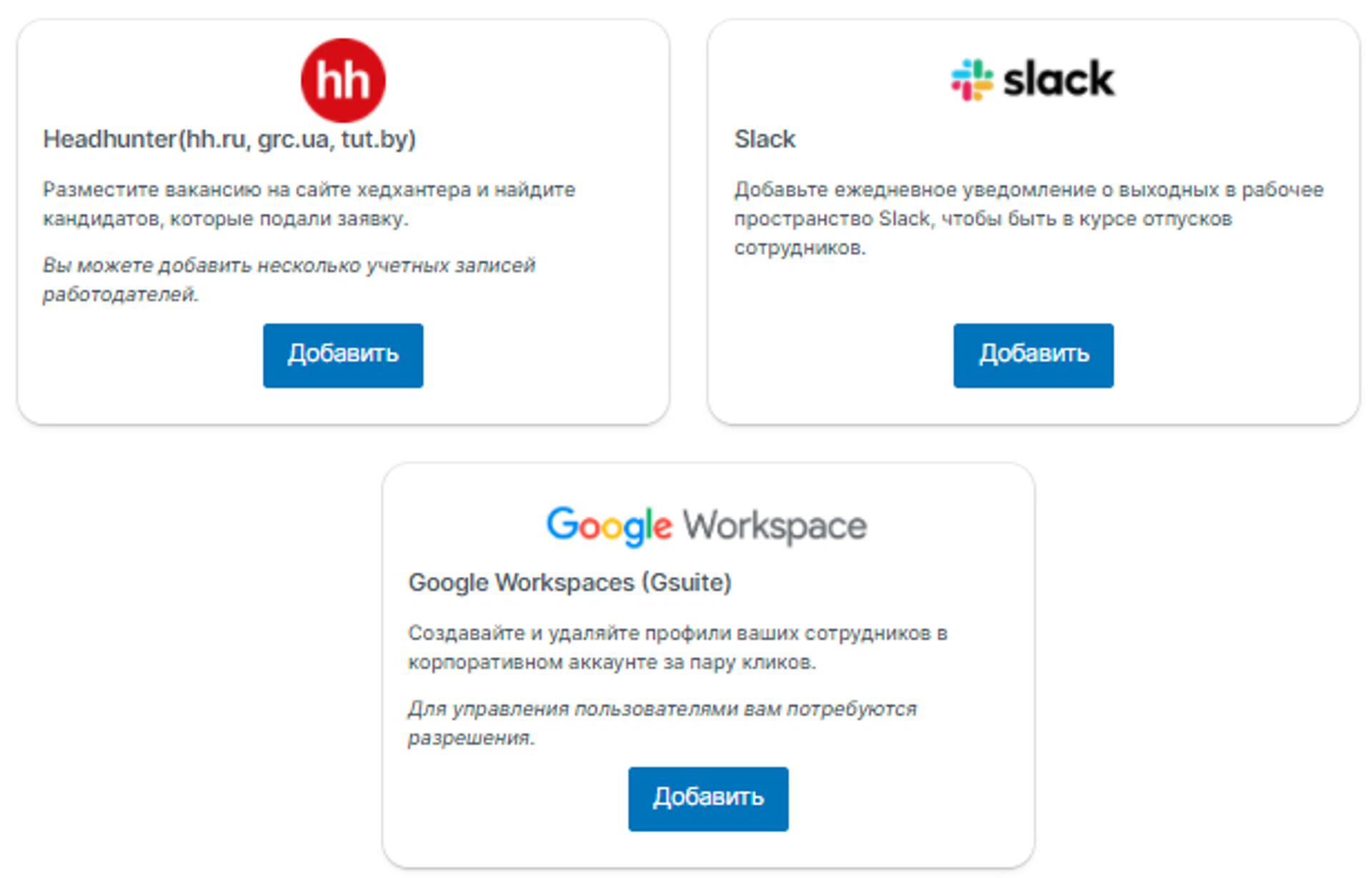
5. New design and system-wide filter handling
We've updated the filters throughout the system for a more user-friendly experience, as well as to optimize space on the pages. With the new filters, you'll be able to see at a glance what options you've selected and quickly find the right employees.
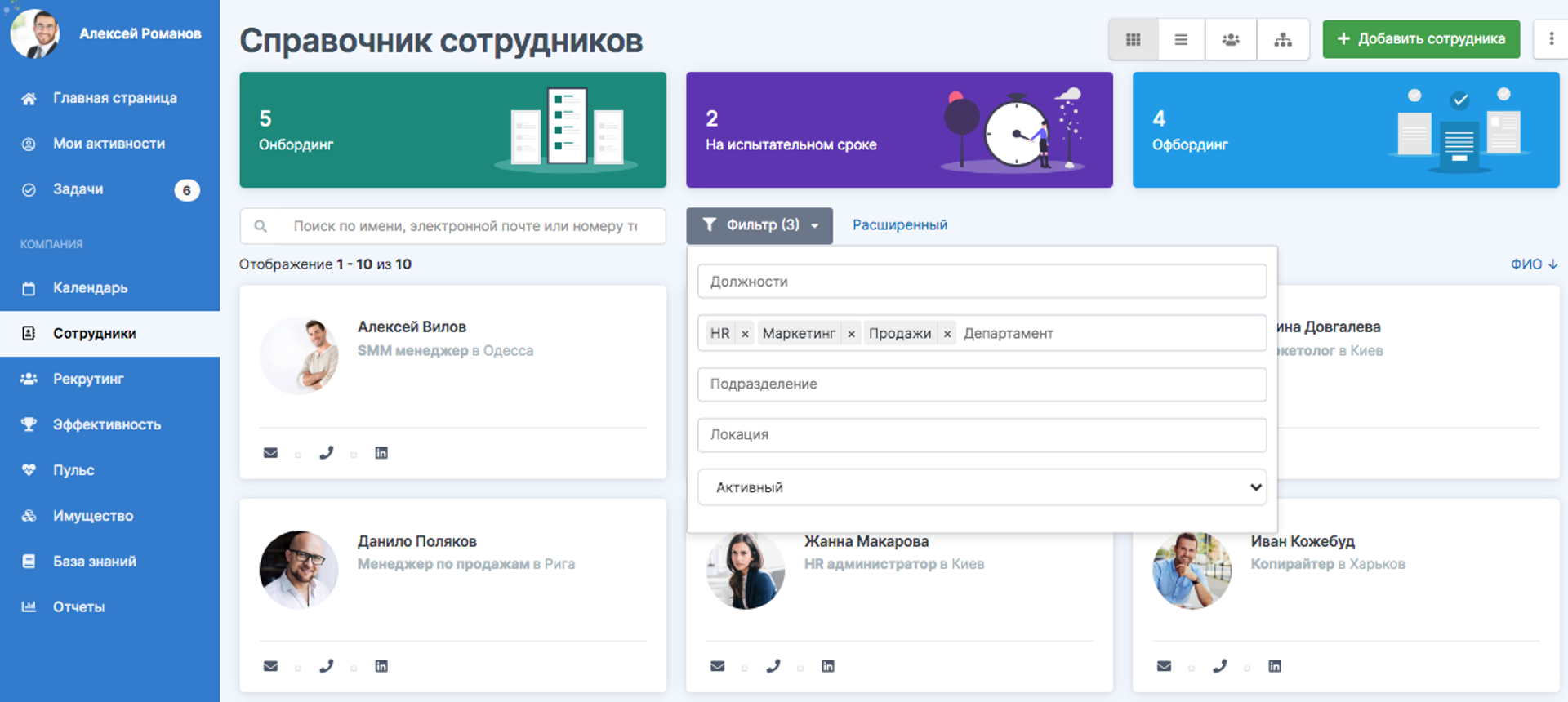
Also,
- Improved PDF export of surveys;
- Automatic detachment of the onboarding process if an employee quits while still onboarding;
- A search bar on the Commands page
- We're committed to improving the system for you, so if you're interested in previous PeopleForce updates, read about them here.
If you haven't automated your HR processes yet and you're just choosing an HRM system, you can try PeopleForce for 14 days absolutely free of charge. Sign up for the demo version and start reorganizing your HR with PeopleForce today.
Recent updates
Pre-boarding and new hire forms, performance review and security settings improvements
We're excited to unveil our latest advancement: the pre-boarding feature, designed to redefine how new employees experience their adaptation period.
Seamless employee integration with new hire and pre-boarding forms
Today, we are glad to introduce a substantial enhancement – the introduction of our latest update, incorporating innovative new forms.
PeopleForce is launching a mobile app for iOS and Android platforms
The application is currently available for iOS and Android devices to make the experience of your employees and managers even more positive and seamless.
See how PeopleForce can help your company


