
July updates 2020
Vacation season and the warm Black Sea is still going on, but the PeopleForce team is not resting and is working to raise your spirits with new handy features in the system!
Every month we try to please you with updates and this month is no exception. Head over to your accounts to see what's new!
Updates have touched different parts of the system, and we share more about each of them in the article:
PeopleRecruit: what's new?
1. Long-awaited integration with grc.ua (ex.hh.ua), as well as with HeadHunter sites - hh.ru, hh.kz and other regional sites of the company
Finally there is full integration with international staffing portal grc.ua (ex HeadHunter Ukraine). Now from PeopleForce you can publish a vacancy on grc.ua, hh.ru, hh.kz and other HeadHunter sites with just a couple of clicks.
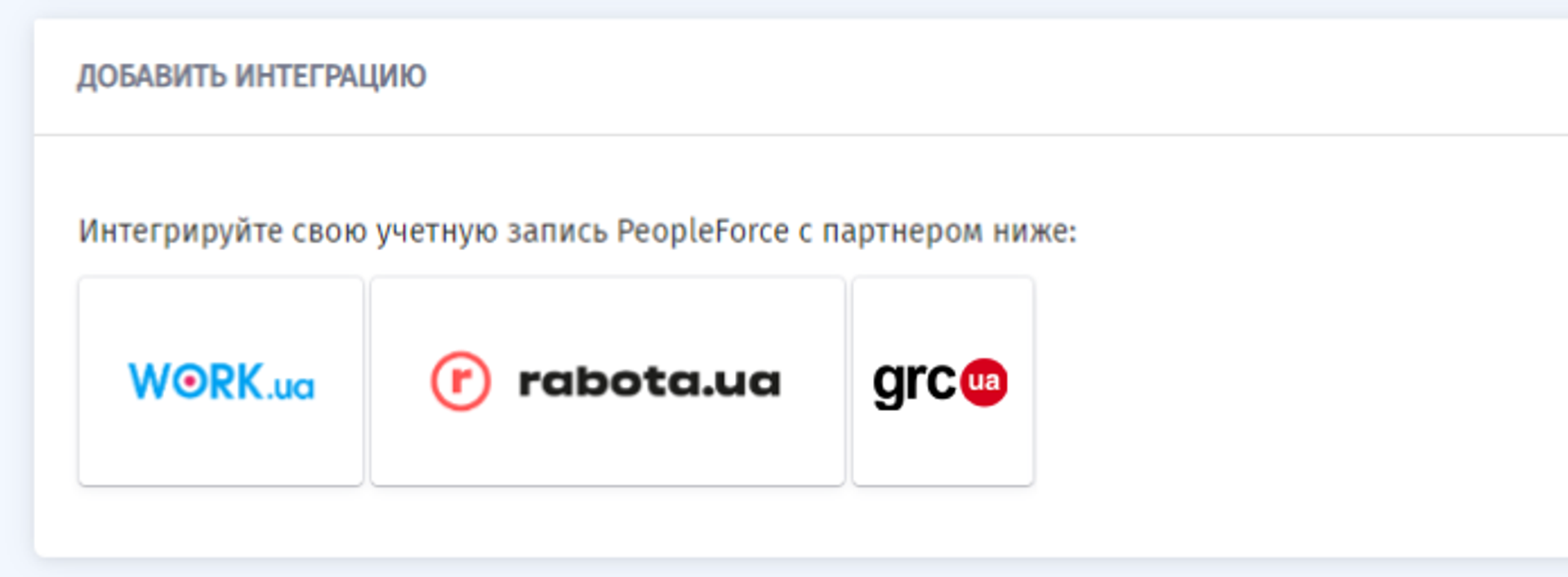
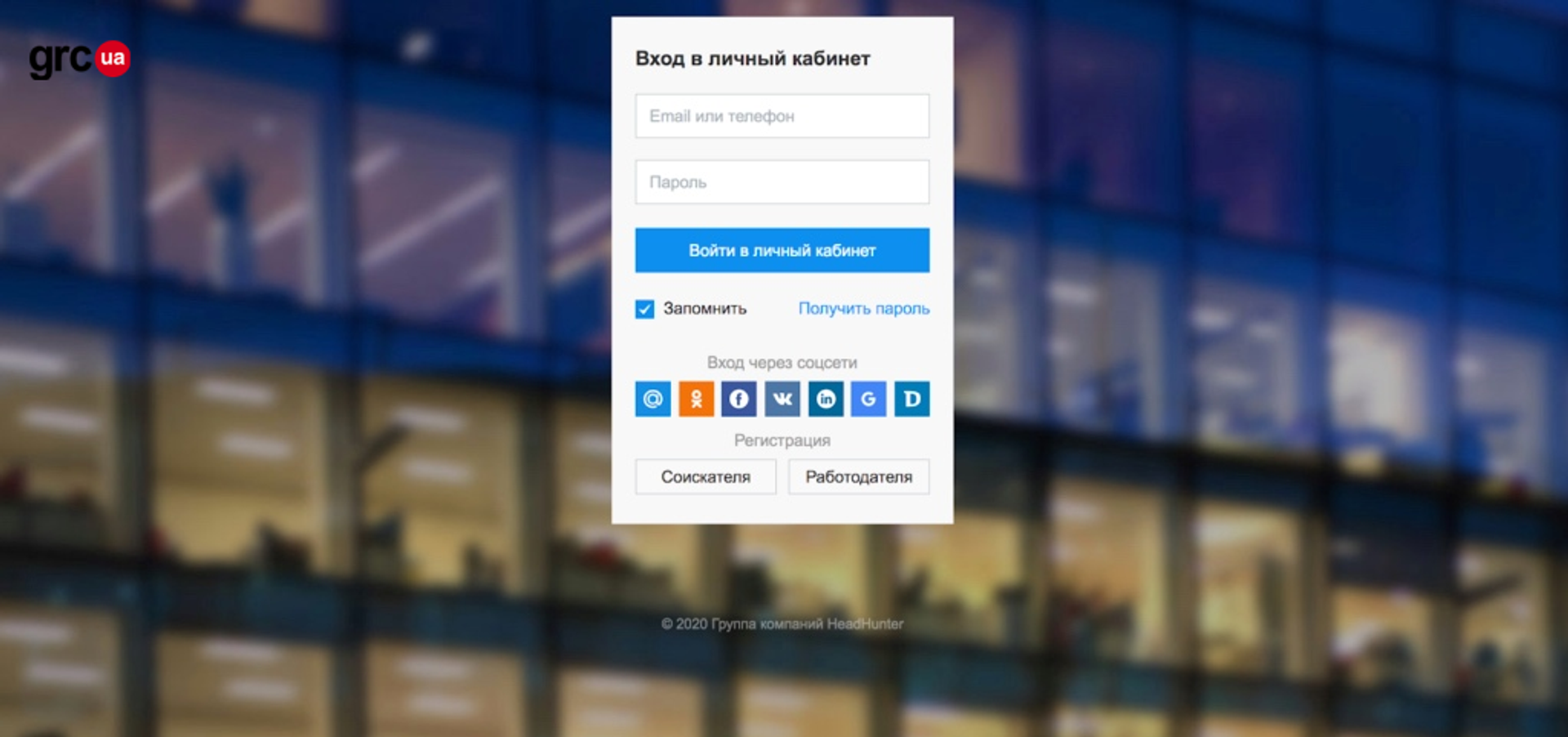
What's more, you won't even need to save responding candidates on their own, they will get into the system on their own at the first stage of your job funnel!
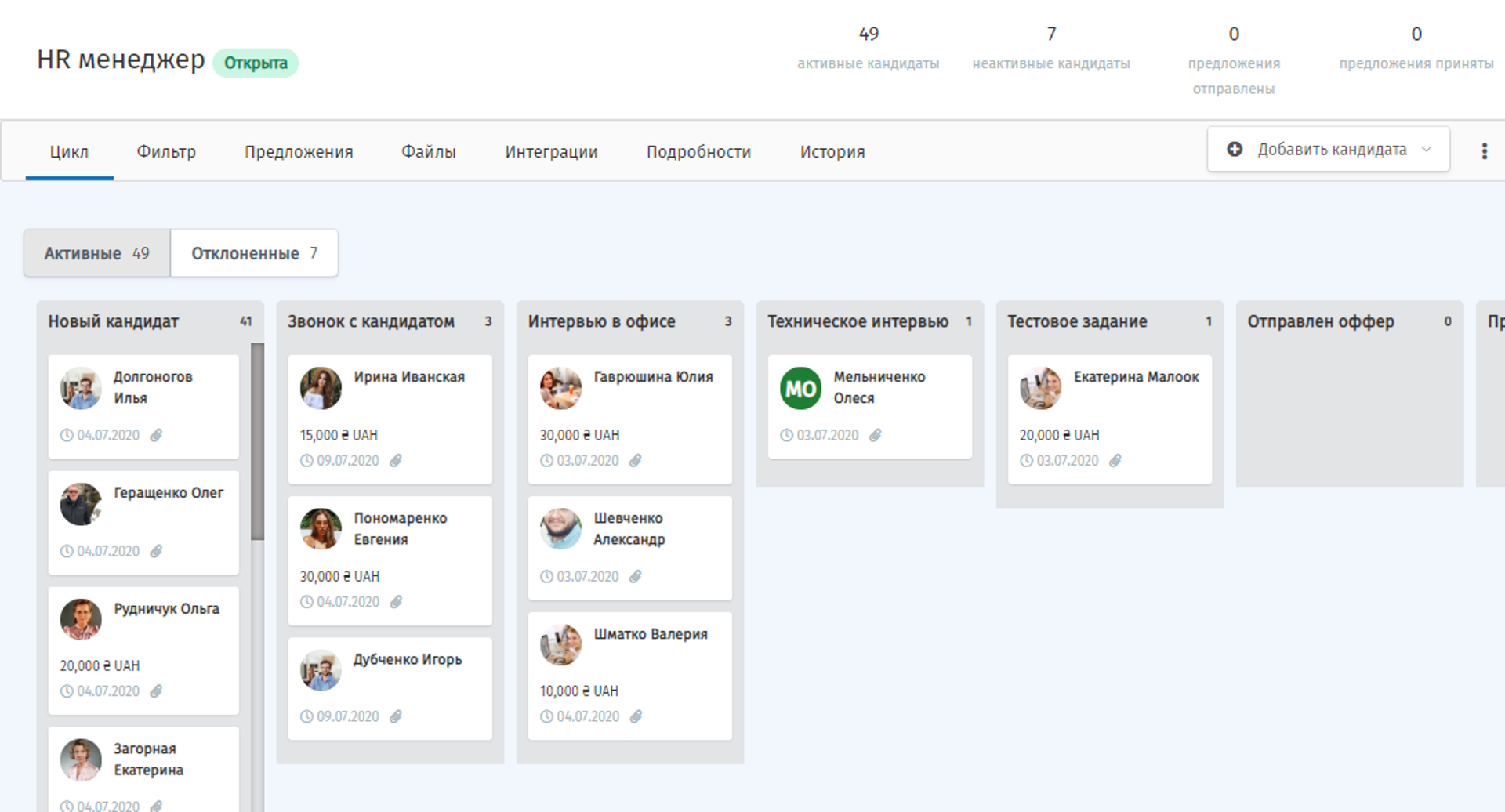
We have put a lot of effort into development of this functional and at the moment, unlike many systems, it allows you to use more functional that grc.ua and other HeadHunter sites provide without leaving PeopleForce and allows you to apply minimum effort when working with this portal.
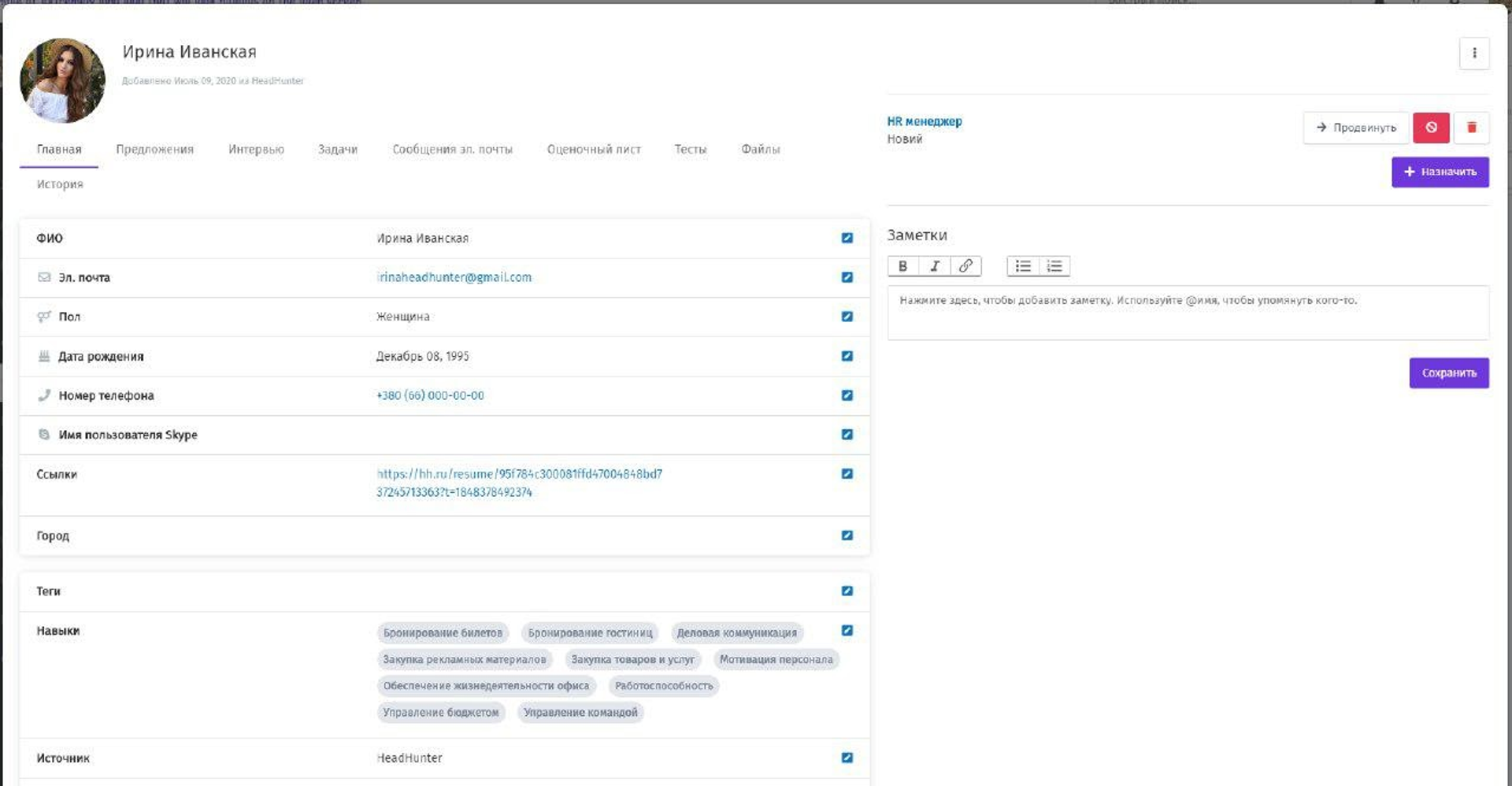
Those candidates that you found by yourself and want to "hunt" yourself can be uploaded to the system with the help of our PeopleForce Prospector plugin, just fill in the required information in the fields of the extension.
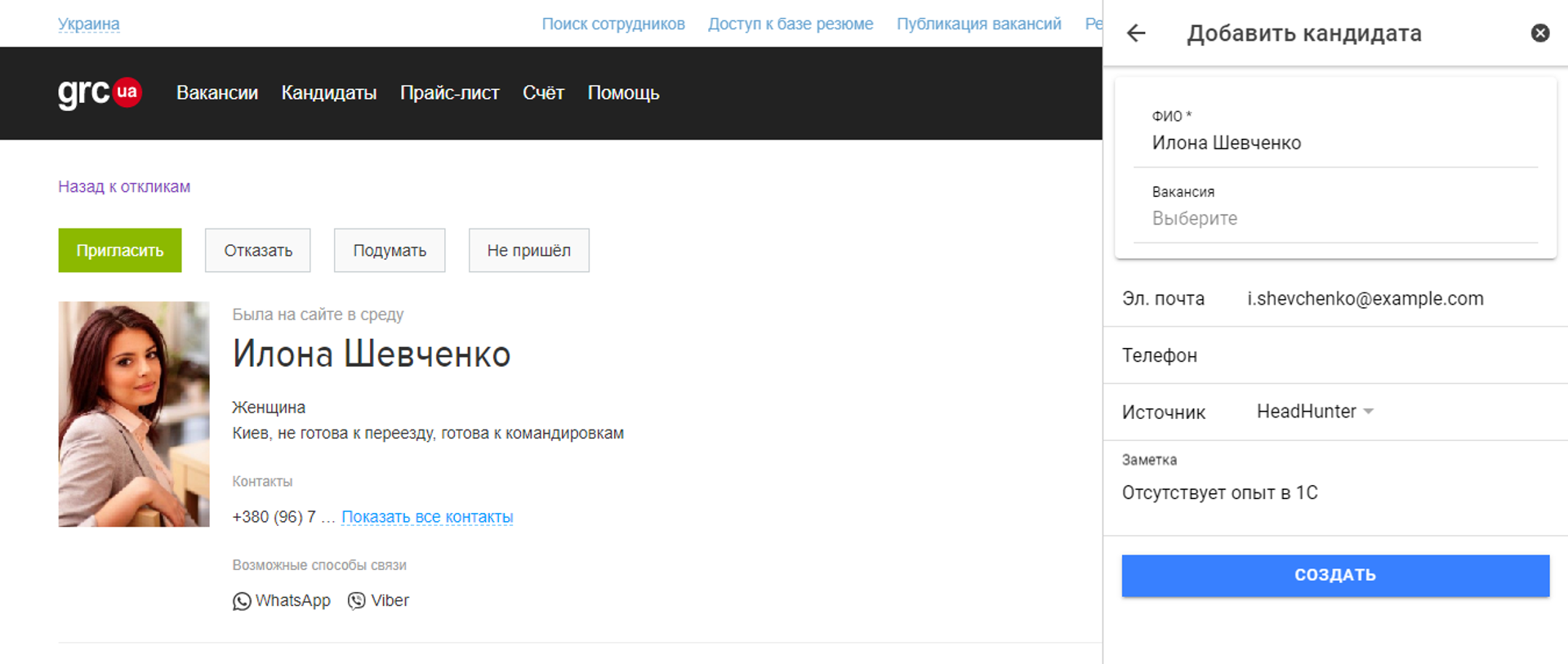
2. New integration tab in each job
With this update you can easily add integration with work.ua, rabota.ua or grc.ua at any stage of the existence of the job and, moreover, you can watch the statistics on the number of new candidates from these resources for any period of time. This will give you a clear understanding of what source works best for a particular job!
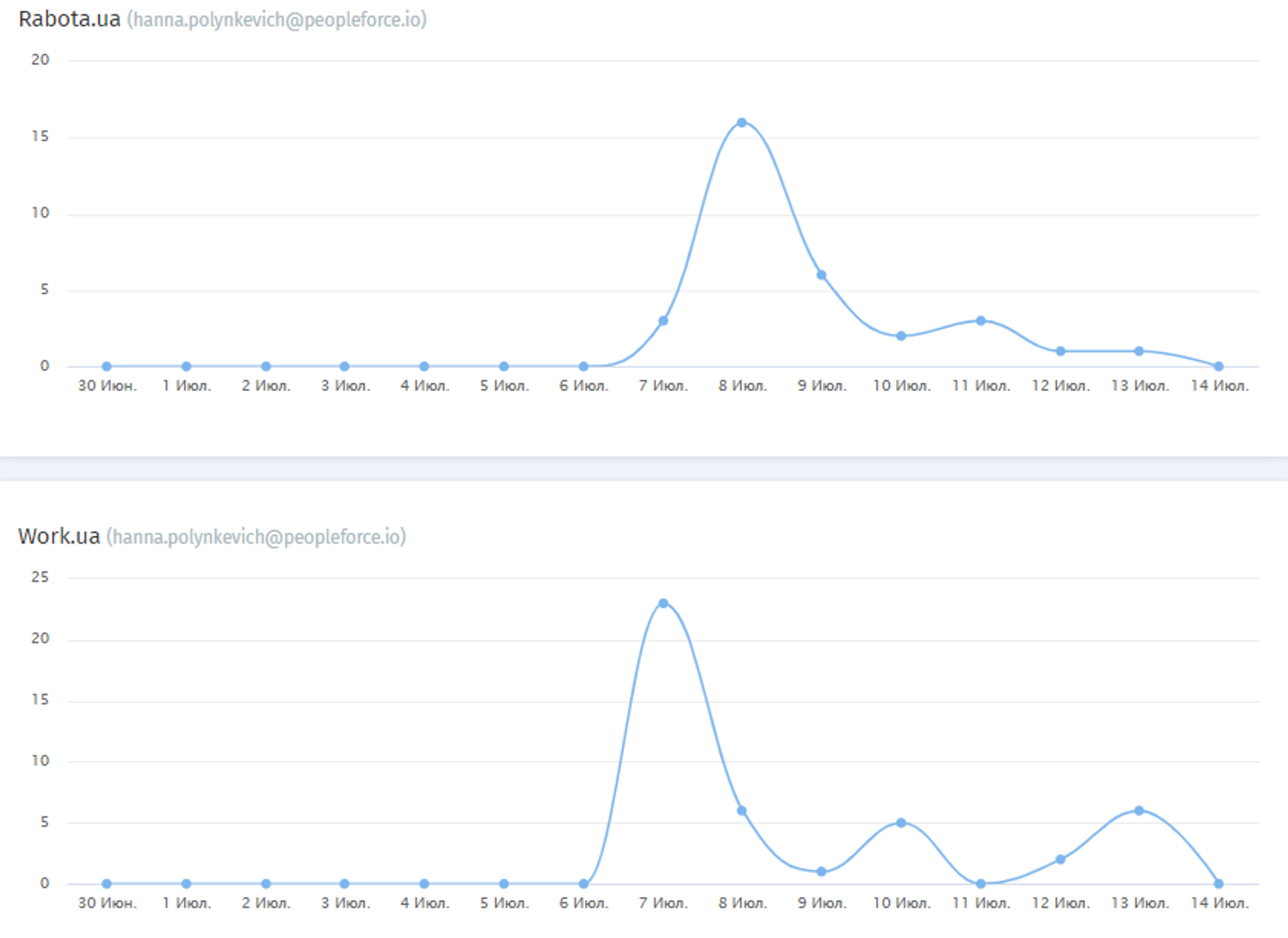
PeopleHR: how can you do without updates here?
In this release we paid special attention to the calendar and this is what we got:
1. Vacation schedule
Do you need to know all scheduled leaves for each employee or see everything for a specific department? Or check that all managers have confirmed leaves for their employees?
Now it's easy to do that in the new vacation schedule in PeopleForce. It is located in the Calendar section, and every employee can now check vacations with his or her colleagues, as well as very conveniently schedule workloads by project.
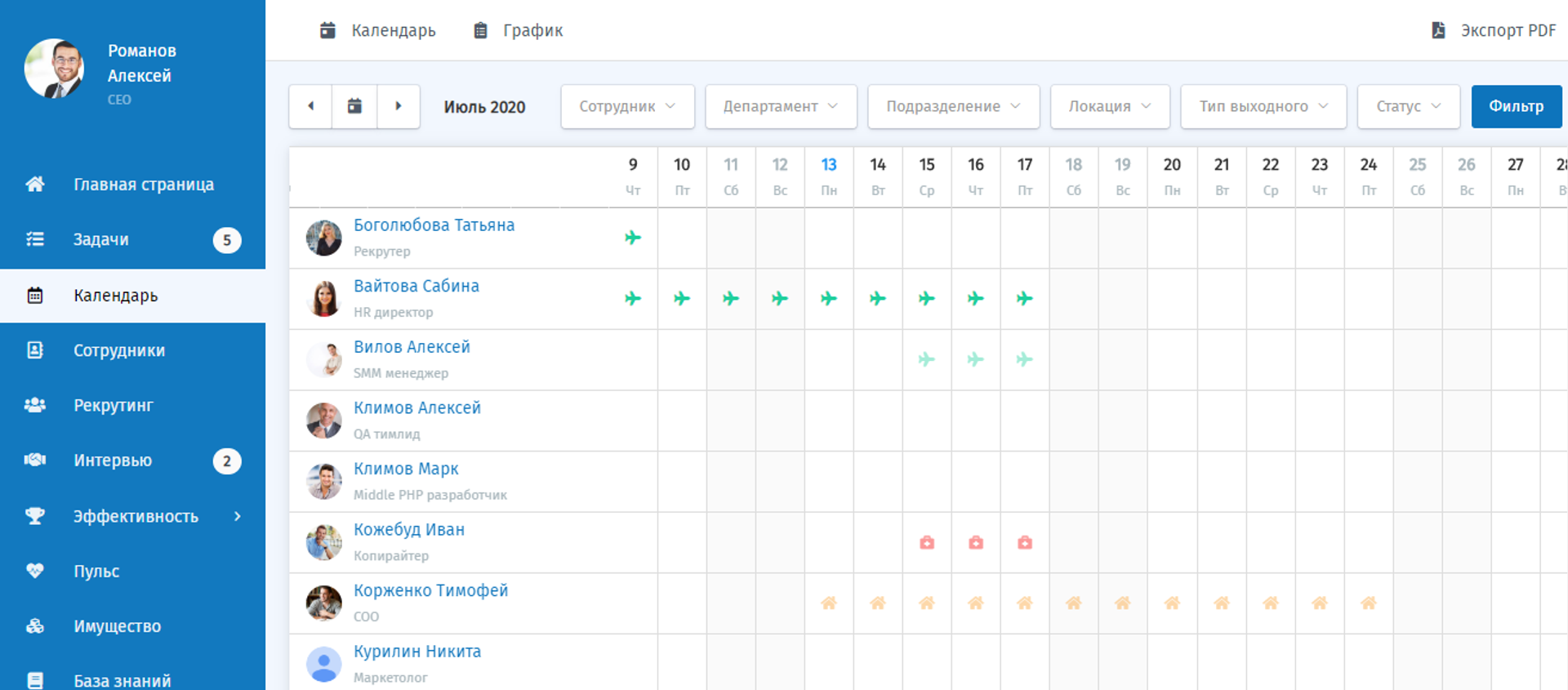
The new filters will help you find only the necessary information by department, location unit and most importantly by the status of "Confirmed" and "Pending".
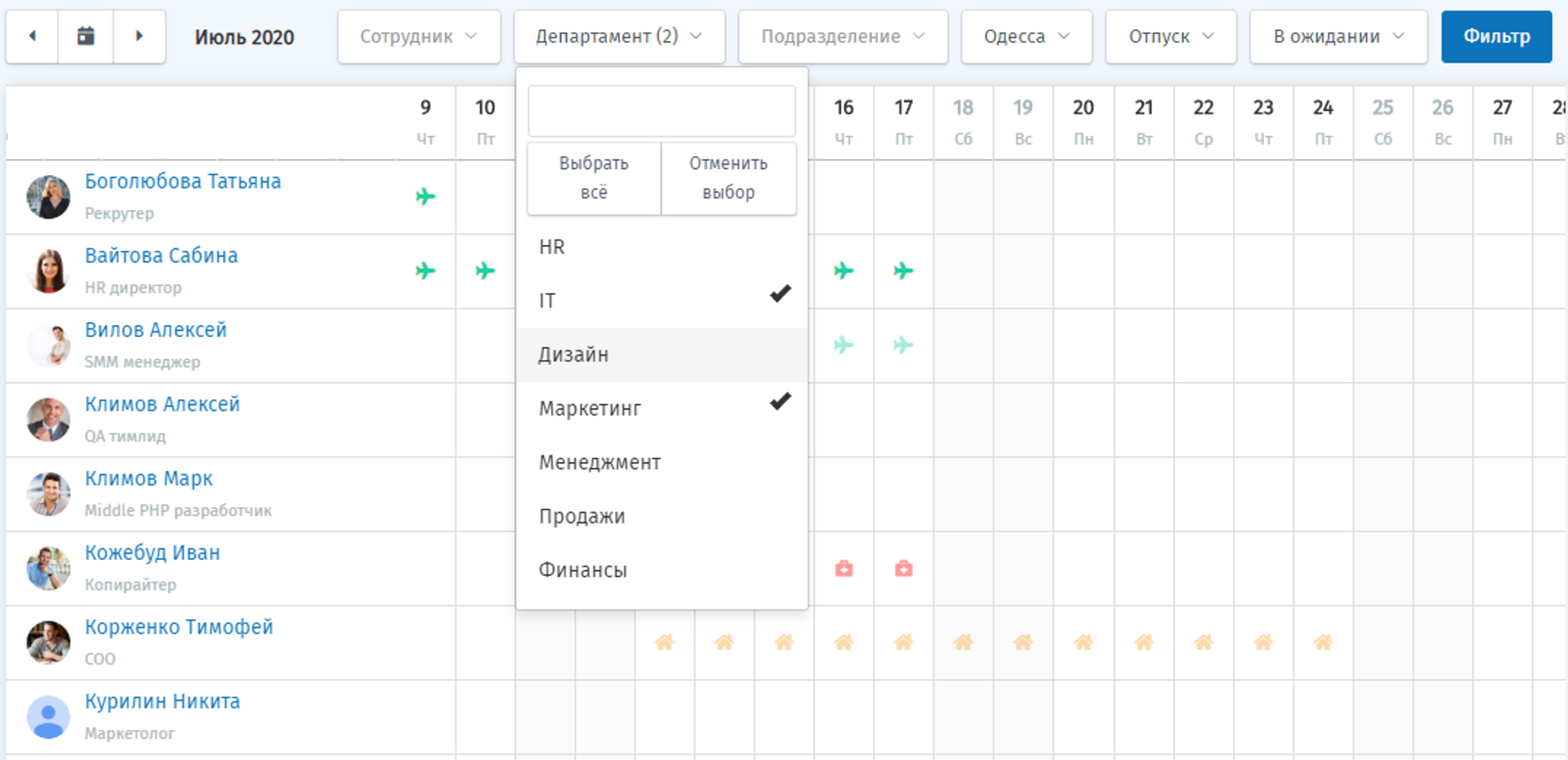
And in addition to this functionality - unloading! Unload only what you need by specified filters.
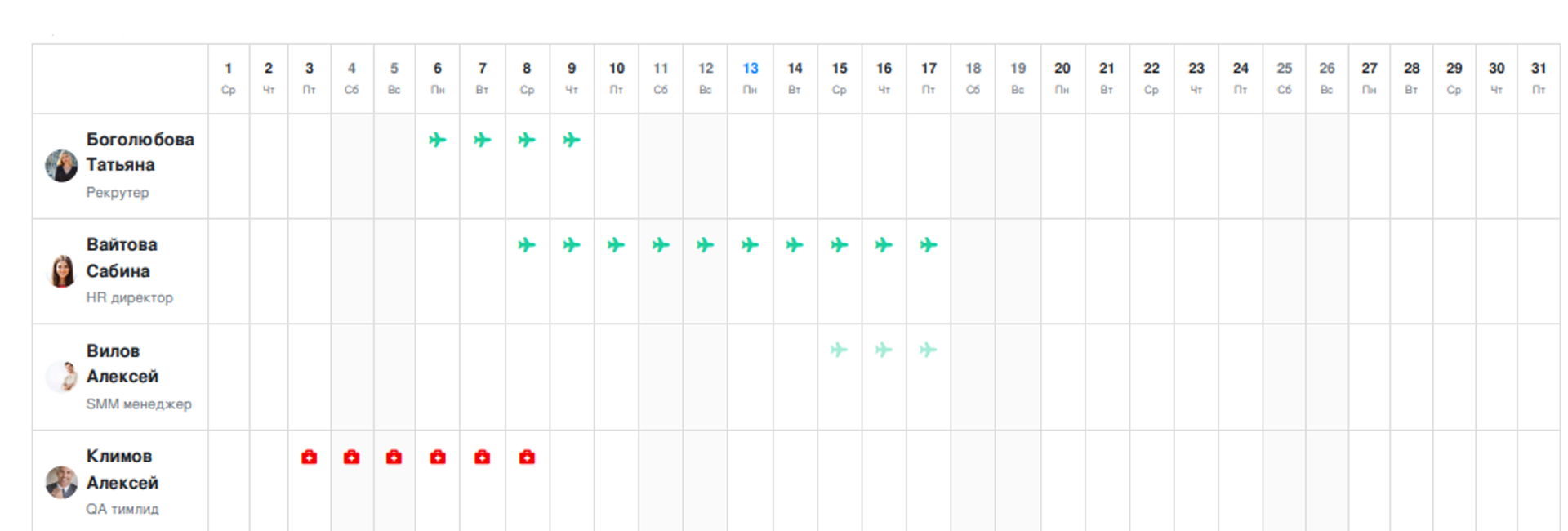
2. Leave comments in the calendar
With this functionality, you won't need to go to an employee's card every time and see exactly what the reason for his absence is. These comments will be immediately visible in the calendar. In this release we made this feature only for administrators, but in future updates these accesses will be customizable!
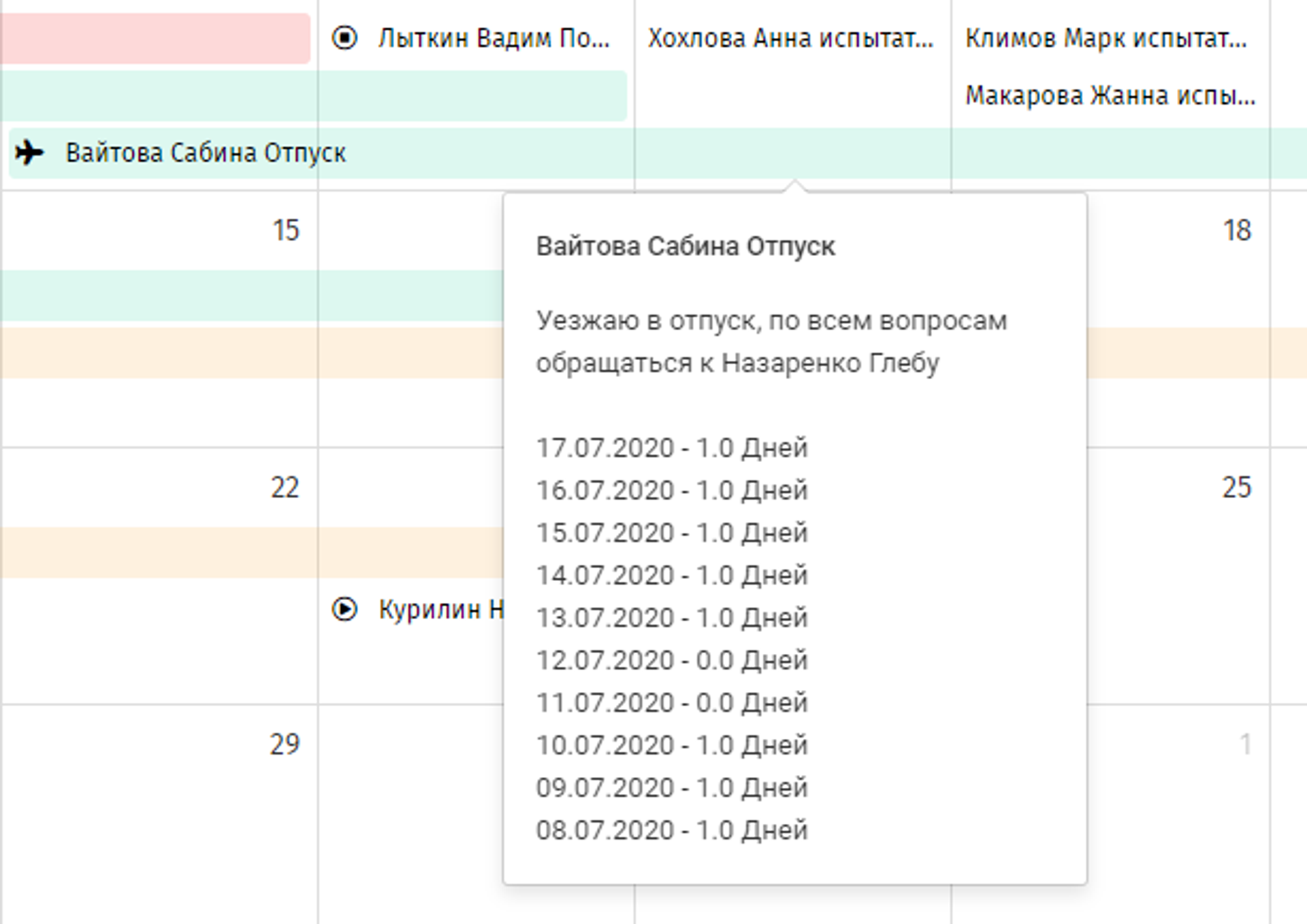
3. Additions to the widgets on the home page
The holiday and absentee widgets can now be viewed for today, 3 days ahead, and 7 days ahead. This will keep you from getting lost in the long list of upcoming holidays and moreover, keeping track of the missing ones on the home page will be easier!
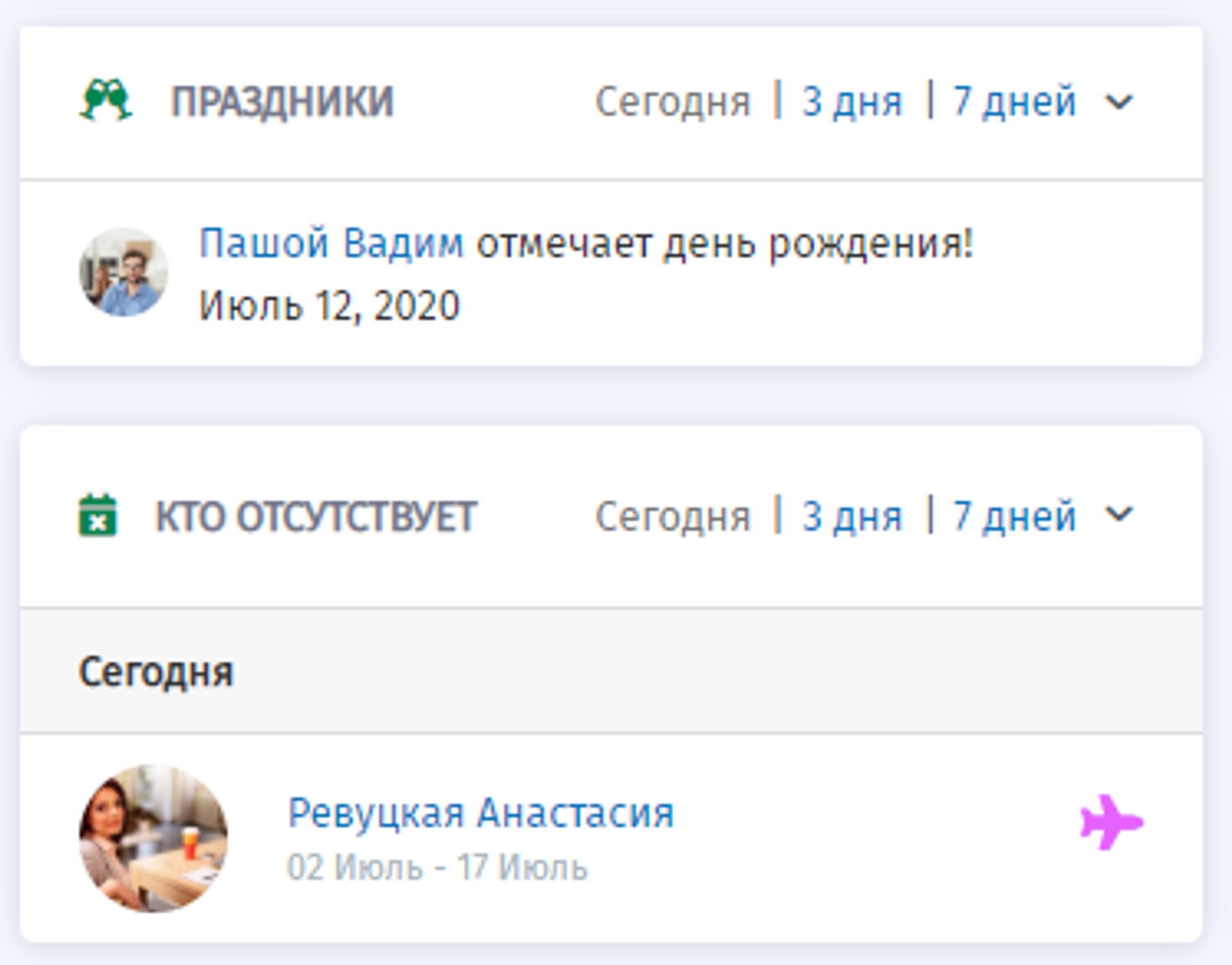
4. A new feature in the PeopleHR mobile app
You can now keep up with company news in the mobile app, because we've added an announcement block there. Tadam! Corporate Facebook will be available in your app on iOS and Android devices as soon as it passes moderation in the Play Market and App Store.
Small (but not insignificant) improvements:
- Added a filter to access rights, now you can find an employee quickly and give them the right access
- Added the option of a mandatory comment to the request for the type of absence, if you need the employee to describe the reason why he/she is absent
- Autoconfirmation of the timesheet by tasks in the PeopleTime module, in case you want employees to enter their tasks without manager's confirmation
- The option to change a photo "moved" to the photo itself. You only need to click on your photo in the profile
- Ability to add emojis in comments to ads
- Sorting by employees in the "Assets" block, which will give you an immediate indication of which assets are "free" and can be given to an employee.
Check out your profiles to see the changes!
Read about past PeopleForce updates here.
If you haven't automated your HR and are looking for an HRM system, you can try PeopleForce for 14 days absolutely for free. Sign up for the demo version and work in PeopleForce today!
Recent updates
Pre-boarding and new hire forms, performance review and security settings improvements
We're excited to unveil our latest advancement: the pre-boarding feature, designed to redefine how new employees experience their adaptation period.
Seamless employee integration with new hire and pre-boarding forms
Today, we are glad to introduce a substantial enhancement – the introduction of our latest update, incorporating innovative new forms.
PeopleForce is launching a mobile app for iOS and Android platforms
The application is currently available for iOS and Android devices to make the experience of your employees and managers even more positive and seamless.
See how PeopleForce can help your company


